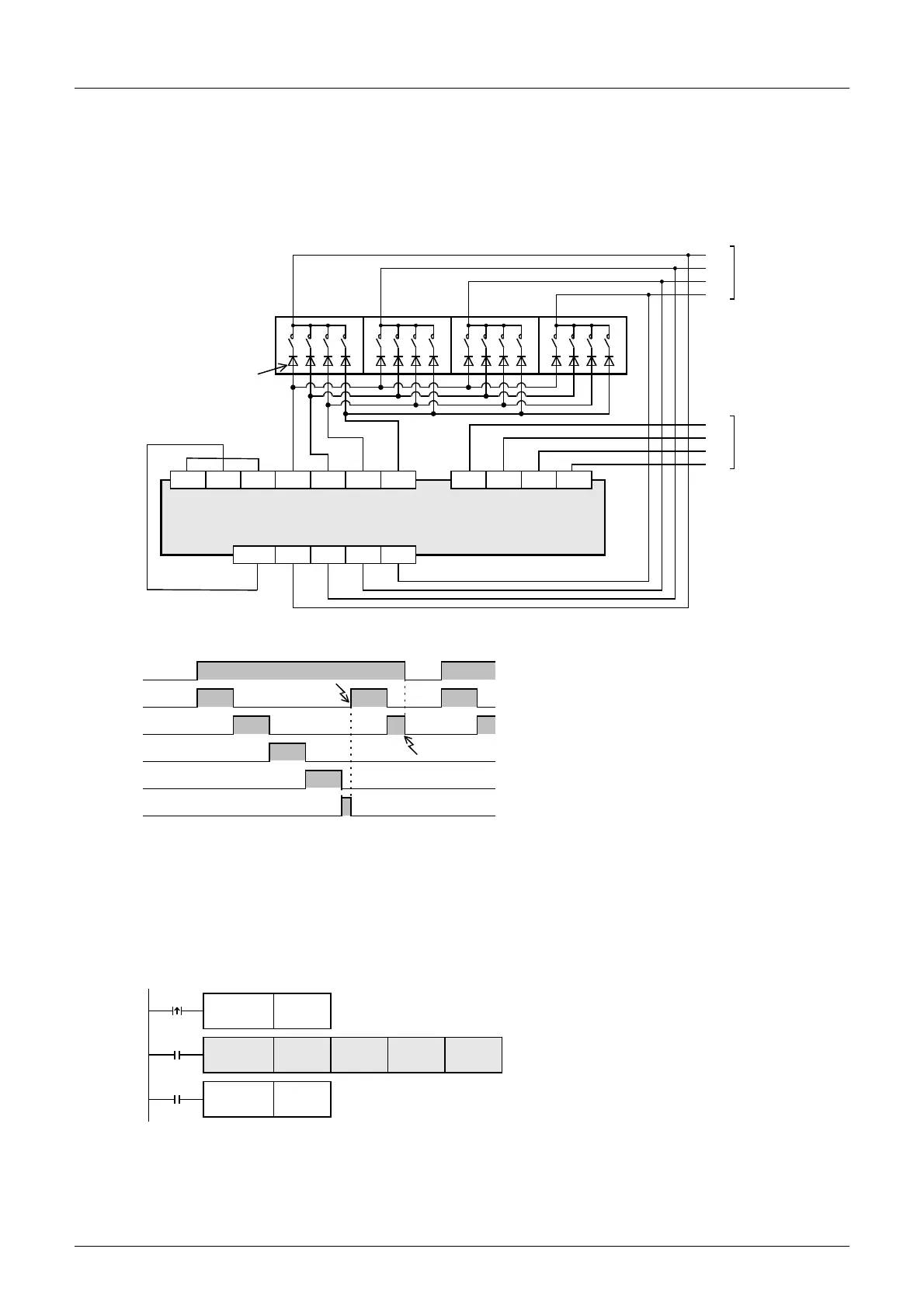424
FX3G/FX3U/FX3GC/FX3UC Series
Programming Manual - Basic & Applied Instruction Edition
15 External FX I/O Device – FNC 70 to FNC 79
15.3 FNC 72 – DSW / Digital Switch (Thumbwheel Input)
2. Connection diagram
The figure below shows an example of the FX3U series main unit (sink input/sink output).
For wiring details, refer to the following manuals.
→ FX
3G Hardware Edition
→ FX3U Hardware Edition
→ FX3GC Hardware Edition
→ FX3UC Hardware Edition
3. Timing chart
While X000 is ON, Y010 to Y013 turn ON in turn at every 100 ms. After one cycle is finished, the execution complete
flag M8029 turns ON.
4. How to use this instruction in a relay output type PLC
By providing a "digital switch read input", this instruction can be used in a relay output type PLC.
When the push button switch (X000) is pressed, DSW (FNC 72) instruction executes a series of operations.
Accordingly, with regard to this program, it is not necessary to consider the relay contact life even if Y010 to Y013 are
relay outputs.
1) While M0 (digital switch read input) is ON, DSW (FNC 72) is driven.
2) DSW (FNC 72) completes one cycle of operation, and remains driven until the execution complete flag (M8029)
turns ON.
10
3
10
2
10
1
10
0
BCD type
digital
switch
10
3
10
2
10
1
10
0
To
second
set
Diode of
0.1 A, 50 V
is required.
BCD type
digital
switch
4
3
2
1
To
second
set
8421
S/S X010 X011 X012 X013 X015X014 X016 X017
COM3 Y010 Y011 Y012 Y013
Inputs of first set
PLC
1248
10
3
10
2
10
1
10
0
Inputs of second set
0V24V
X000
Y010
Y011
Y012
Y013
M8029 Complete flag
Repeated
operation
0.1 sec 0.1 sec 0.1 sec
0.1 sec
0.1 sec
0.1 sec
Pause
M 0
X000
SET M 0
FNC 72
DSW
X010 Y010 D 0 K 1
M8029
RST M 0
