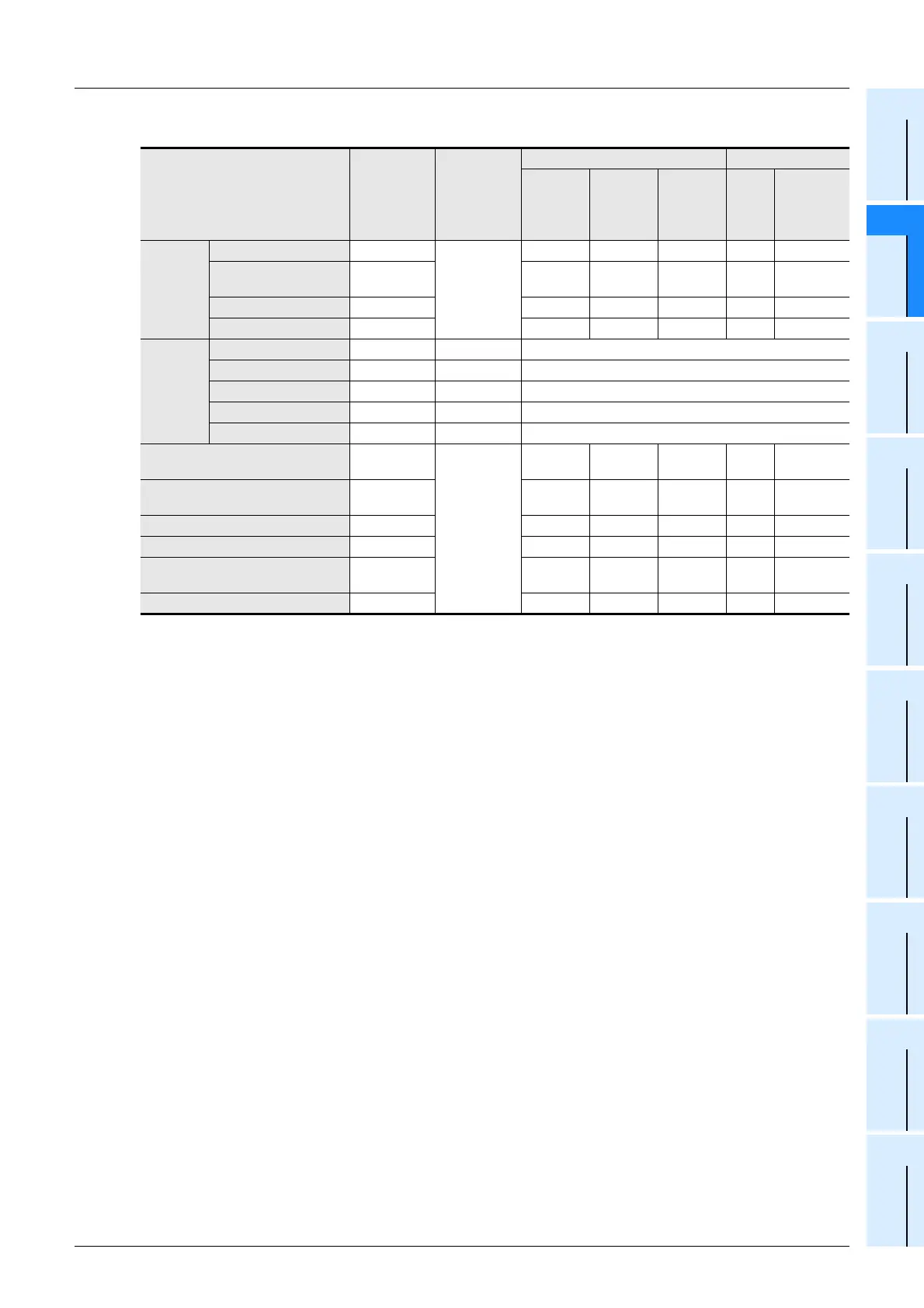45
FX3G/FX3U/FX3GC/FX3UC Series
Programming Manual - Basic & Applied Instruction Edition
2 Overview (Sequence Program)
2.7 Types and Setting of Parameters
1
Introduction
2
Overview
3
Instruction
List
4
Devices
in Detail
5
Specified the
Device &
Constant
6
Before
Programming
7
Basic
Instruction
8
FNC00-FNC09
Program Flow
9
FNC10-FNC19
Move & Compare
10
FNC20-FNC29
Arith. & Logic
Operation
2) FX3G/FX3GC PLCs
*1. These programming tools are not applicable to FX3G/FX3GC PLCs. The initial values in FX1N PLC are shown
above.
*2. Parameter values can be changed only by the F940WGOT, F94GOT and F94 handy GOT.
*3. Only manuals in Japanese are available for the ET-940 Series.
*4. In the case of FX
3GC PLC, select "FX3G" as the PLC type.
Item
GX Developer
Initial value
*4
Setting
range
Programming tool Display unit
FX-30P
FX-10P
(-E)
*1
FX-20P
(-E)
*1
FX-PCS/
WIN(-E)
*1
GOT
1000
GOT-F900
Series
*1*2
ET-940
Series
*1*3
Memory
capacity
(steps)
Program capacity 8000
Refer to
Subsection
2.7.3.
8000 2000 8000 8000 8000
Katakana character
comment capacity
0 000––
File register capacity 0 00000
Positioning setting Not used – – – – –
Latch
range
(battery
backed)
Auxiliary relay [M] –– –
State relay [S] –– –
Counter [C] (16 bits) –– –
Counter [C] (32 bits) –– –
Data register [D] –– –
Program title Not registered
Refer to
Subsection
2.7.1.
––
Not
registered
––
Entry code Not registered
Not
registered
Not
registered
Not
registered
––
Batteryless mode OFF No – OFF – –
Modem initialization specification Not set NONE – Not set – –
RUN terminal input OFF INVALID Not used
Not used
(X0)
OFF –
Serial port operation setting Not set No – Not set – –
