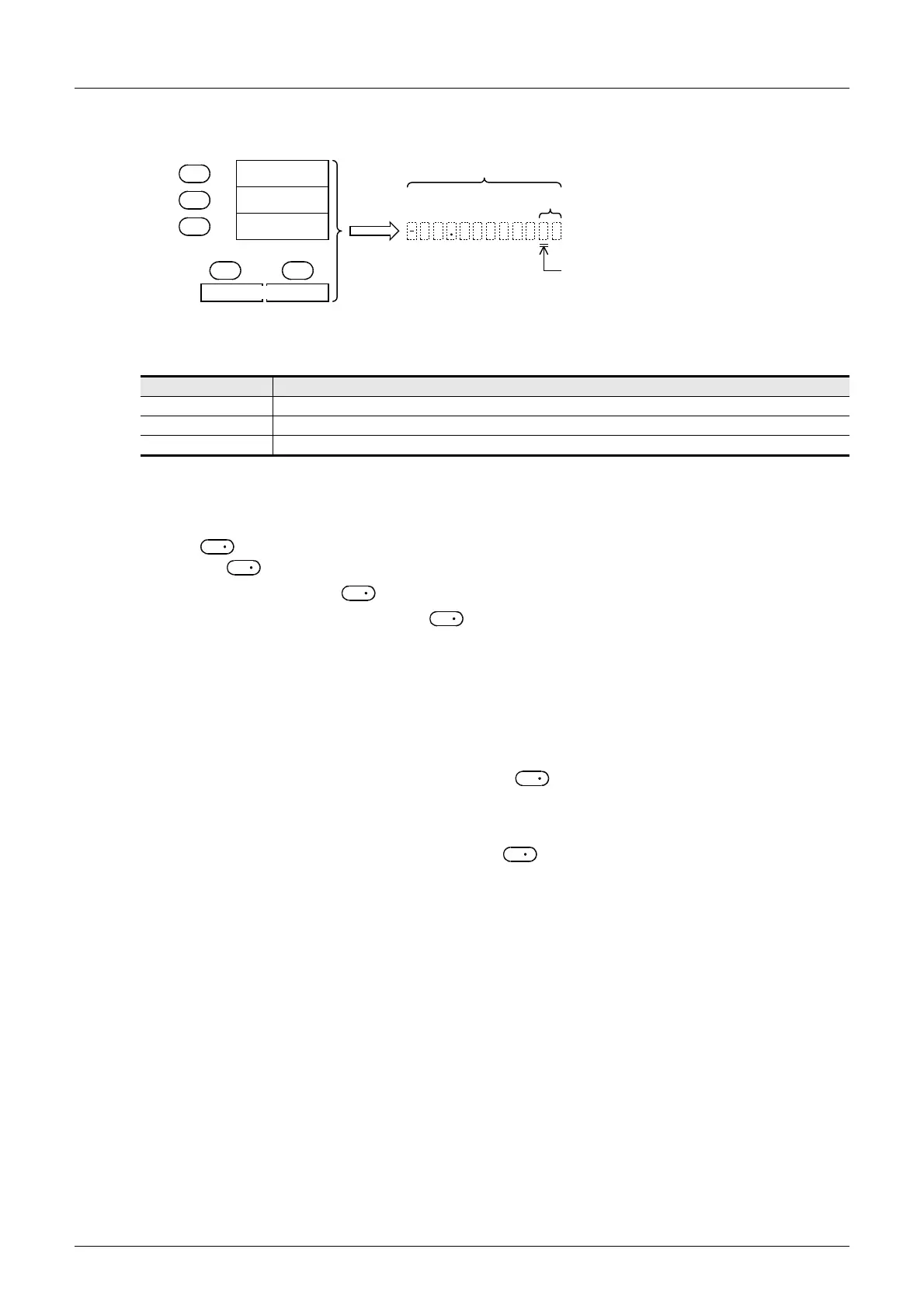488
FX3G/FX3U/FX3GC/FX3UC Series
Programming Manual - Basic & Applied Instruction Edition
18 Floating Point – FNC110 to FNC139
18.4 FNC116 – ESTR / Floating Point to Character String Conversion
- The exponent part is fixed to 2 digits.
When the exponent part is 1 digit, "30H (0)" is stored after the sign of the exponent part.
- "00H" or "0000H" is automatically stored at the end of the converted character string.
Related instructions
Errors
An operation error is caused in the following cases; The error flag M8067 turns ON, and the error code is stored in
D8067.
• When is not located within the following range (error code: K6706)
0, ±2
−126
≤< ±2
128
• When the format specified by is any value other than "0" or "1" (error code: K6706)
• When the total number of digits specified by +1 is not located within the following range (error code: K6706)
In the case of decimal point format:
When the number of digits of the decimal part is "0", Total number of digits ≥ 2
When the number of digits of the decimal part is any value other than "0", Total number of digits ≥ (Number of
digits of decimal part + 3)
In the case of exponent format:
When the number of digits of the decimal part is "0", Total number of digits ≥ 6
When the number of digits of the decimal part is any value other than "0", Total number of digits ≥ (Number of
digits of decimal part + 7)
• When the number of digits of the decimal part specified by +2 is not located within the following range (error
code: K6706)
In the case of decimal point format: Number of digits of decimal part ≤ (Total number of digits - 3)
In the case of exponent format: Number of digits of decimal part ≤ (Total number of digits - 7)
• When the devices storing a character string specified by exceeds the allowable device range (error code:
K6706)
• When the conversion result exceeds the specified total number of digits (error code: K6706)
Instruction Description
EVAL (FNC117) Converts a character string (ASCII codes) into binary floating point data.
STR (FNC200) Converts binary data into a character string (ASCII codes).
VAL (FNC201) Converts a character string (ASCII codes) into binary data.
1
12
4
+1
+2
Total number of digits (12)
0
"30H (0)" is stored.
2 3 4 6 E + 11
Fixed to 2 digits.
+1
−
12.34567
S
1
S
1
S
2
S
2
S
2
S
1
S
1
S
2
S
2
S
2
D
