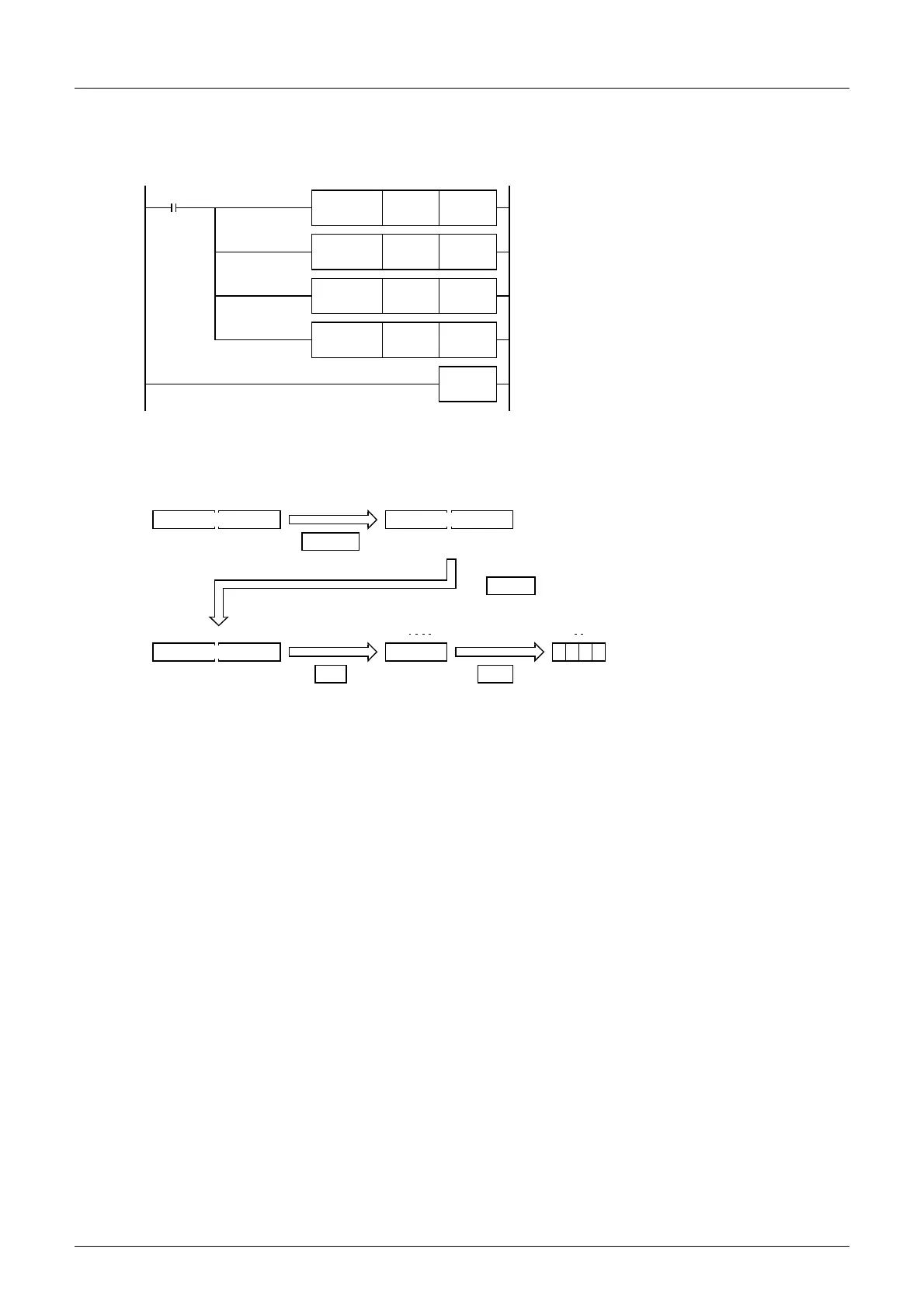518
FX3G/FX3U/FX3GC/FX3UC Series
Programming Manual - Basic & Applied Instruction Edition
18 Floating Point – FNC110 to FNC139
18.22 FNC134 – ACOS / Floating Point Arc Cosine
Program example
In the program example shown below, the COS
−1
value of data (binary floating point) stored in D0 and D1 is
calculated, and the angle is output in 4-digit BCD to Y040 to Y057 when X000 turns ON.
Operation when "0.5" is stored in D0 and D1
The angle expressed in the binary floating point (real
number) is converted into an integer (binary) ([3]).
X000
FNC137
DDEG
D10
The angle (in radians) is calculated by the COS
−
1
operation ([1]).
The value in radians is converted into the value in
degrees ([2]).
D20
FNC134
DACOS
D0 D10
FNC129
INT
D20 D30
The angle expressed in integer (binary) is output to
the display unit ([4]).
FNC 18
BCD
D30 K4Y40
END
Binary floating point
(real number) value
0.5
D1 D0
[1]
Conversion
by COS
−
1
operation
Binary floating point
(real number) value
1.047198
D11 D10
DACOS
Binary floating point
(real number) value
60
D21 D20
[3]
Conversion
into binary
60
b15 b0
D30
Binary
value
[4] BCD
operation
BCD
0 0 6 0
Y057 Y040
BCD
value
DDEG
[2] Conversion into degrees
INT
