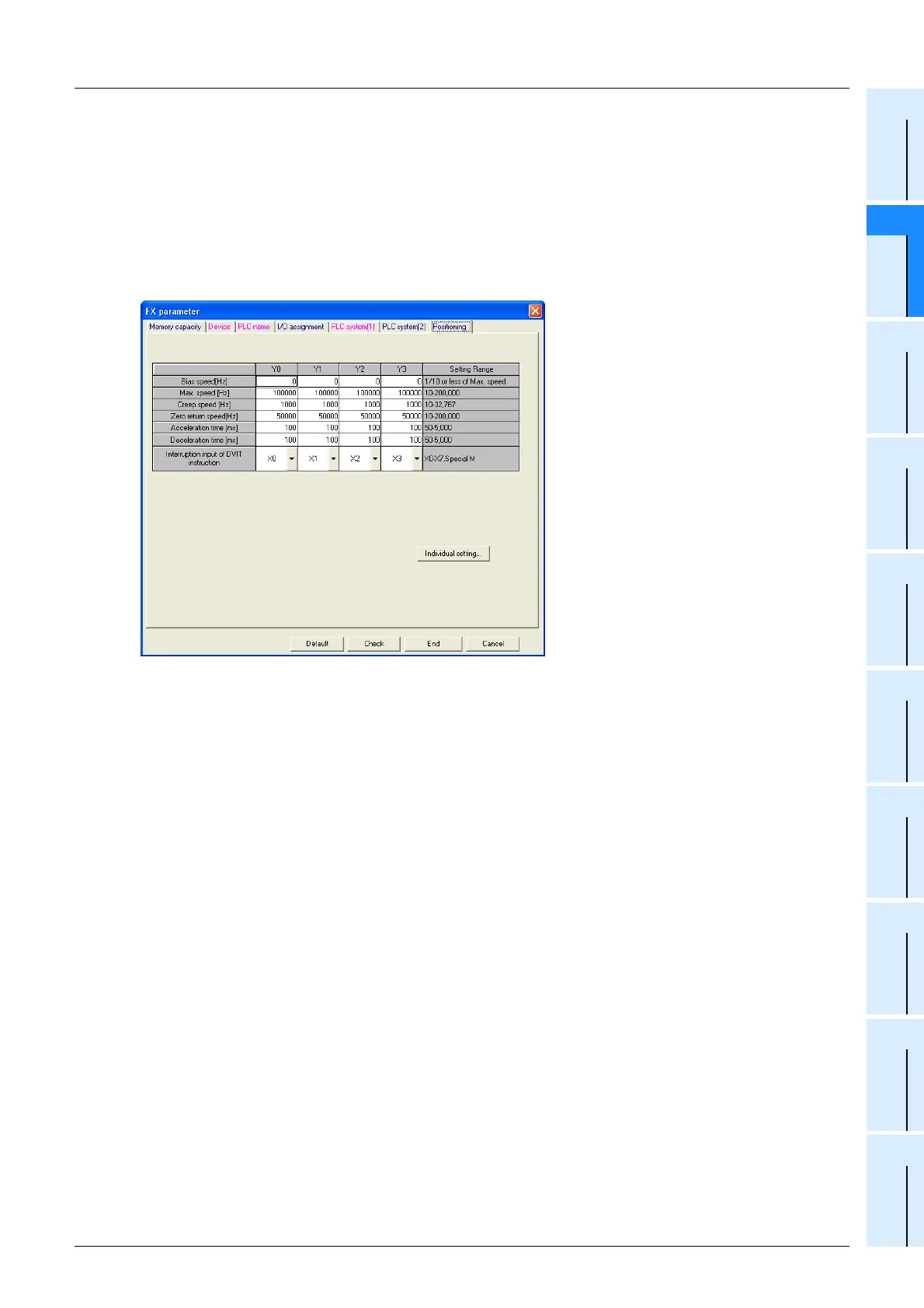61
FX3G/FX3U/FX3GC/FX3UC Series
Programming Manual - Basic & Applied Instruction Edition
2 Overview (Sequence Program)
2.7 Types and Setting of Parameters
1
Introduction
2
Overview
3
Instruction
List
4
Devices
in Detail
5
Specified the
Device &
Constant
6
Before
Programming
7
Basic
Instruction
8
FNC00-FNC09
Program Flow
9
FNC10-FNC19
Move & Compare
10
FNC20-FNC29
Arith. & Logic
Operation
8 Setting positioning
The positioning setting function is available in all FX3G/FX3U/FX3GC PLCs and FX3UC PLCs Ver. 2.20 or later.
1. Click "Positioning" tab.
"Positioning" tab is displayed when a check mark is put next to "Positioning" in the "Memory
capacity" tab.
2. Set the positioning constants in TBL (FNC152) instruction.
→ For TBL (FNC152) instruction, refer to the Positioning Control Manual.
This example shows a window in
FX3U/FX3UC PLCs.
