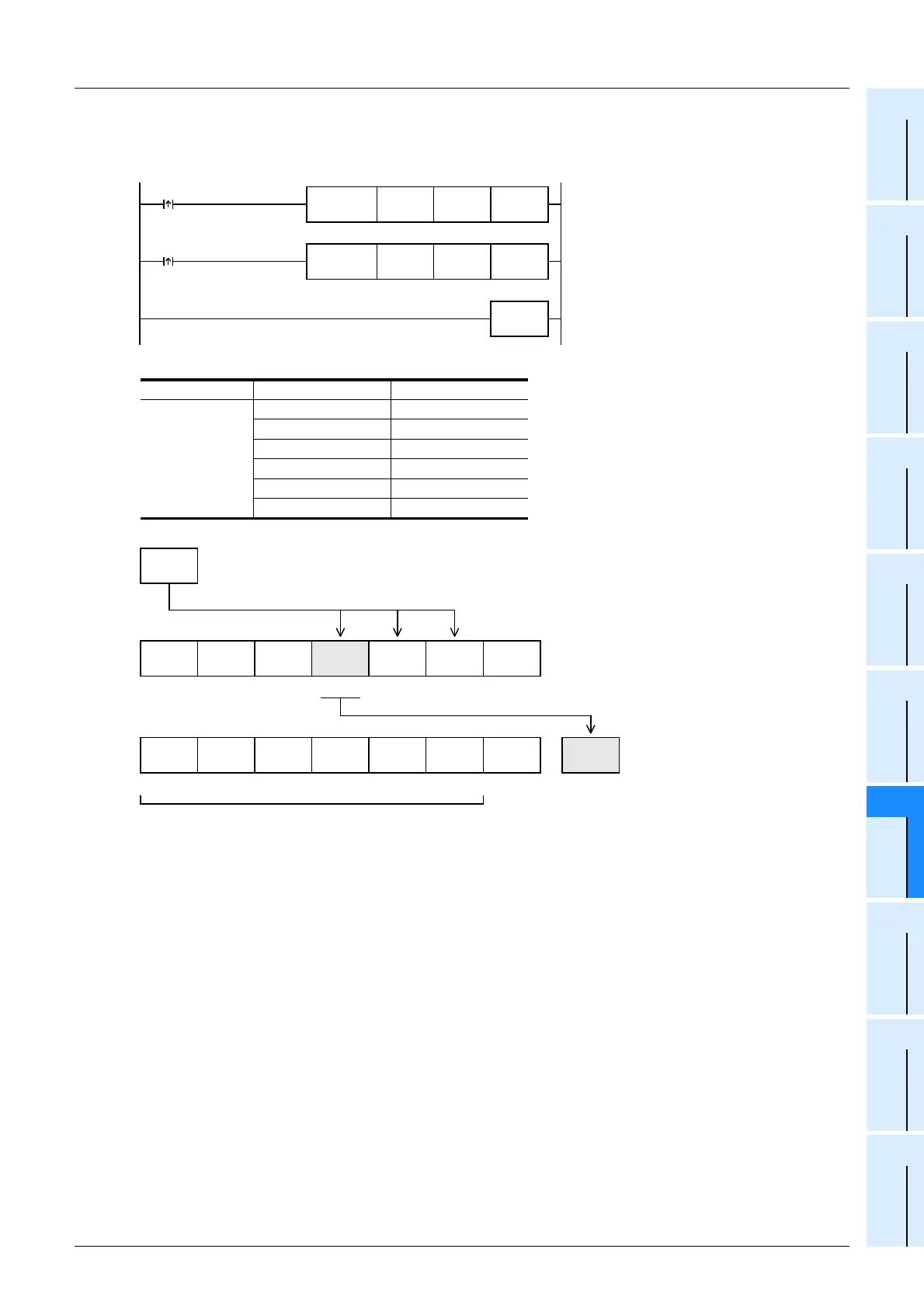641
FX3G/FX3U/FX3GC/FX3UC Series
Programming Manual - Basic & Applied Instruction Edition
27 Data Operation 3 – FNC210 to FNC219
27.3 FNC212 – POP / Shift Last Data Read [FILO Control]
21
FNC160-FNC169
Real Time Clock
Control
22
FNC170-FNC179
External Device
23
FNC180
Alternate
Instructions
24
FNC181-FNC189
Others
25
FNC190-FNC199
Block Data
Operation
26
FNC200-FNC209
Character String
Control
27
FNC210-FNC219
Data
Operation 3
28
FNC220-FNC249
Data
Comparison
29
FNC250-FNC269
Data Table
Operation
30
FNC270-FNC275
Ex-Device
Inverter Comms
Program example
Among values stored in D20 input first to D101 to D106, the last value input is stored to D10, and “1” is subtracted
from the number of stored data (pointer D100) every time X000 turns ON.
When the first-in data is as shown in the table below
Pointer D100 K3
Data
D101 H1234
D102 H5678
D103 HABCD
D104 H0000
D105 H0000
D106 H0000
FNC 38
SFWR
D20 K7
END
D100
FNC212
POP
D100 K7D10
X000
First-in command
Last-in read command
D20
D106 D105 D104 D103 D102 D101 D100
H0000 H0000 H0000 HABCD H5678 H1234 K3
First-in command
D100:
K2
→
K3
D100:
K1
→
K2
D100:
K0
→
K1
D106 D105 D104 D103 D102 D101 D100
H0000 H0000 H0000 HABCD H5678 H1234 K3
→
K2
Do not change
D10
HABCD
Last-in read command
X000: OFF
→
ON
