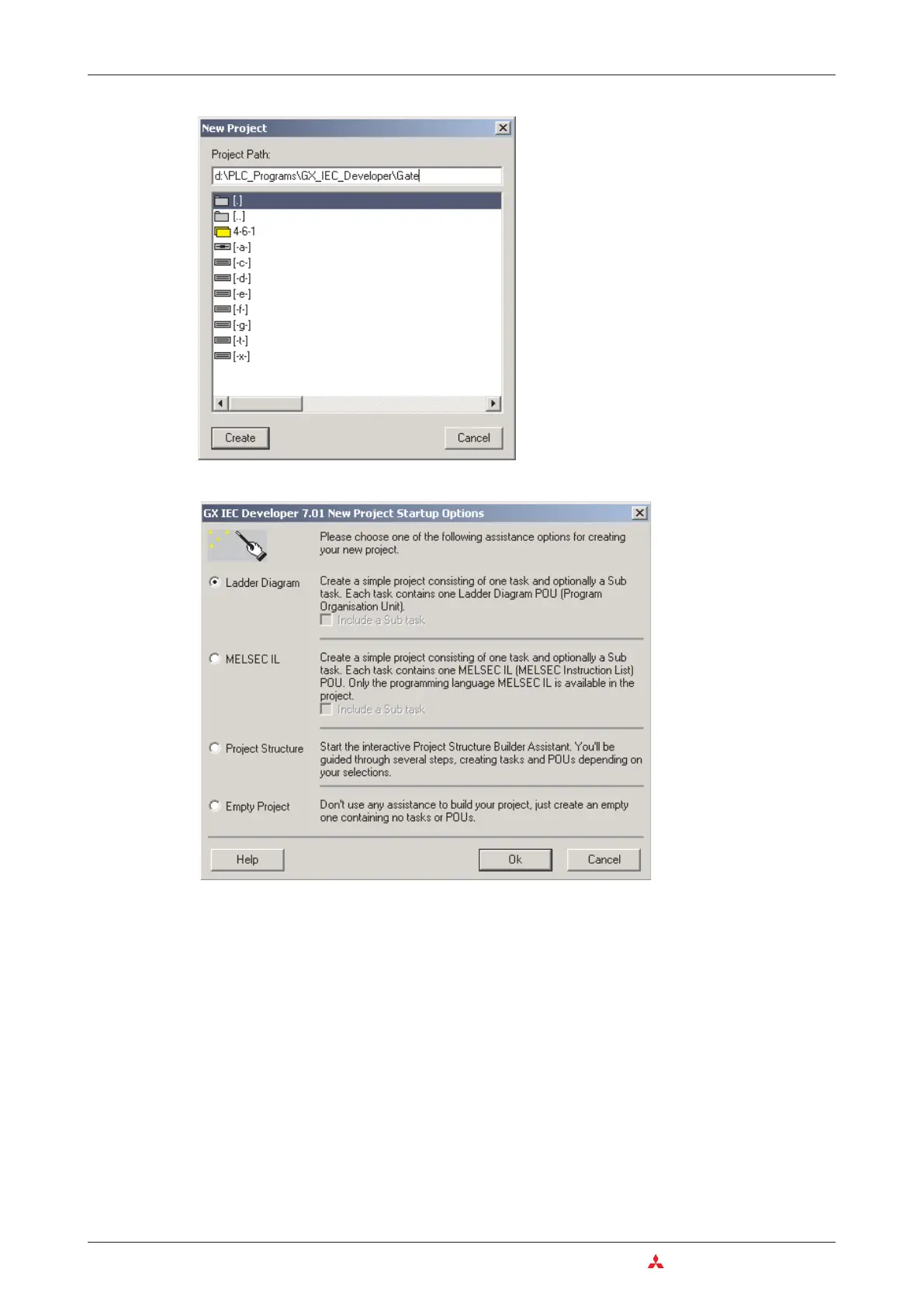Select
Startup Options
. For this example
Ladder Diagram
is chosen.
After confirming with
OK
the programming can begin. The project display screen with the
empty body of the POU MAIN is shown as illustrated on the next page.
4–36 MITSUBISHI ELECTRIC
Programming PLC Applications An Introduction to Programming
Now the
New Project
dialog box is dis
-
played. Select or enter the path under which
you wish to save the new project.Enter also a
name for the new project at the end of the
path.
After clicking on the
Create
button a subdi
-
rectory with the specified name of the new
project will be created by GX IEC Developer.
