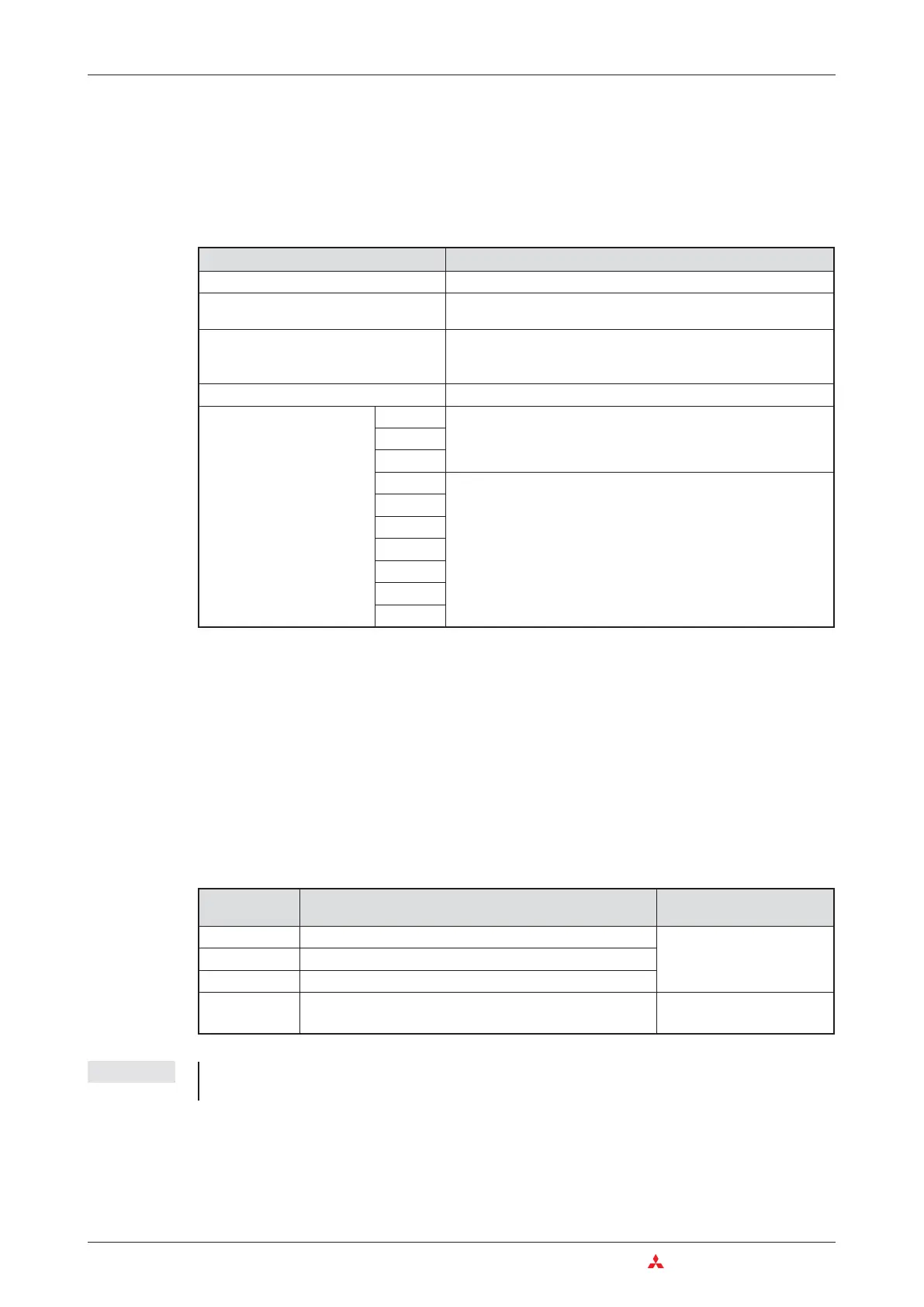What happens when the PLC is switched off or stopped
In addition to the normal registers whose contents are lost when the PLC is stopped or the
power supply is turned off, the MELSEC System Q CPUs also have latched registers, whose
contents are retained in these situations.
Data register overview
*
Initial values, the number of data registers can be set in the PLC parameters.
5.5.2 Special registers
Just like the special relays (Chapter 5.2.1) the controllers of the MELSEC System Q also have
special registers. The device identifier of these registers is "SD".Oftenthereisalsoadirect
connection between the special relays and special registers. For example, special relay SM51
shows that the voltage of the PLC’s battery is too low, and the contents of special register
SM51 provides information about which battery (CPU or memory card) is empty. The following
table shows a small selection of the available special registers as examples.
NOTE For an overview of all special registers please refer to the Programming Manual for the A/Q
series and the MELSEC System Q, art. no. 87431.
5–12 MITSUBISHI ELECTRIC
Registers Devices in Detail
Device Data register
Device identifier D
Device type (for setting and polling)
Word device (two registers can be combined to store double-word
values)
Possible device values
16 bit registers: 0000
H to FFFFH (-32768 to 32767)
32 bit register: 00000000
H to FFFFFFFFH (-2 147 483 648 to
2 147 483 647)
Device address format Decimal
Number of devices and
addresses
Q00J
11136* (D0 to D11135)Q00
Q01
Q02
12288* (D0 to D12287)
Q02H
Q06H
Q12H
Q25H
Q12PH
Q25PH
Special
register
Function
Program processing
options
SD0 Error code
Read register contentsSD392 Software version
SD520, SD521 Current program cycle time
SD210–SD213 Time and date of the integrated real-time clock (BCD format)
Read register contents
Change register contents
