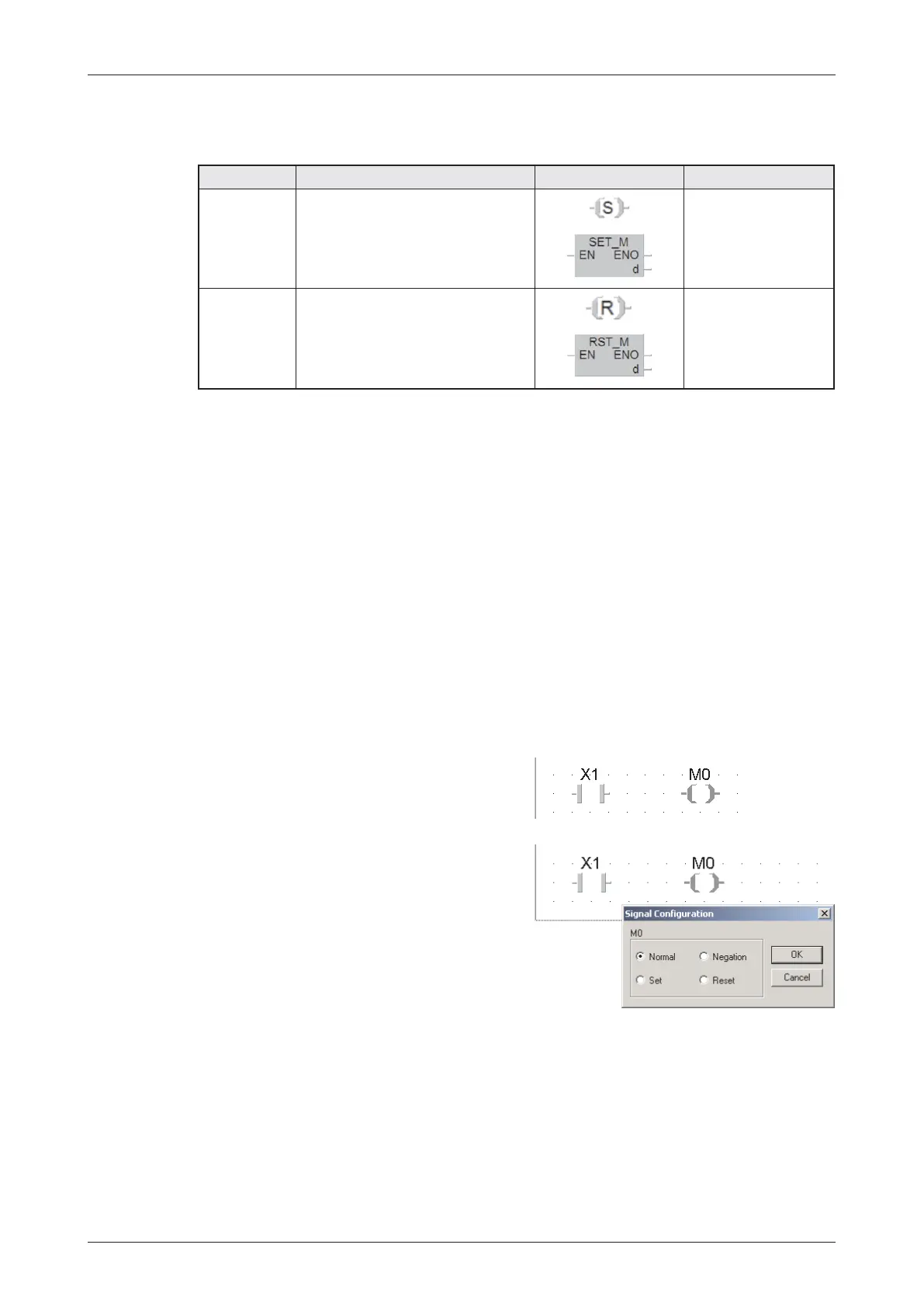4.7.8 Setting and resetting devices
햲
The SET instruction can be used to set outputs (Y), relays (M) and state relays (S).
햳
The RST instruction can be used to reset outputs (Y), relays (M), state relays (S), timers (T), counters (C) and reg
-
isters (D, V, Z).
The signal state of an OUT instruction will normally only remain “1” as long as the result of the
operation connected to the OUT instruction evaluates to “1”. For example, if you connect a
pushbutton to an input and a lamp to the corresponding output and connect them with an LD
and an OUT instruction the lamp will only remain on while the button remains pressed.
The SET instruction can be used to use a brief switching pulse to switch an output or relay on
(set) and leave them on. The device will then remain on until you switch it off (reset) with a RST
instruction. This enables you to implement latched functions or switch drives on and off with
pushbuttons. (Outputs are generally also switched off when the PLC is stopped or the power
supply is turned off.However, some relays also retain their last signal state under these condi-
tions – for example a set relay would then remain set.)
In Ladder Diagram SET and RST instructions can be programmed within an output operation
or as a function.
OUT instruction with SET or RST functionality
MELSEC System Q Beginners Manual 4 – 25
An Introduction to Programming The Basic Instruction Set
Program an OUT instruction and enter the
device to be set or reset.
Double click on the OUT instruction. The
Signal
configuration
window is displayed.
Instruction Function Ladder Diagram IEC Instruction List
SET
Set a device
,
(assign signal state “1”)
S
RST
Reset a device
,
(assign signal state “0”)
R
