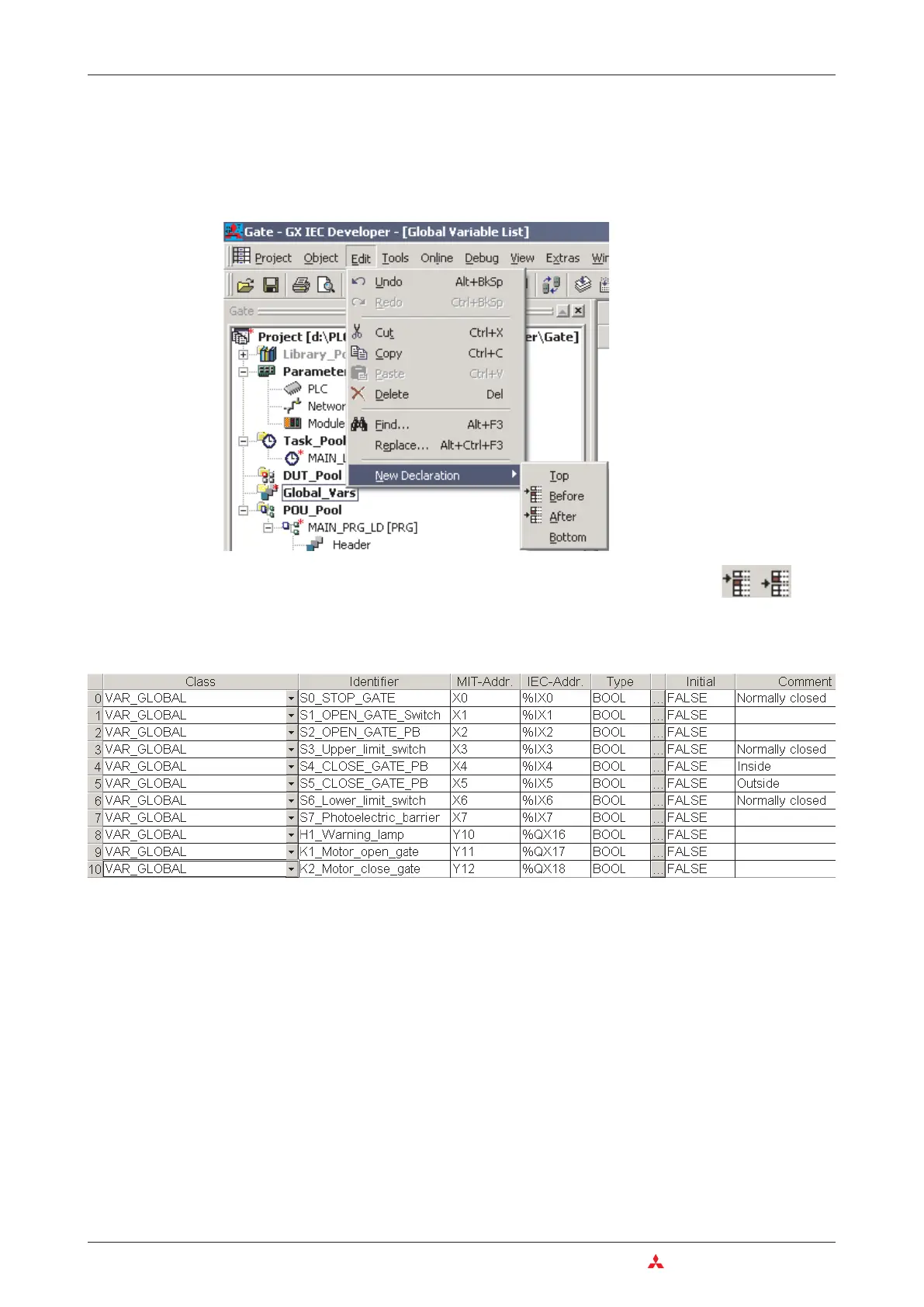To declare further variables the list has to be expanded. There are several ways to do this:
쎲
If the cursor is active in any column of the last variable declaration row press the SHIFT and
the ENTER key simultaneously.
쎲
You can also select
New Declaration
in the
Edit
menu.
쎲 or just click on the button "Insert before" or "Insert after" in the tool bar.
These are the inputs and outputs specified as Global Variables for the project:
4–38 MITSUBISHI ELECTRIC
Programming PLC Applications An Introduction to Programming
