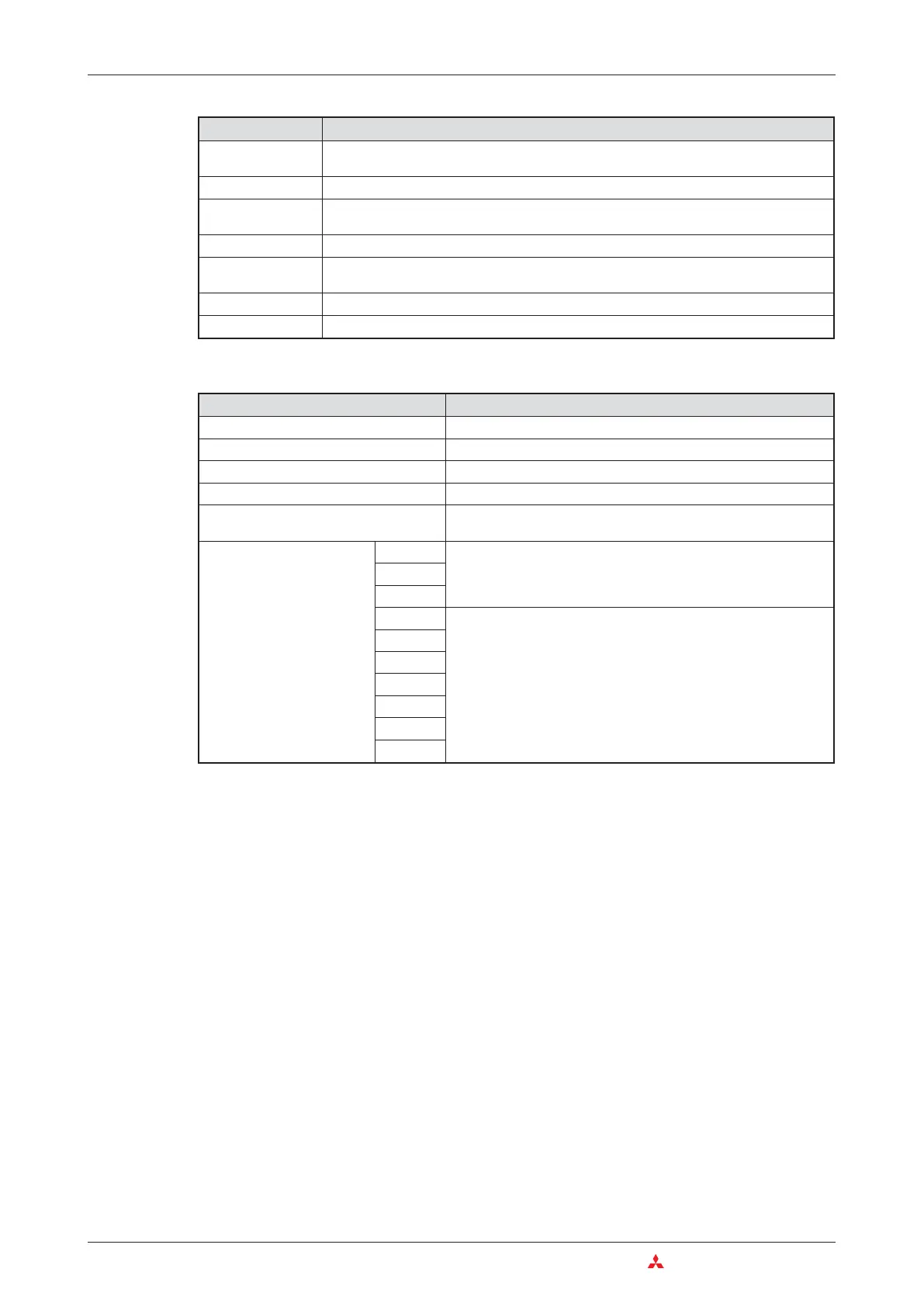Counter overview
*
Initial values, the number of counters can be set in the PLC parameters.
5–10 MITSUBISHI ELECTRIC
Counters Devices in Detail
Device Counter
Device identifier C
Device type (for setting and polling) Bit-Operand
Possible device values (counter output) 0 or 1
Device address format Decimal
Counter setpoint value entry
As a decimal integer constant. The setpoint can be set either directly
in the instruction or indirectly in a data register .
Number of devices and
addresses
Q00J
512* (C0 to C511)Q00
Q01
Q02
1024* (C0 to C1023)
Q02H
Q06H
Q12H
Q25H
Q12PH
Q25PH
Feature Counter
Function
With each rising edge of the signal at the counter input the actual value is incremented by
1. (It's not necessary to feed the counter input with a pulse signal.)
Count direction Incrementing
Setpoint value
range
1 to 32767
Setpoint value entry Directly as a decimal constant (K) in the instruction, or indirectly in a data register
Counter overflow
behaviour
Counts to a maximum of 32,767, after which the counter value no longer changes.
Counter output Once the setpoint value has been reached the output remains on.
Resetting An RST instruction is used to delete the current value of the counter and turn off its output.
