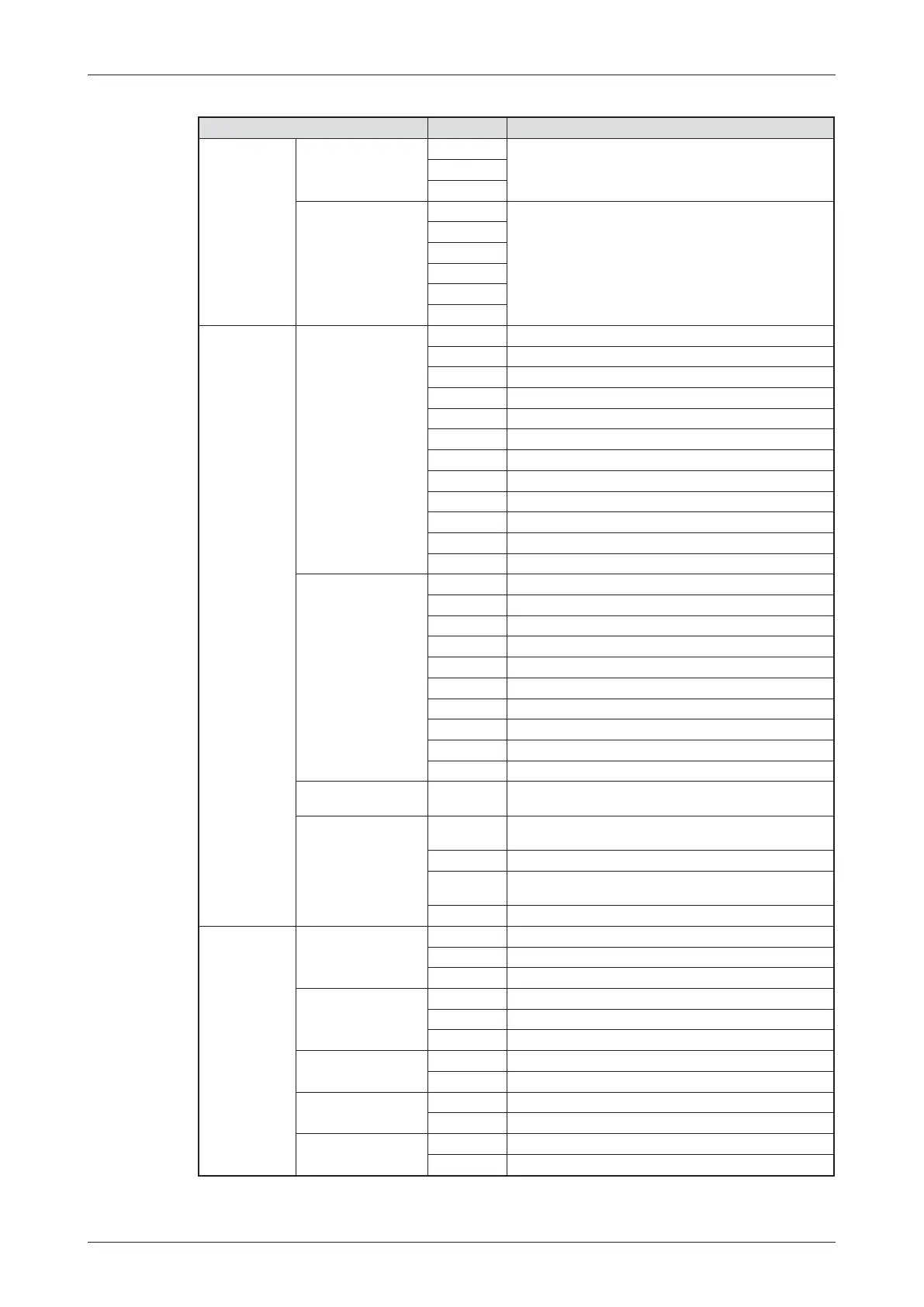MELSEC System Q Beginners Manual 6 – 3
More Advanced Programming Applied Instructions Reference
Category Instruction Function
Comparison
operations
Character string data
comparisons
OR$<>
Compare of two character strings (one character at a
time) within operations
OR$<=
OR$>=
Block data compari
-
son
BKCMP=
Compares BIN 16-bit data stored in consecutive devices
(data blocks). The number of data blocks is specified with
the instruction. The result is stored in a separate area.
BKCMP>
BKCMP<
BKCMP<>
BKCMP<=
BKCMP>=
Math
instructions
Addition and
Subtraction
+
Add 16-bit binary data
-
Subtract 16-bit binary data
D+
Add 32-bit binary data
D-
Subtract 32-bit binary data
B+
Add 4-digit BCD values
B-
Subtract 4-digit BCD values
DB+
Add 8-digit BCD values
DB-
Subtract 8-digit BCD values
E+
Add floating decimal point values
E-
Subtract floating decimal point values
BK+
Add BIN 16-bit data stored in data blocks
BK-
Subtract BIN 16-bit data stored in data blocks
Multiplication and
division
x
Multiply 16-bit binary data
/
Divide 16-bit binary data
Dx
Multiply 32-bit binary data
D/
Divide 32-bit binary data
Bx
Multiply 4-digit BCD values
B/
Divide 4-digit BCD values
DBx
Multiply 8-digit BCD values
DB/
Division 8-digit BCD values
Ex
Multiply floating decimal point values
E/
Divide floating decimal point values
Character string data
combination
S+
Link one character string to another
Increment and
Decrement
INC
Increment (add "1" to the actual value) of 16-bit binary
data
DINC
Increment of 32-bit binary data
DEC
Decrement (subtract "1" from the actual value) of 16-bit
binary data
DDEC
Decrement of 32-bit binary data
Data
conversion
instructions
Binary data -> BCD
BCD
Converts 16-bit binary data to BCD
DBCD
Converts 32-bit binary data to BCD
BKBCD
Converts 16-bit binary data blocks to BCD
BCD-> Binary data
BIN
Converts 4-digit BCD values to binary data
DBIN
Converts 8-digit BCD values to binary data
BKBIN
Converts block 4-digit BCD values to block binary data
Binary data -> floating
decimal point
FLT
Converts 16-bit binary data to floating decimal point value
DFLT
Converts 32-bit binary data to floating decimal point value
Floating decimal point
-> Binary data
INT
Converts a floating decimal point value to 16-bit binary
DINT
Converts a floating decimal point value to 32-bit binary
Binary data -> Binary
data
DBL
Converts 16-bit binary data to 32-bit binary data
WORD
Converts 32-bit binary data to 16-bit binary data
