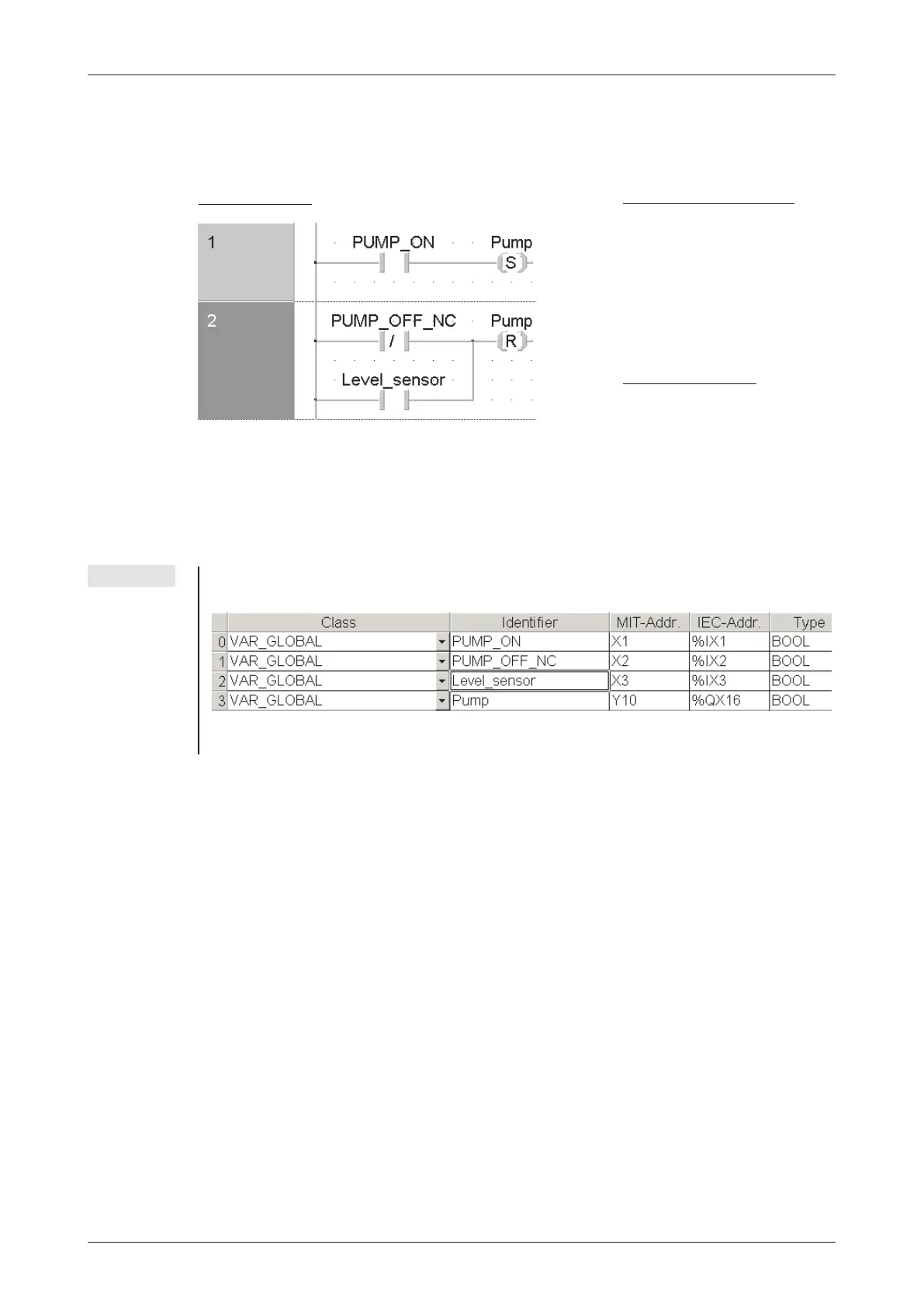This example is a program for controlling a pump to fill a container. The pump is controlled
manually with two pushbuttons, ON and OFF.For safety reasons a break contact is used for the
OFF function. When the container is full a level sensor automatically switches the pump off.
NOTE To display the devices with there identifiers it is necessary to declare them as variables in the
Global Variable List. Below the Global Variable List for this program example is shown:
For further information about the Global Variable List please refer to chapter 4.6.2.
MELSEC System Q Beginners Manual 4 – 27
An Introduction to Programming The Basic Instruction Set
Ladder Diagram
MELSEC Instruction List
LD Pump_ON
SET Pump
LDI Pump_OFF_NC
OR Level_sensor
RST Pump
IEC Instruction List
LD Pump_ON
SPump
LDN Pump_OFF_NC
OR Level_sensor
RPump
