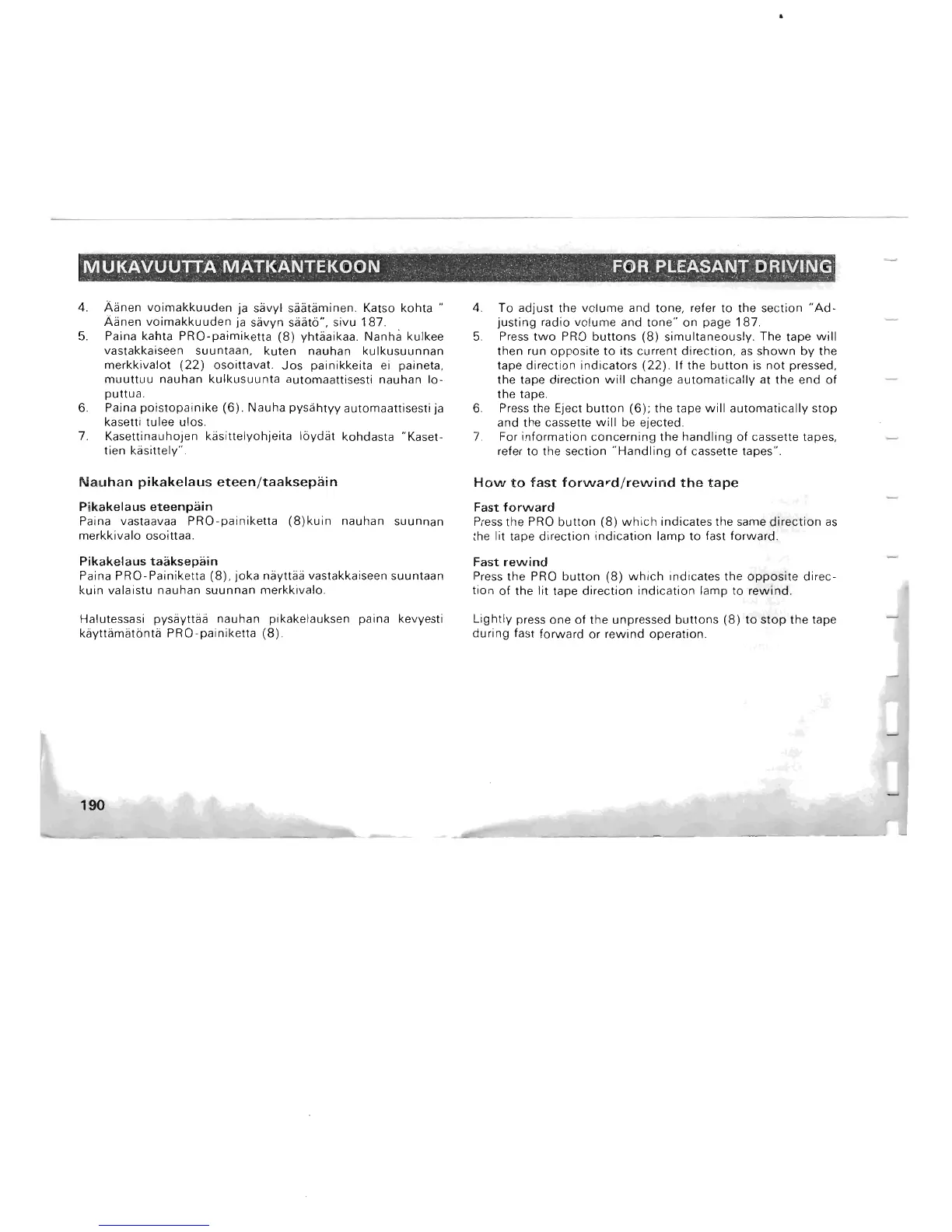MUKAVUUTTA
MATKANTEKOON . FOR PLEASANT
DRIVING
'
4.
Aanen
voimakkuuden
ja savyl saataminen. Katso kohta "
Aanen
voimakkuuden
ja savyn saatb", sivu 187.
5. Paina kahta
PRO-paimiketta
(8)
yhtaaikaa. Nanha kulkee
vastakkaiseen suuntaan,
kuten
nauhan
kulkusuunnan
merkkivalot
(22)
osoittavat.
Jos
painikkeita
ei
paineta,
muuttuu
nauhan
kulkusuunta
automaattisesti nauhan 1
0-
puttua.
6.
Paina
poistopainike
(6).
Nauha pysahtyy automaattisesti ja
kasetti tulee ulos.
7. Kasettinauhojen kasittelyohjeita Ibydat kohdasta "Kaset-
tien kasittely".
Nauhan
pikakelaus
eteen/taaksepain
Pikakelaus
eteenpain
Paina vastaavaa PRO -painiketta
(8)kuin
nauhan suunnan
merkkivalo osoittaa.
Pikakelaus
taaksepain
Paina PRO-Painiketta
(8).
joka
nayttaa vastakkaiseen suuntaan
kuin valaistu nauhan
suunnan
merkkivalo.
Halutessasi pysayttaa nauhan pikakelauksen paina kevyesti
kayttamatbnta PRO -painiketta
(8).
190
4.
To adjust the
volume
and tone, refer
to
the section
"Ad-
justing
radio
volume
and
tone"
on
page
187.
5. Press
two
PRO
buttons
(8)
simultaneously. The tape
will
then run
opposite
to
its current
direction,
as
shown
by
the
tape
direction
indicators
(22)
.
If
the
button
is
not
pressed,
the tape
direction
will
change
automatically
at
the
end
of
the tape.
6.
Press the Eject
button
(6);
the tape
will
automatically
stop
and the cassette
will
be ejected.
7.
For
information
concerning
the
handling
of
cassette tapes,
refer
to
the section "
Handling
of
cassette tapes".
How
to
fast
forward/rewind
the
tape
Fast
forward
Press the PRO
button
(8)
which
indicates the same
direction
as
the lit tape
direction
indication
lamp
to
fast
forward
.
Fast
rewind
Press the PRO
button
(8)
which
indicates the
oppos
it
e direc-
tion
of
the
lit
tape
direction
indication
lamp
to
rewind
.
Lightly
press one
of
the unpressed
button
s
(8)
to
stop
the tape
during
fast
forward
or
rewind
operation.
