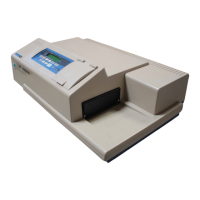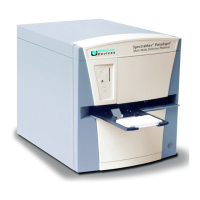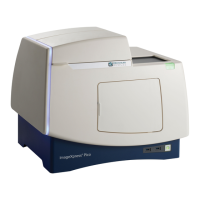Contents
4 5016072 A
Chapter 3 Operation . . . . . . . . . . . . . . . . . . . . . . . . . . . . 79
Starting the StakMax Microplate Handling System . . . . . . 79
Turning the StakMax Microplate Handler On and Off . . . . 79
Opening the StakMax Software Window . . . . . . . . . . . . 80
Loading the StakMax Microplate Handler . . . . . . . . . . . . . 80
Continual Feed . . . . . . . . . . . . . . . . . . . . . . . . . . . . . . 84
Magazine Loading and Unloading Tool . . . . . . . . . . . . . . 85
Single Plate Loading Tool. . . . . . . . . . . . . . . . . . . . . . . 94
Using StakMax Software . . . . . . . . . . . . . . . . . . . . . . . . 95
Start Read . . . . . . . . . . . . . . . . . . . . . . . . . . . . . . . . . 96
Stop Read . . . . . . . . . . . . . . . . . . . . . . . . . . . . . . . . 101
Emergency Stop . . . . . . . . . . . . . . . . . . . . . . . . . . . . 101
Load Plate . . . . . . . . . . . . . . . . . . . . . . . . . . . . . . . . 101
Return Plate. . . . . . . . . . . . . . . . . . . . . . . . . . . . . . . 102
Restack . . . . . . . . . . . . . . . . . . . . . . . . . . . . . . . . . . 102
Demo . . . . . . . . . . . . . . . . . . . . . . . . . . . . . . . . . . . 103
Scripting . . . . . . . . . . . . . . . . . . . . . . . . . . . . . . . . . 103
Reset . . . . . . . . . . . . . . . . . . . . . . . . . . . . . . . . . . . 104
StakMax Settings . . . . . . . . . . . . . . . . . . . . . . . . . . . 104
Alignment . . . . . . . . . . . . . . . . . . . . . . . . . . . . . . . . 106
Status Window . . . . . . . . . . . . . . . . . . . . . . . . . . . . . 107
Help . . . . . . . . . . . . . . . . . . . . . . . . . . . . . . . . . . . . 107
Chapter 4 Scripting. . . . . . . . . . . . . . . . . . . . . . . . . . . . 109
Command Definitions . . . . . . . . . . . . . . . . . . . . . . . . . 112
StakMax Commands . . . . . . . . . . . . . . . . . . . . . . . . . 112
SoftMax® Pro Commands . . . . . . . . . . . . . . . . . . . . . 112
Advanced Commands . . . . . . . . . . . . . . . . . . . . . . . . 113
Misc Commands . . . . . . . . . . . . . . . . . . . . . . . . . . . . 114
Creating a New Script from a Template . . . . . . . . . . . . . 114
Adding Commands . . . . . . . . . . . . . . . . . . . . . . . . . . 116
Removing Commands . . . . . . . . . . . . . . . . . . . . . . . . 119
Changing the Order of Commands . . . . . . . . . . . . . . . 121
Checking the Syntax . . . . . . . . . . . . . . . . . . . . . . . . . 123
Using Repeats . . . . . . . . . . . . . . . . . . . . . . . . . . . . . 124
Saving Scripts . . . . . . . . . . . . . . . . . . . . . . . . . . . . . . 125
Printing Scripts . . . . . . . . . . . . . . . . . . . . . . . . . . . . . 126
StakMax-UG-5016072A.book Page 4 Friday, October 21, 2011 3:51 PM
