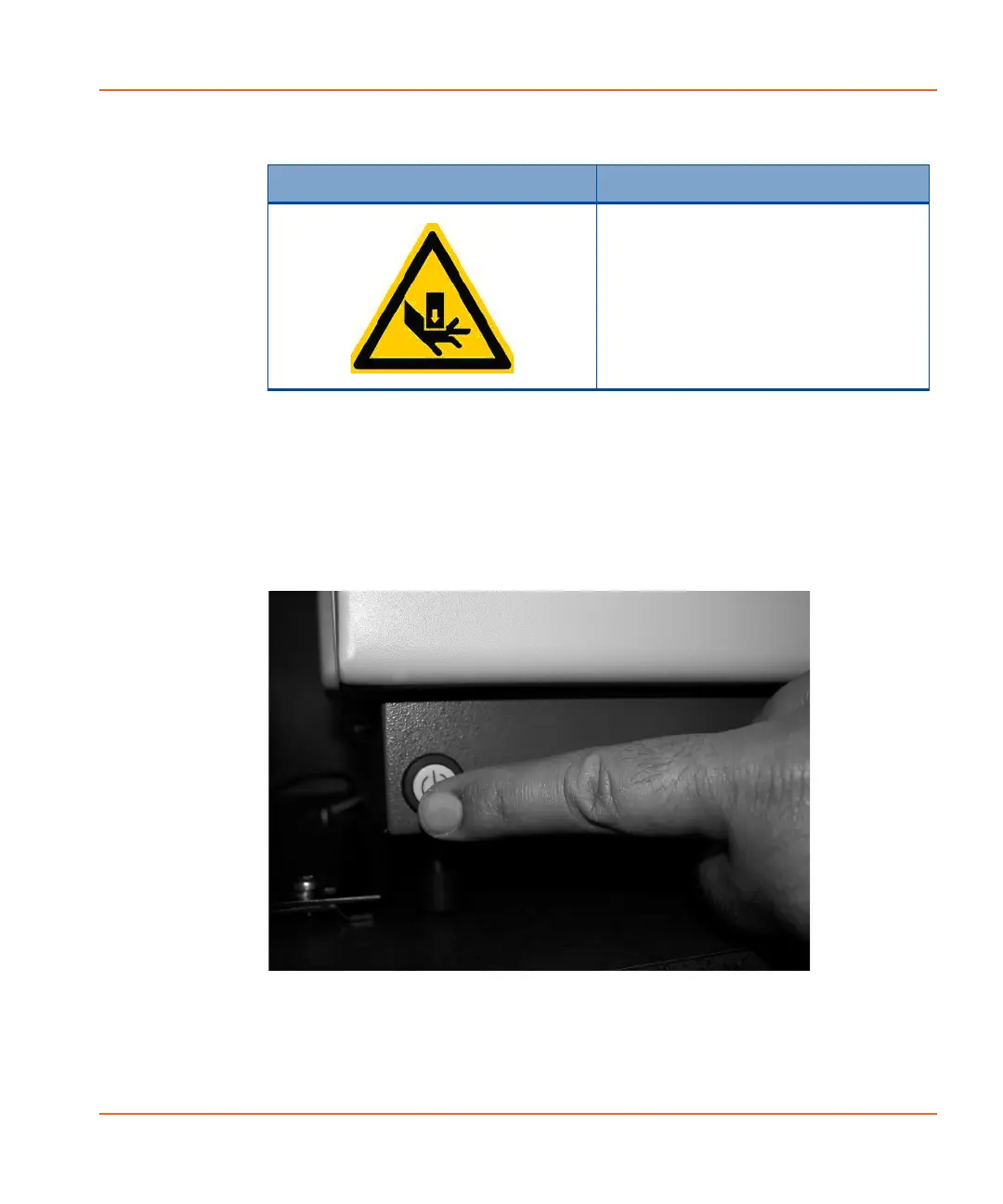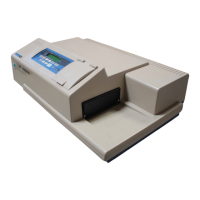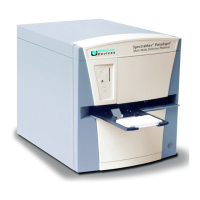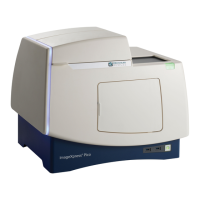StakMax Microplate Handling System User Guide
5016072 A 9
Interrupt
The StakMax microplate handler has an Interrupt button located on
the left side of the front panel (as shown below). Pressing the button
interrupts the operation of the StakMax microplate handler,
immediately stops any StakMax microplate handler movement, and
then resets the entire system. The button can also be used as a
Power/Reset button to turn the StakMax microplate handler on.
Warning label on plate drawer
protection stand of the SpectraMax®
Paradigm® Multi-Mode Detection
Platform for danger to fingers
StakMax instrument labels (cont’d)
Instrument Label Nameplate
StakMax-UG-5016072A.book Page 9 Friday, October 21, 2011 3:51 PM