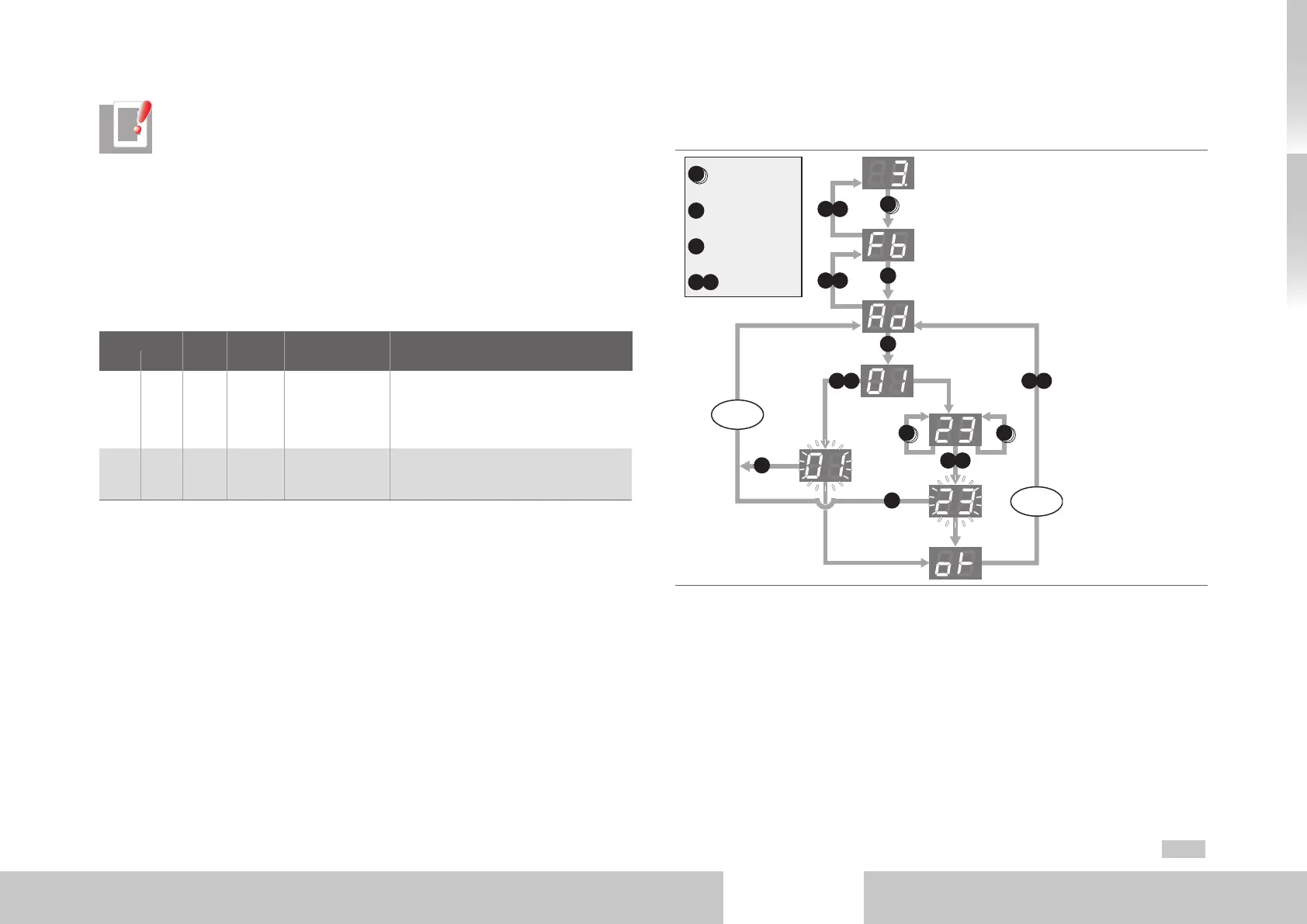moog
MSD Servo Drive DC-AC Operation Manual
[]
Commissioning
45
Id.-No.: CA97554-001 Date: 06/2012
to glossaryto table of contents
NOTES:
• During the flash phase after step 7 the save operation can be aborted by
pressing any button without the setting being applied. Otherwise the new
value is saved after five seconds.
• Without a restart of the control electronics a changed IP address is not
applied.
4.4.5 Fieldbus address menu (Fb)
The functions available under this menu item depend on the device expansion option.
For detailed information refer to the relevant specification.
Menu level
Param-
eter
Value
range
Meaning Explanation
1 2
Fb
Ad - 00..xx
or
- -
Fieldbus
address
Setting of fieldbus address (only when
fieldbus option used), otherwise
display “- -”
(The maximum programmable value
depends on the option)
Po - 0..3
or
- -
Transmit power Setting of fibre-optic power output
(only with SERCOS II option),
otherwise display “- -“
Table 4.10 Fieldbus address menu
Example configuration of fieldbus address
In this example the fieldbus address is changed from 1 to 23.
Tx
Tx
Back
Back
T2
T2
T1 T2
T1 T2
T1 T2
Back
Apply
>5 s>5 s
<5 s
<5 s
T1 T2
T1 T2
T1 T2
T1 T2
T1
Value NOT
saved
Press button Tx
(x=1, 2) repeatedly
until desired menu
appears on display
Press button Tx
(x=1, 2) once
Press any button
Press button T1 and T2
simultaneously
Value
saved
Fig. 4.3 Example configuration of fieldbus address
