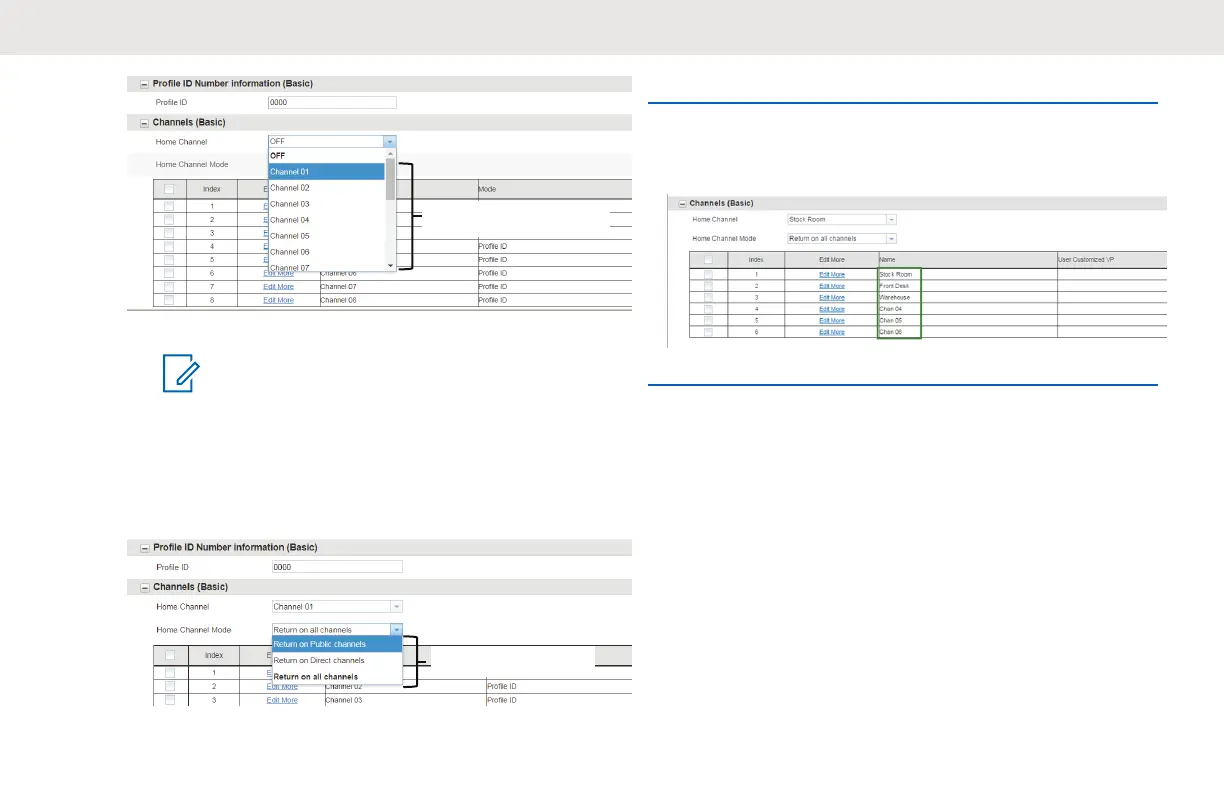Sélectionnez le canal(*) à utiliser
en tant que canal d'accueil.
AVIS:
La fonction Canal accueil est désactivée
par défaut.
b Après avoir réglé votre canal accueil,
sélectionnez le mode en utilisant le menu
déroulant sous le Mode Canal accueil.
Liste des modes disponibles
pour l'option Canal accueil
10 Personnalisez le nom de votre canal (alias) dans la
colonne Nom.
11 Après avoir changé tous les paramètres,
programmez votre radio en cliquant sur le bouton
Enregistrer dans la radio.
Français (Canada)
67
