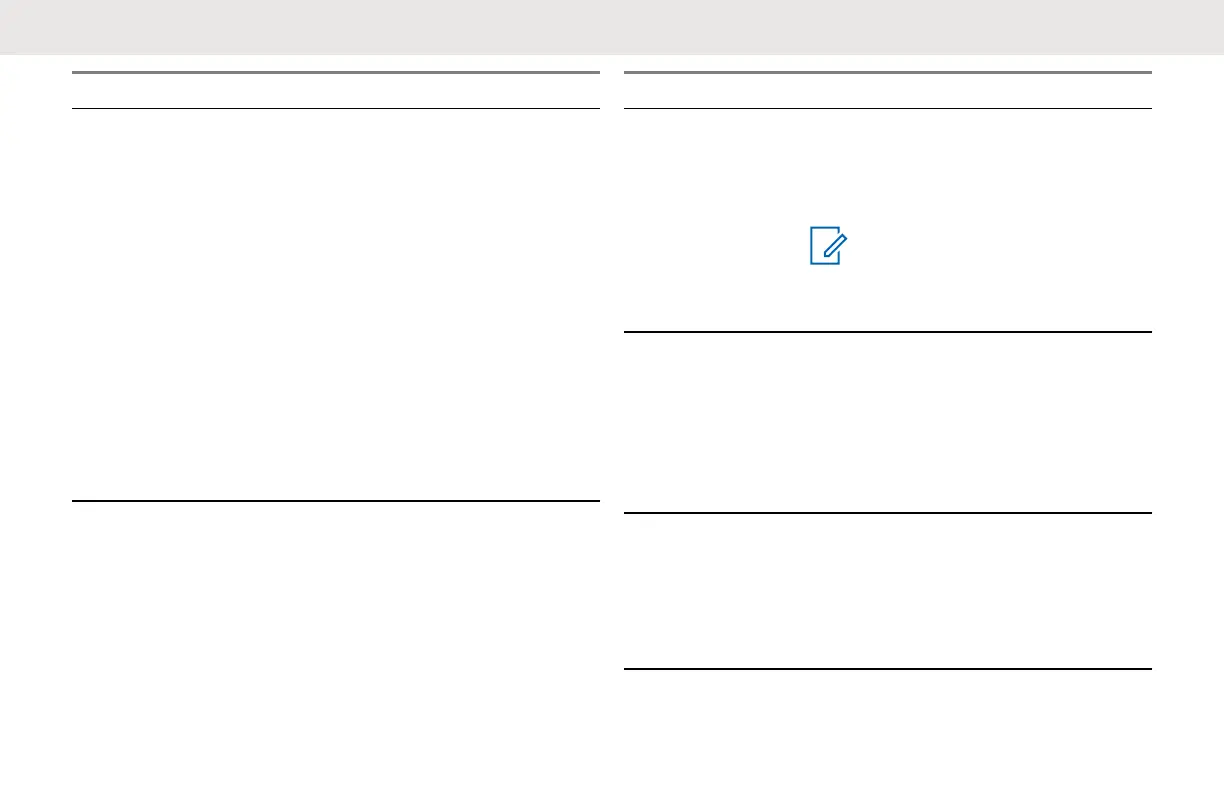If... Then...
If there is a loud
tone interrupting
the conversa-
tion,
perform the following actions:
• When talking, ensure not to re-
lease the PTT button at any mo-
ment.
• Always press the PTT button
firmly, until transmission com-
pletes.
• Ensure not to release the PTT
button while transmitting, and not
to immediately press the PTT
button again.
• Ensure the channel is available,
and there is a user reachable
within the transmission range.
If there is a lim-
ited talk range,
perform the following actions:
• Check for clear line of sight to
improve transmission. Avoid be-
ing near steel and/or concrete
structures, heavy foliage, build-
ings, or vehicles.
If... Then...
• Change the placement of the ra-
dio. Ensure your radio is not too
close to your body, such as in a
pocket or on a belt.
NOTICE:
Radios provide greater
coverage in industrial and
commercial buildings.
If the radio echo
feedback,
perform one of the following actions:
• Lower the volume in your radio,
and ensure that transmitting and
receiving radios are not too
close.
• Use earpiece.
If the transmit-
ting radio shows
Call Failed at
close distance
with receiving
radio,
ensure that transmitting and receiv-
ing radios are at least 1 ft apart.
English
64
