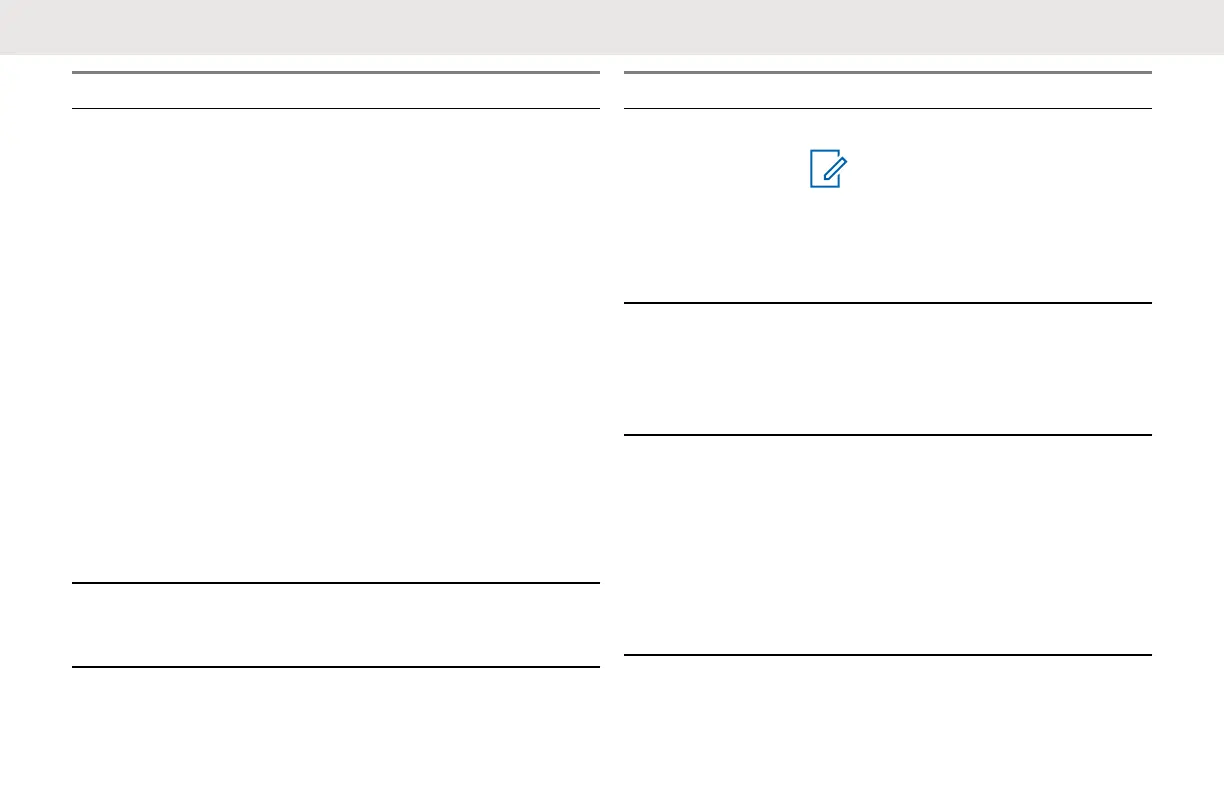If... Then...
If your voice is
not transmitted
or received,
perform the following actions:
• Ensure that the PTT button is
completely pressed when trans-
mitting.
• Ensure that the radios have the
same settings, and the same
PROFILE ID.
• Before talking, wait until you
hear the Talk Permit Tone.
Speaking before hearing the
tone results in the first few words
of the transmission being cut out.
• Recharge, replace, or reposition
the batteries. See Battery Speci-
fications on page 15.
• Change to a location with no in-
terference.
If you hear
heavy static or
interference,
ensure that transmitting and receiv-
ing radios are at least five feet
apart.
If... Then...
If the battery is
low,
recharge or replace the battery.
NOTICE:
Extreme operating tem-
perature may affect bat-
tery life. See Battery
Specifications on page
15.
If low battery in-
dicator is blink-
ing although
new batteries
are inserted,
refer to Installing the Li-Ion Battery
on page 16 and Battery Specifica-
tions on page 15.
If the battery
does not charge
although it has
been placed in
the drop-in
charger for a
while,
perform the following actions:
• Verify that the drop-in tray charg-
er is properly connected and cor-
responds with a compatible pow-
er supply. See Charging with the
Drop-In Tray Single Unit Charger
on page 21 and Charging a
Stand-Alone Battery on page 22.
English
65
