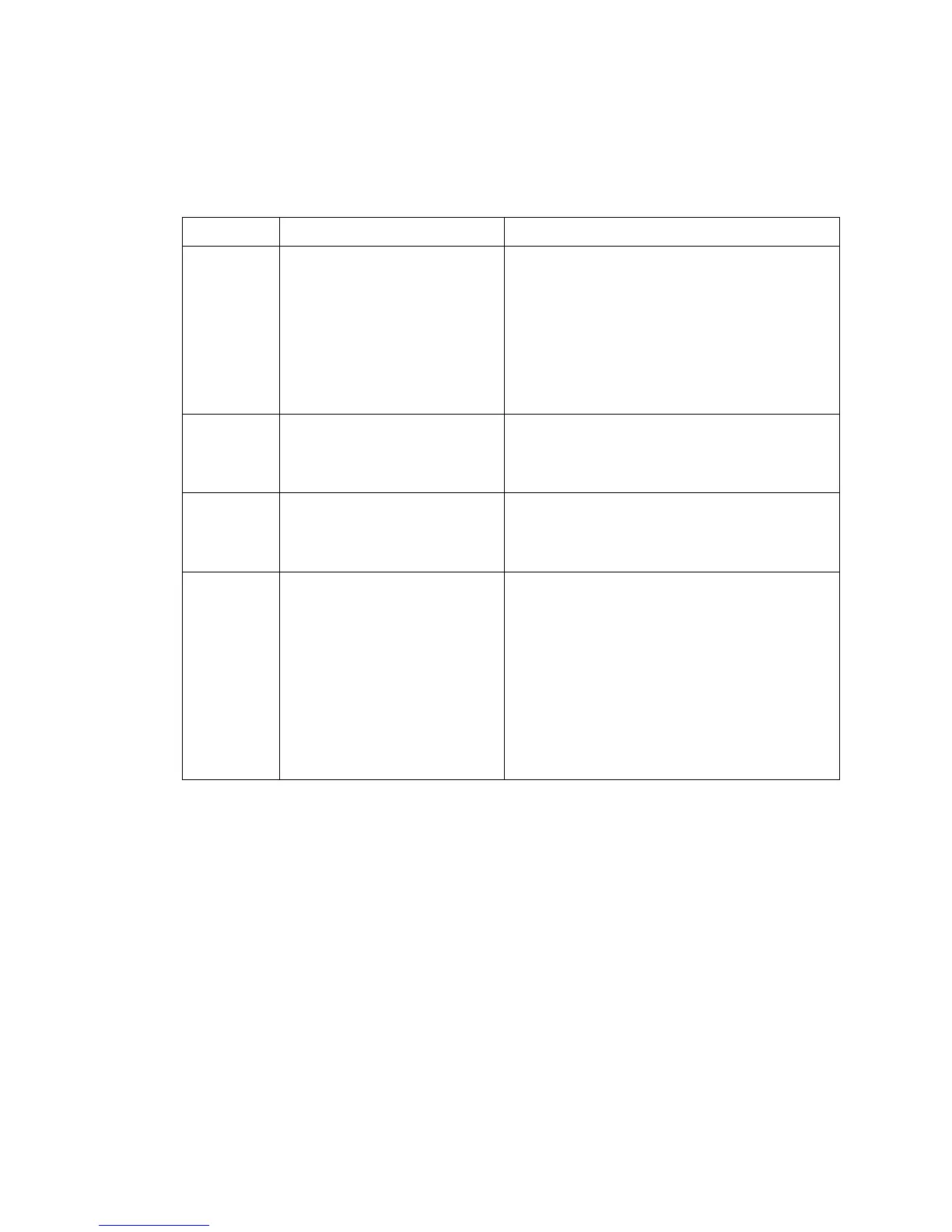Expansion LAN Switch
Expansion LAN Switch LEDs Behavior
The table below describes the behavior of the LEDs on the expansion LAN switch.
Table 18-1 ACE3600 Expansion LAN Switch LEDs Behavior
LED Name Description Status
ERR Error Logger Status LED
Red LED
OFF – No new errors or warnings.
Red – New error logged – Either the switch
could not configure itself on startup or it has
lost communication with the main CPU
module.
Flashing – FPGA is being loaded into the
switch.
E[1-8]
L/RX
Ethernet Port [1-8] – Link/RX
(receive)
Green LED
Flashing – Link is up and Receiving Data.
ON – Link is up.
E[1-8] TX Ethernet Port [1-8] – TX
(transmit)
Green LED
Flashing or ON – Transmitting Data
E[1-8] SPD Ethernet Port [1-8] – Speed
Green LED
ON – 100MBase-T Ethernet link is up (when
L/RX is active).
OFF – 10MBase-T Ethernet link is up (when
L/RX is active) or no link (when L/RX is not
lit).
Note: If the speed is not 100M, the system
will not perform properly- frames may be lost
and the RTU components may not be
synchronized.
18-5
