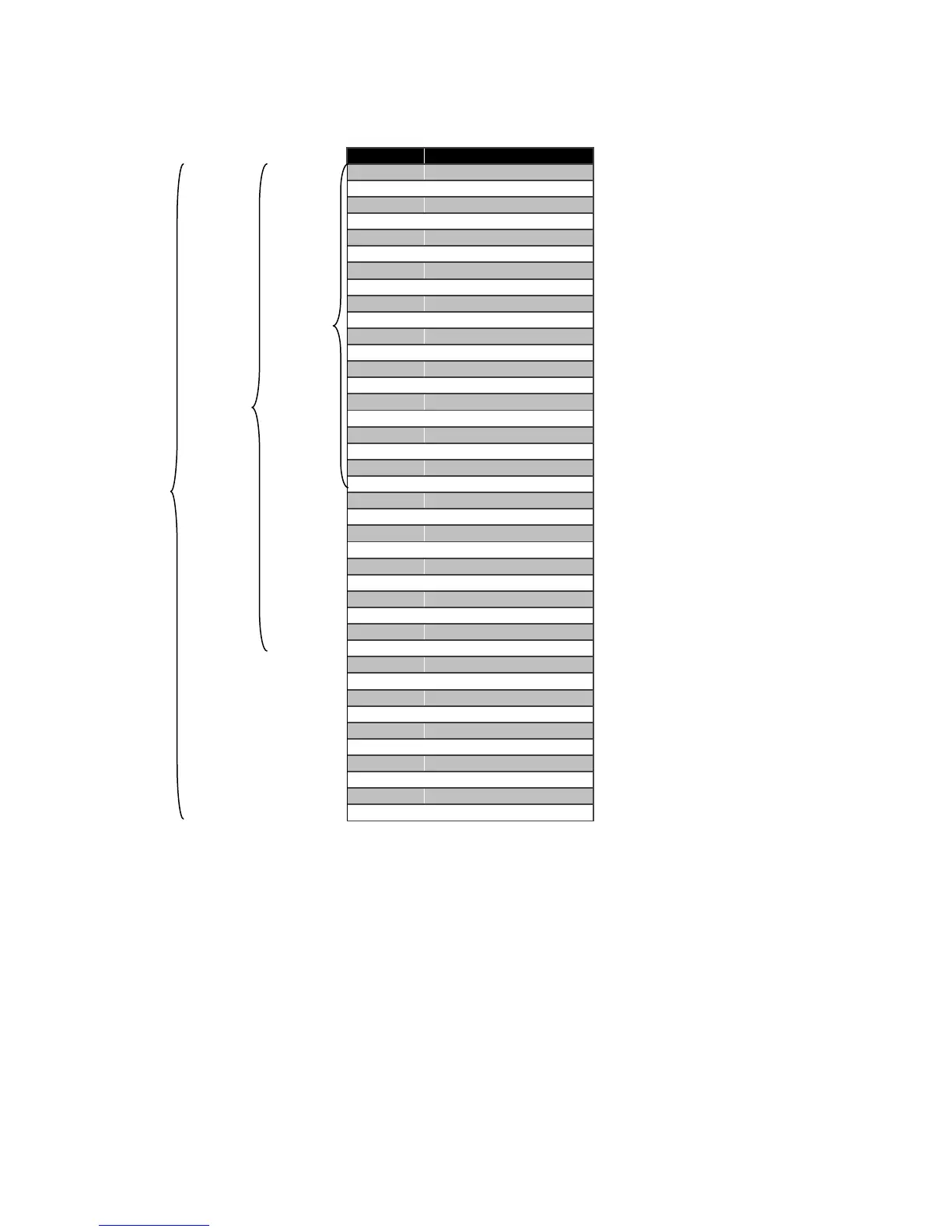I/O Modules
5-9
Each wire is color coded according to the color code pin table below.
User Label
Each I/O module is provided with a blank label on the module door for user notes.
Inserting/Removing an I/O Module from the Frame
I/O modules support hot-swap and can be inserted and extracted while the system is powered
up. For instructions on removing/inserting an I/O module from/into a frame, see the Replacing
an I/O Module section of the Break-Fix Procedures chapter below.
30-wire
cable
40-wire
