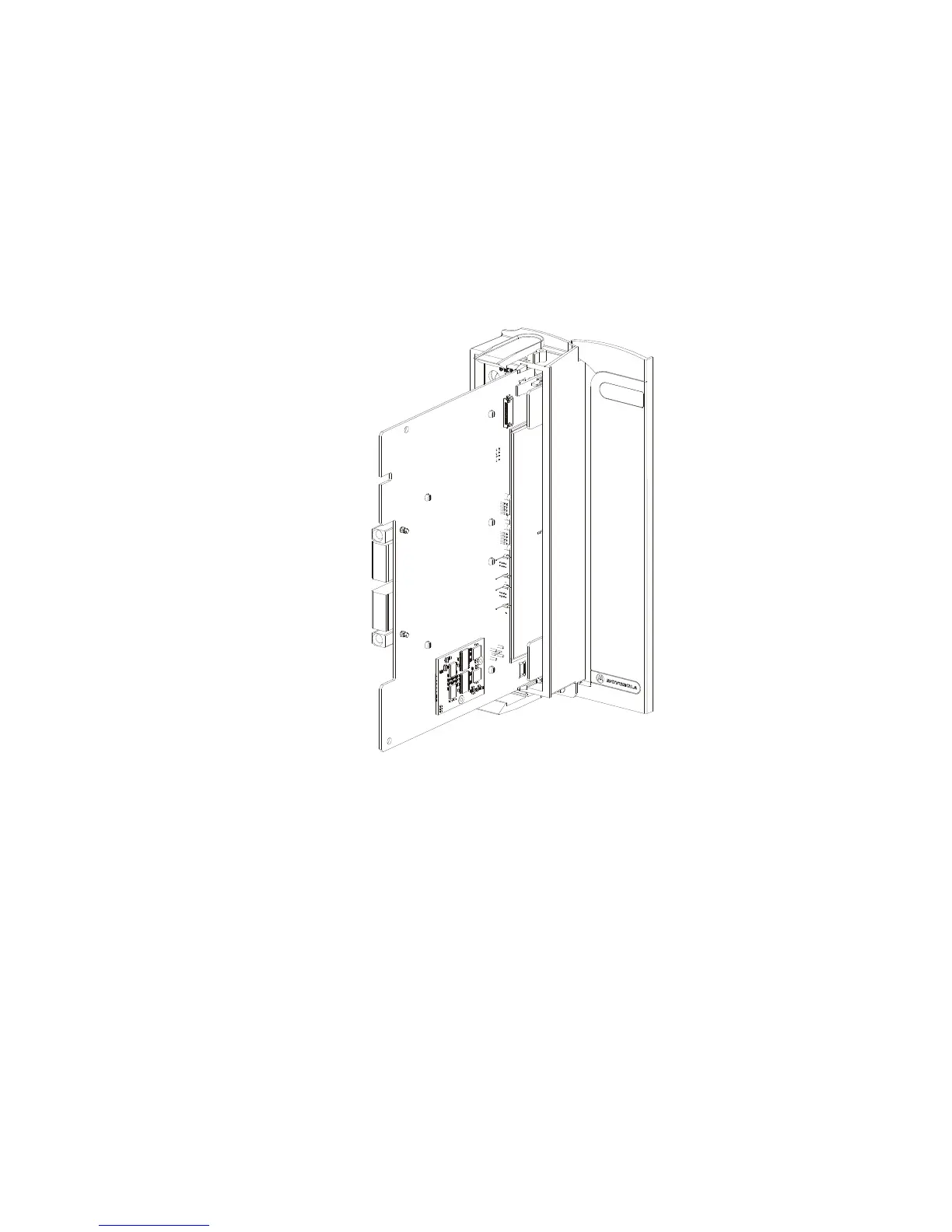CPU Module
4-9
Connecting SRAM Expansion Memory to the CPU Module
In general the plug-in SRAM is ordered as an option with the RTU and is installed in the
factory. However, it is also possible to add plug-in SRAM to the CPU after it is shipped from
the factory.
Note: A TORX screwdriver is required for installation of the SRAM.
Figure 4-4 depicts the user SRAM Plug-in memory in the ACE3600 CPU module.
Figure 4-4 SRAM Expansion in CPU Module
Procedure 4-3 describes how to connect a plug-in SRAM memory card to the CPU.
Procedure 4-2 How to Connect a Plug-in SRAM Memory Card to the CPU
1) Remove the CPU module from the RTU.
2) Remove the cover from the connector marked P12 on the CPU board.
3) Place the plug-in SRAM memory card with the connector facing the panel. Carefully
insert the plug-in board connector into the connector on the CPU board.
4) Secure the memory card to the CPU board with the supplied screw.
5) Replace the CPU module in the slot.
