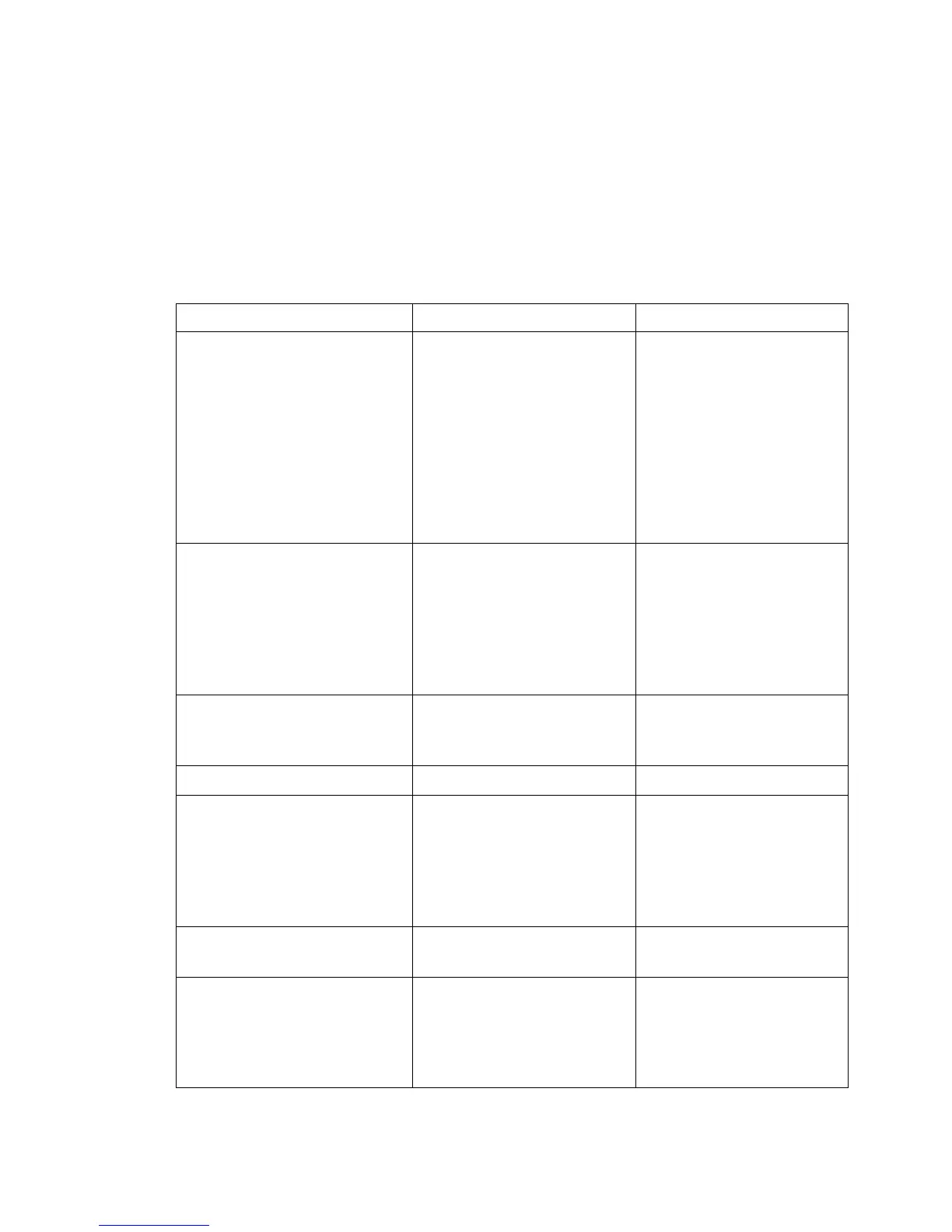Description
1-7
For a detailed list of all ACE3600 options, see the ACE3600 price pages and ordering
information.
For a detailed description of the individual modules, see the appropriate chapter below.
RTU Components
The ACE3600 RTU can include the following components.
Component Function Notes
Power supply module Converts the main AC or DC
power source to the voltages
required by the modules,
radio/modems and
accessories.
Charges the backup battery
and switches to the battery
voltage when the main power
fails (in models with
charger.)
See Power Supply Module
and Backup Battery
chapter.
CPU module Stores and runs the user
application program, stores
data collected by the I/O
modules and communicates
with the control center, RTUs
and other devices via the
communication ports.
See CPU Module chapter.
CPU plug-in port Enables adding various
communication ports to the
CPU modules.
See CPU Module chapter.
CPU plug-in SRAM Provides static RAM. See CPU Module chapter.
I/O module Matches between the
ACE3600 and signals of
various types/levels.
Interfaces between the
ACE3600 and the process
signals.
See I/O Modules chapter.
Terminal blocks (TB) Connects the signals to the
I/O modules.
See I/O Modules chapter.
Plug-in 24V DC power supply Enables adding 24 V floating
power supplies to I/O
modules for contact
“wetting” and sensor
operation.
See I/O Modules chapter.
