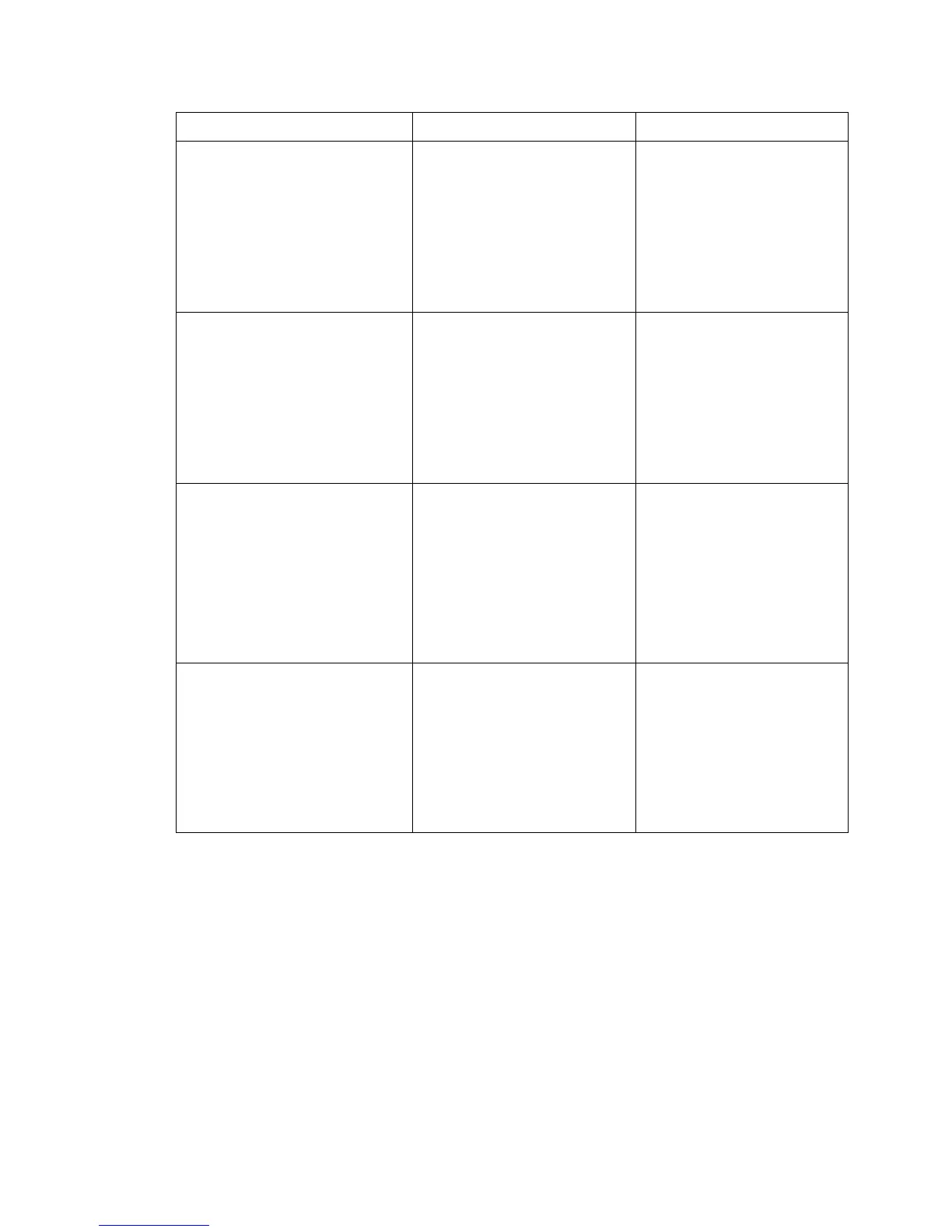Description
1-9
Component Function Notes
RTU to PC RS232 cable Enables connection of the
RTU to a PC via the RS232
port.
For use of the ACE3600
Software Tools Suite (STS)
to perform operations such
as RTU configuration,
system/application,
download, monitoring, etc.
See the ACE3600 STS User
Guide.
RTU to PC Ethernet cable Enables connection of the
RTU to a PC via the Ethernet
port.
For use of the ACE3600
Software Tools Suite (STS)
to perform operations such
as RTU configuration,
system/application,
download, monitoring, etc.
See the ACE3600 STS User
Guide.
Ethernet cable Enables the following
connections:
1. CPU to LAN switch
2. LAN switch to expansion
frame
3. LAN switch to LAN
switch
See Expansion Module
chapter.
Ethernet cross cable Enables the following
connections:
1. A single I/O expansion
frame directly to the RTU
main frame.
2. PC (STS) directly to one of
the CPU Ethernet ports.
See Expansion Module
chapter.
Model Options and Accessories
F7500 - ACE3600 System Tools Suite Software
F7600 - ACE3600 ‘C’ Toolkit Software
The full list of ACE3600 options and accessories are listed in the ACE3600 System Planner.
