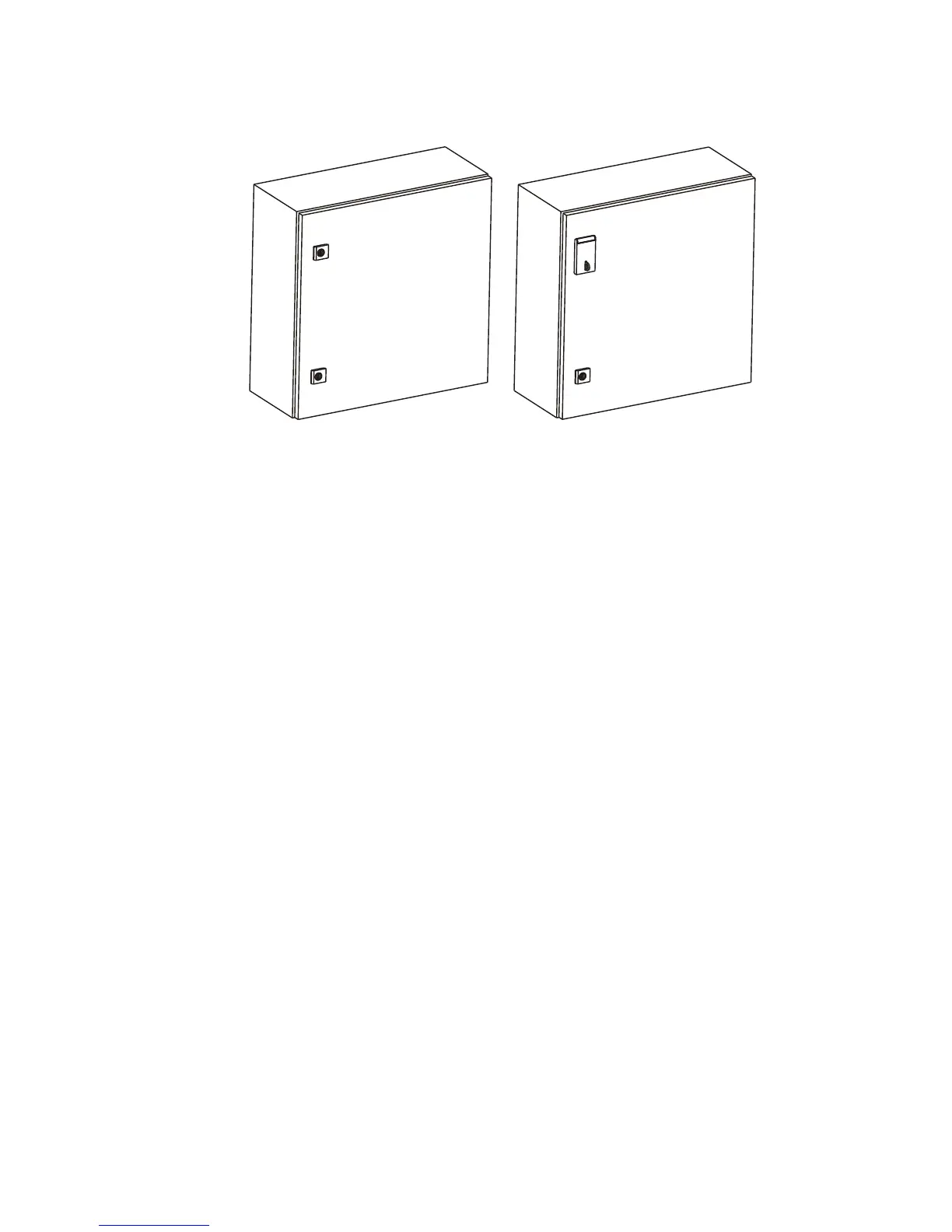Installation
2-23
Figure 2-26 Large ACE3600 NEMA 4 Housing/Housing with Padlock
Installing Accessory Box Interfaces
Cards such as RS485 interface card can be attached to the ACE3600 RTU using a plastic
accessory box. The accessory box can be attached to the 19" accessories metal chassis,
small/large metal chassis, or small/large NEMA housing.
Procedure 2-13 How to Install the Accessory Box Interface on the Metal Chassis
1) To connect the accessory box interface to the metal chassis, place the box on the metal
plate and click the two pegs on the back of the accessory box into the desired holes on the
metal chassis. See Figure 2-27.
Note: This figure is for illustration purposes only. It is not relevant to install all the
accessories below on the same metal chassis.
