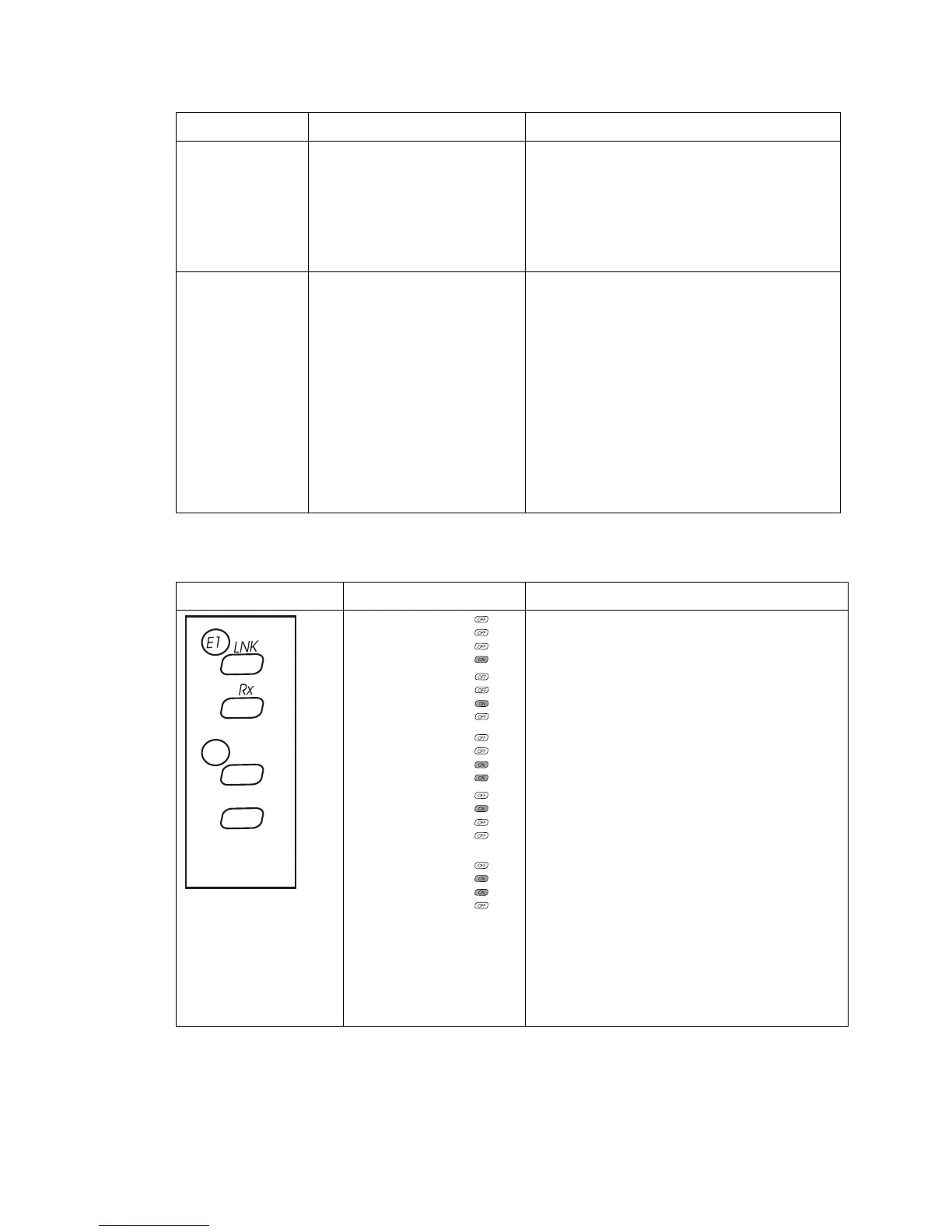CPU Module
4-11
Scenario Trigger Action
Erase User
Flash
During startup, press both
PB1 and PB2
simultaneously until the
buzzer buzzes five times
quickly, then continuously
for three seconds.
All the user Flash memory content
excluding logging files (files tagged as
data logging files) is erased, including the
site configuration, user application
programs, user tables, etc.
Bootstrap During startup, press PB2
continuously for five
seconds.
Note: Before initiating
bootstrap, the CPU must be
connected directly to the
STS PC in standalone mode.
No other components can be
on the network which might
create a conflict with the
default IP address.
The RTU will start up in diagnostic mode.
Communication with the RTU is for
diagnostic purposes only (Error Logger/
SW Diagnostics.) You cannot download
to the RTU and no application will run.
If the bootstrap fails, the four indicator
LEDs (see LEDs Location in Table 4-3)
will display the failure error in binary
code, as described in Table 4-3.
Table 4-3 ACE3600 Failure – Error Code Display on LEDs
LEDs Location LED Error Code Description
On CPU 3640/3680,
the four LEDs begin
with the group
marked E1, as above.
ERR Code 1 = Error in Flash
ERR Code 2 = Error in SDRAM
ERR Code 3 = Error in SRAM
ERR Code 4 = Unable to boot.
Corrupted bootstrap.
ERR Code 6 = Low voltage under 12V
Where OFF LED = ‘0’;
ON LED = ‘1’ (very fast blink,
almost
continuous);
The highest LED is the most significant.
