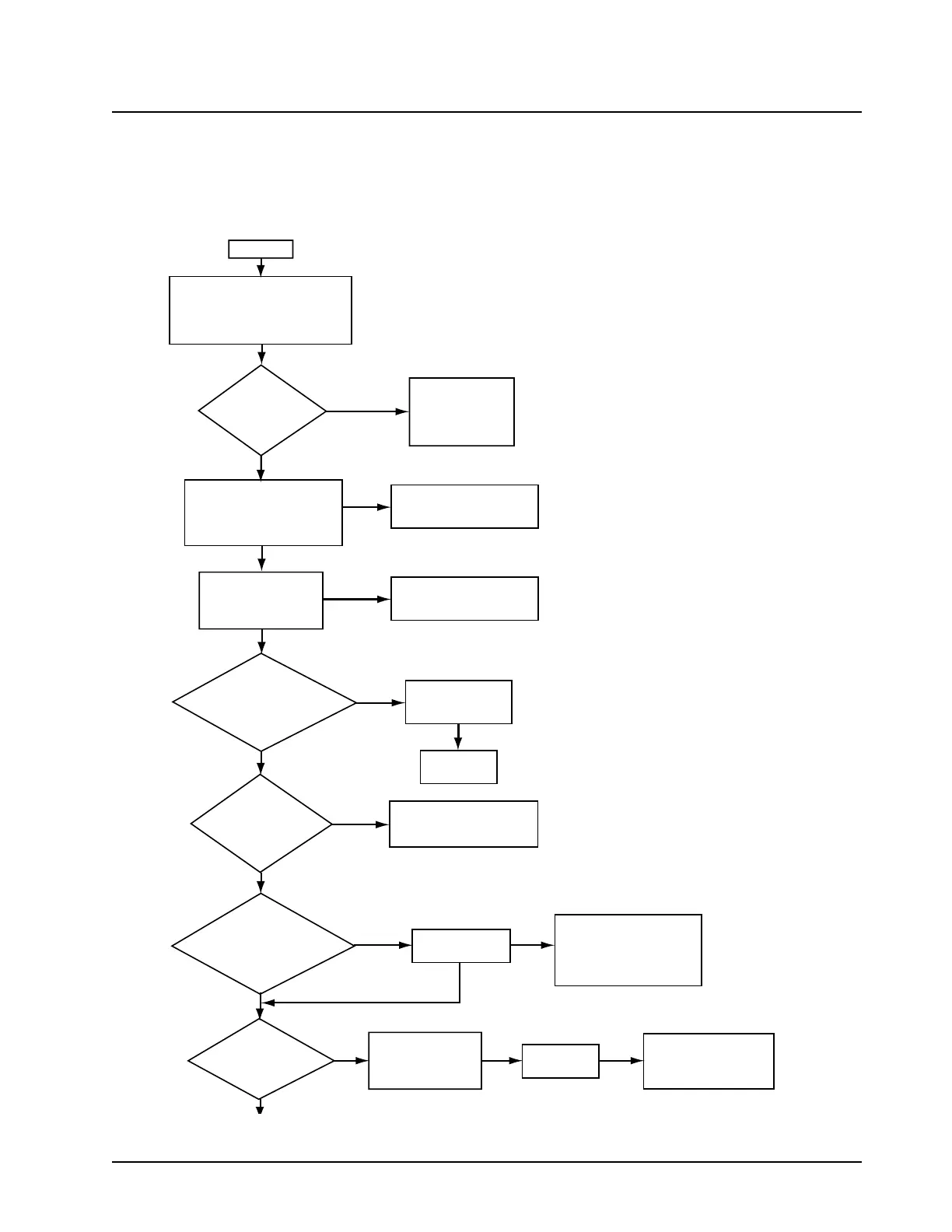6881096C74-B May 25, 2005
Troubleshooting Charts: Flowcharts 5-29
5.6.15 Poor RX Sensitivity or No RX Audio (380–470 MHz and 450–520 MHz)—Part 2
of 2
Figure 5-19. Poor RX Sensitivity or No RX Audio (380–470 MHz and 450–520 MHz)—Part 2 of 2
1
Inject a standard FM test
signal into the antenna port.
Use a spectrum analyzer and
high-impedance RF probe to
measure the signal at TP5301
<~1dB Loss
relative to Antenna
switch?
Check preselector
insertion loss is
~2.0dB.
Check
U5302 LNA Output
at C5320. RF Level:
~15dB gain at
C5312?
Check
Mixer Input,
TP5303. RF Level:
<~2.5dB Loss at
C5320?
Check
Mixer Output,
TP5304. Freq: 109.65MHz
RF Level: <~7db
Loss from
TP5303
RF Level at
TP5304<~7db
loss from TP5303
3kHz FM Deviation
1kHz Audio tone
Amplitude: -47dBm
Check Output
Network (ON)
troubleshooting
flowchart of
Transceiver
Check bias
voltage at
L5294 for 5V
Replace
part
Fix Image filter.
Is Output Freq
at 109.65MHz?
Check RF level at
Mixer LO injection
port at R5388.
Check at R5388
for correct LO frequency
(based on your
Receiving signal
+109.65MHz)
RF level
at +24dBm
Check Receiver
VCO troubleshooting
flowchart
(LO injection section)
No
Yes
Yes
Yes
Yes
Yes
No
No
No
No
No
Check preselector and
tuning voltage.
No
Check preselector Input
at C5304. RF Level
at TP5301 should be
-0.5dB without pre-amp
and +11dB with pre-amp.
Yes
Check Q5252 LNA and
its bypass switch.
No
_
_
_
Yes
