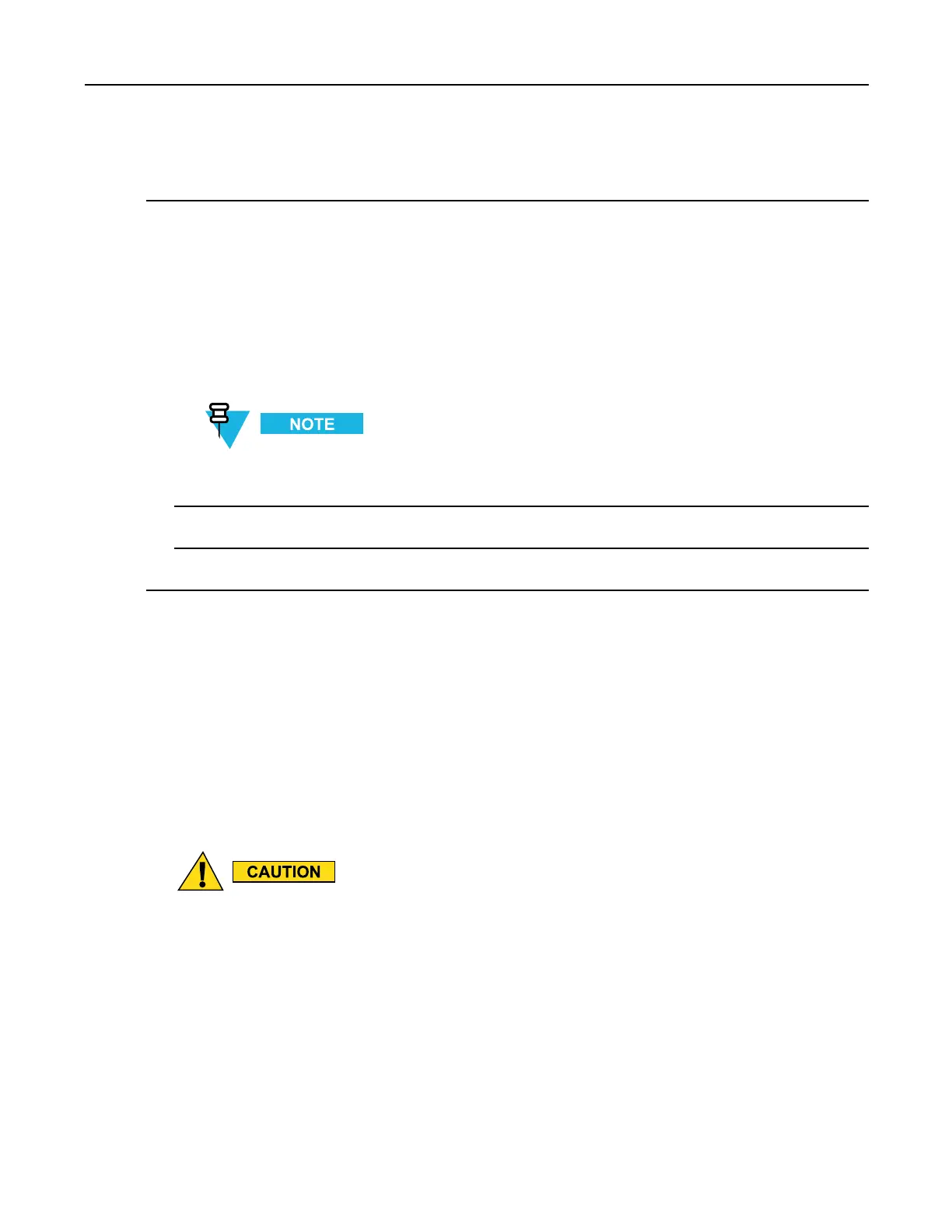2.2.3ChangingtheFIPSMode
ProcedureSteps
1OntheKVLmainscreen,selectSettings→General→BaudRate.
Stepresult:Alistofavailablevaluesappears,withthecurrentlysetvaluehighlighted.Youcanchoose
fromthefollowingvalues:
•9600
•19200
•57600
•115200
Toreturntothepreviousscreenwithoutchangingthecurrentvalue,tapCancel.
2Tapthedesiredvalue.
3TapDoneontheconsecutivescreenstoreturntotheKVLmainscreen.
2.2.3ChangingtheFIPSMode
TheKVLcanoperateinamodethatiscompliantwiththeU.S.FederalInformationProcessingStandard(FIPS)
guidelines.TobeFIPS-compliant,setpasswordsonyourKVL.
Prerequisites:
OnlyanAdministratorcanchangetheFIPSmode.
Whenandwheretouse:
UsethesestepstochangetheFIPSmode.
ChangingtheFIPSmodeerasesallkeys,StoreandForwardmessages,targetdevicestoupdate,
andsetstheSystemKeytoitsdefaultvalue.
6871018P37-F-January2013
2-13
