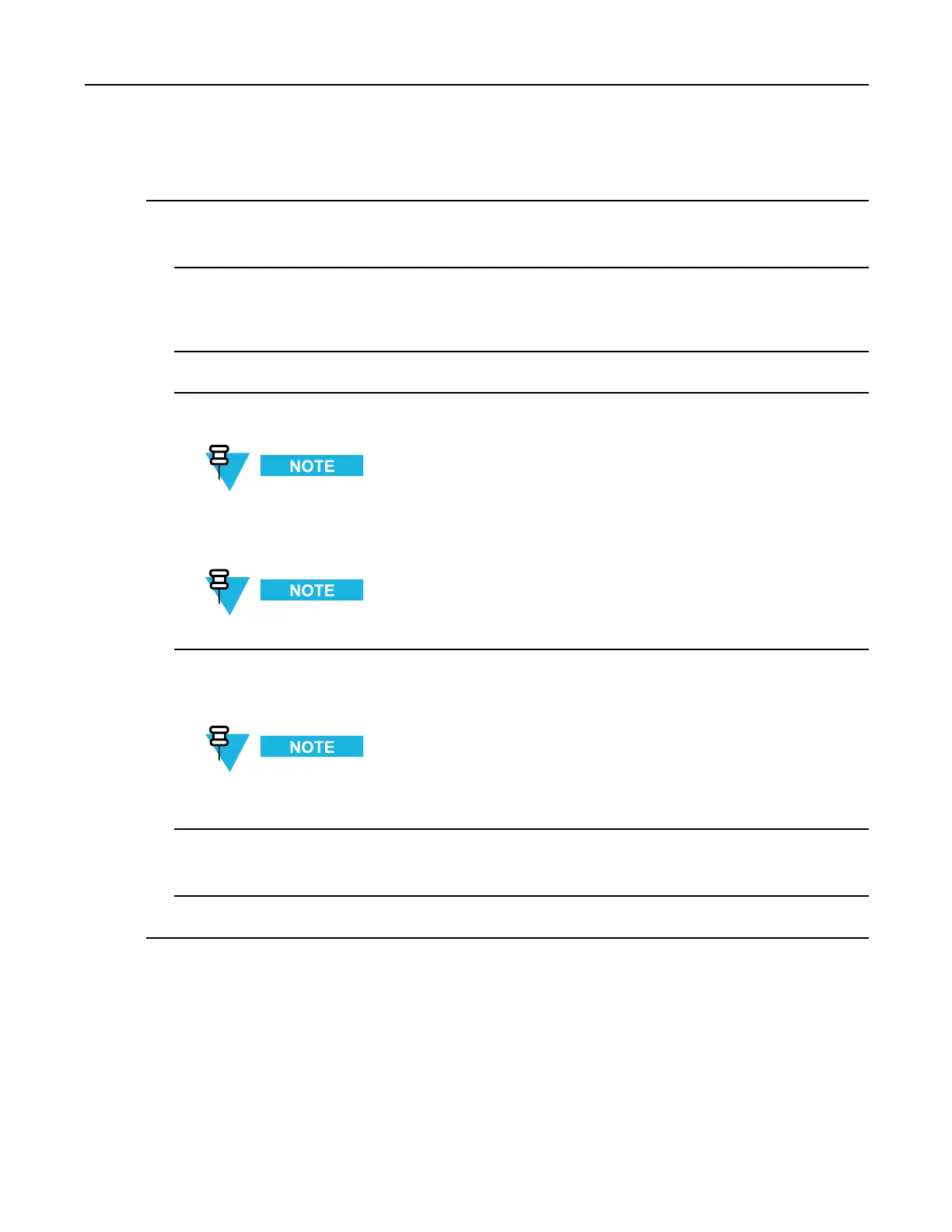2.1.4.2.2ChangingtheOperatorPassword(AdministratorAccessLevel)
ProcedureSteps
1LogonasanOperator.
Stepresult:TheKVLmainscreenappears.
2SelectSettings→Security→Password.
Stepresult:TheOperatorscreenappears,withtheCurrentpassword,Newpassword,andRepeat
passwordentryelds.
3IntheCurrentpasswordentryeld,typethecurrentpasswordusingthePDAkeypad.
4IntheNewpasswordentryeld,typethepasswordofyourchoiceusingthePDAkeypad.
Thepasswordmustcontainbetween15and30characters,includingatleast1specialcharacter,1
numericcharacter,and1uppercasecharacter.Thefollowingspecialcharactersareacceptable:!"#$
%&'()*+,-./:;<=>?@[\]^_`{|}~
Asyoutypethepassword,dynamichintsaboutpasswordrulesappear.
5IntheRepeatpasswordentryeld,typethepasswordagain.
Stepresult:Ifthepasswordsmatch,theDonebuttonisenabled.
Toaborttheoperationatanytime,tapCancel.
6TapDone.
Stepresult:Thepasswordhasbeenchanged.
7TapDoneontheconsecutivescreenstoreturntotheKVLmainscreen.
2.1.4.2.2ChangingtheOperatorPassword(AdministratorAccessLevel)
Whenandwheretouse:
UsethisprocedureifyouhavetheAdministratorlevelofaccess.
6871018P37-F-January2013
2-7
