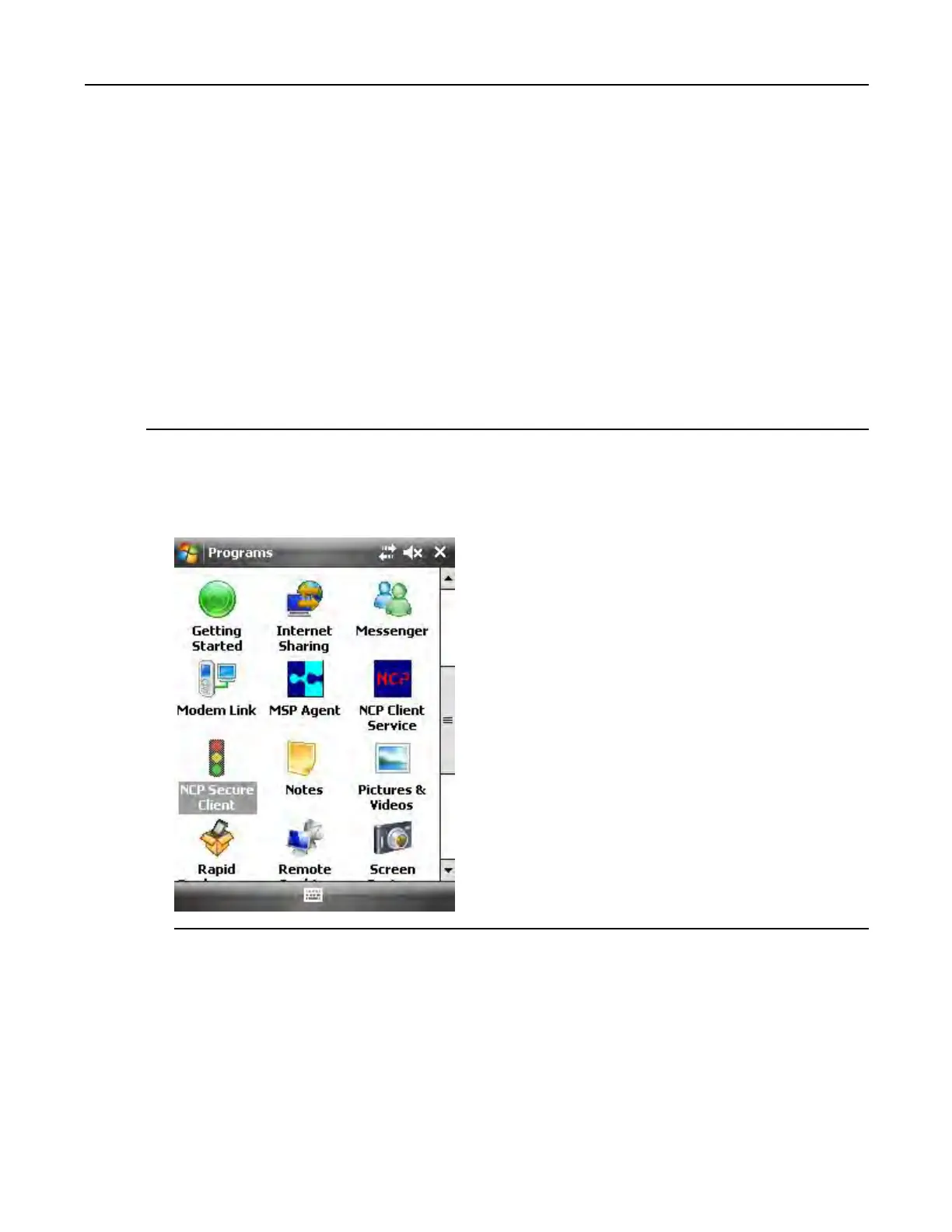1.4.9EstablishingtheVPNConnection
1.4.9EstablishingtheVPNConnection
Prerequisites:
•FortheVPNconnectiontowork,theNCPClientServicemustberunning.OnthePDAscreen,selectStart
→Programs→NCPClientService,andruntheserviceifitisnotalreadyrunning.
•ObtaintheVPNUsernameandVPNPasswordfromyoursystemadministrator.
Whenandwheretouse:
UsethesestepsifyouwanttoestablishtheKVLtoKMFEthernetconnectionusingtheVPNclientprovided
byMotorola.
ProcedureSteps
1IntheupperleftcornerofthePDAscreen,selectStart→Programs.
Stepresult:TheProgramsscreenappears.
Figure1-42ProgramsScreen
6871018P37-F-January2013
1-43
