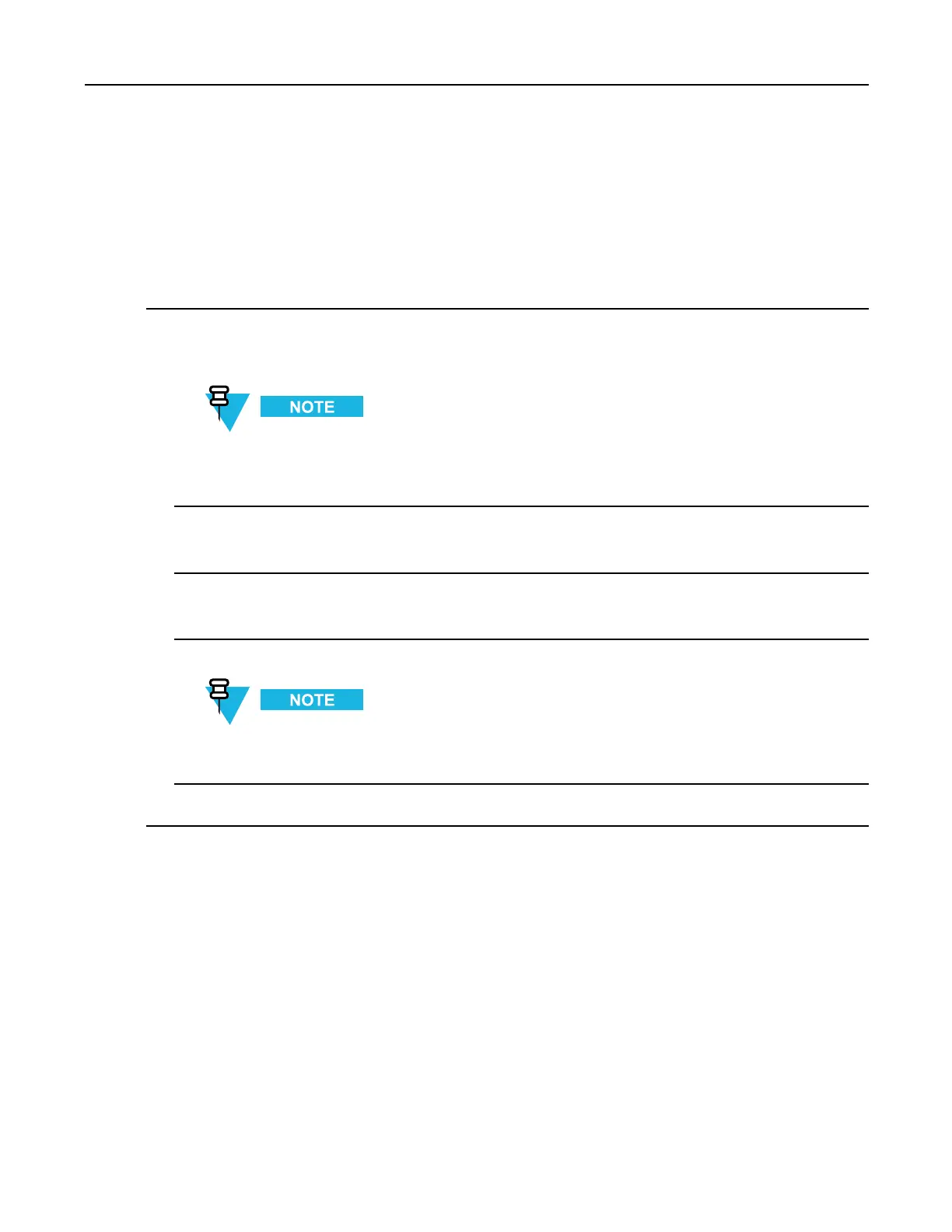KVL4000KeyVariableLoaderASTRO25UserGuide
9.4DeletinganExistingTacticalOTARGroup
Prerequisites:
OnlyanAdministratorcandeleteaTacticalOTARgroup.
ProcedureSteps
1OntheKVLmainscreen,selectTacticalOTAR→ManageOTARgroups.
Stepresult:ThelistofavailabletacticalOTARgroups(ifany)appears.
Youcanusethesmartbarontherightsideofthescreentoscrollthroughthelistorquicklyjump
withinthelisttoaselectedarea.Ifthelisttscompletelyonthescreen,thesmartbarisdisabled.
2Selectthegroupyouwanttodelete.
Stepresult:Detailsforthegroupappear.
3TapDelete.
Stepresult:Aconrmationscreenappears.
4TapAccepttoconrm.
Torestorethegroup,tapUndo.
Stepresult:Thegrouphasbeendeleted.
5TapDoneontheconsecutivescreenstoreturntotheKVLmainscreen.
9.5ViewingtheMembersofaTacticalOTARGroup
Prerequisites:
ATacticalOTARgroupiscreated.
9-4
6871018P37-F-January2013
