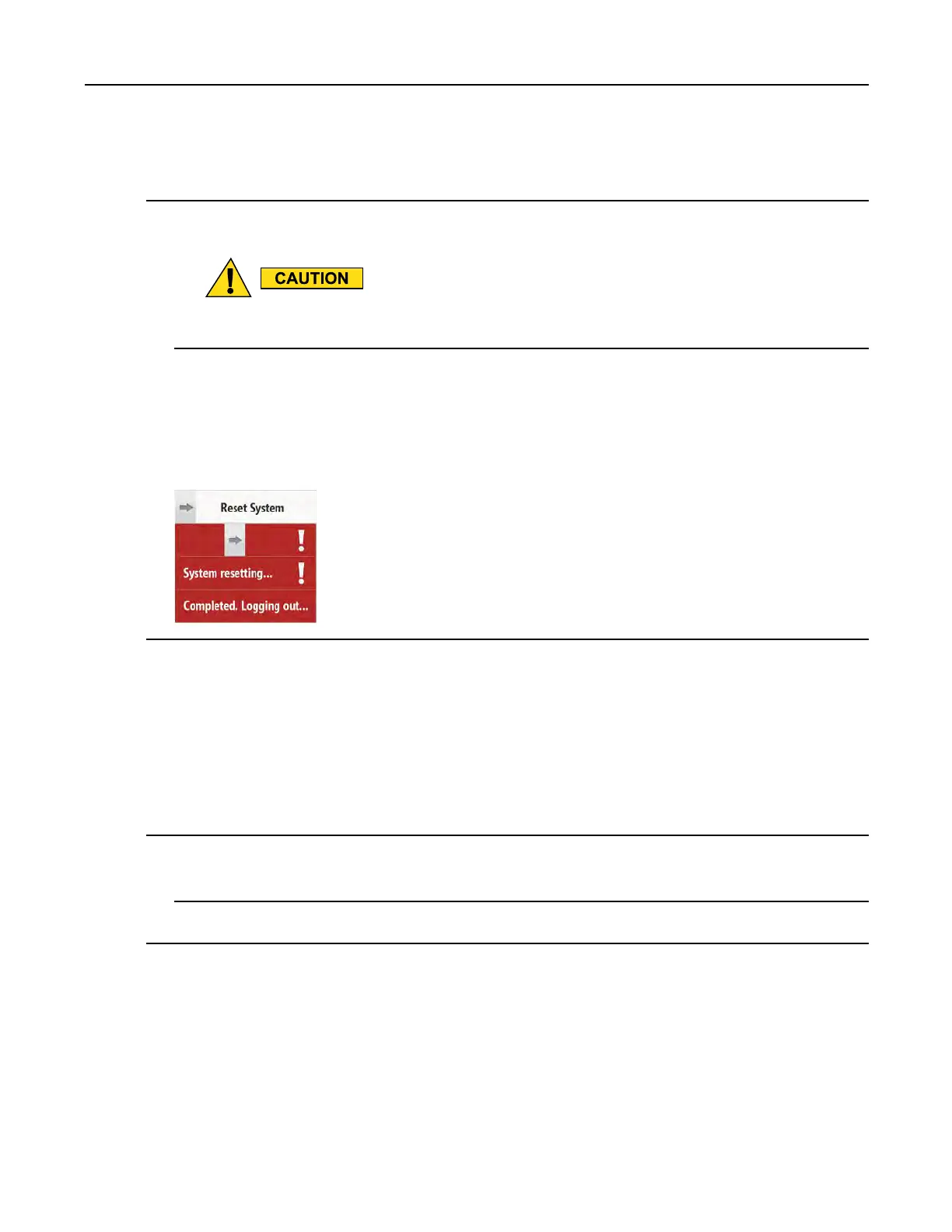12.3UnlockingtheOperatorAccount
ProcedureSteps
1OntheKVLmainscreen,selectSettings→Systemreset.Alternatively,ifuserauthenticationissetonyour
KVL,presstheWindowskeyonthePDAandholditfor5secondstogototheSystemResetscreen.
UsethisoptionwithcautionasasystemresetresetstheKVLtoitsoriginalstate.Allsettingsare
resetandalldataisdeleted.
2DragtheResetSystemsliderfromlefttoright.Alternatively,highlightthesliderandusethenavigationkey
onthePDAtomoveit.
Stepresult:Thesystemisbeingreset.Whentheactioniscompleted,youareloggedoutoftheKVL
applicationandtheWelcomescreenappears.
Figure12-1KVLSystemResetSlider–SubsequentStates
12.3UnlockingtheOperatorAccount
Prerequisites:
OnlyanAdministratorcanunlocktheOperatoraccount.
ProcedureSteps
1SelectSettings→Security→Unlockoperatoraccount→Yes,unlocknow.
Stepresult:TheOperatoraccountisunlocked.
2TapDoneontheconsecutivescreenstoreturntotheKVLmainscreen.
12.4SettingthePDAUSBMode
Whenandwheretouse:
Sometimes,thePDAmaynotautomaticallydetectwhetheritshouldworkinaHostmode(whenconnectedtothe
SecurityAdapter),orinaClientmode(whenconnectedtoaPC).Insuchacase,usethesestepstosetthePDA
USBmodemanually.
6871018P37-F-January2013
12-5
