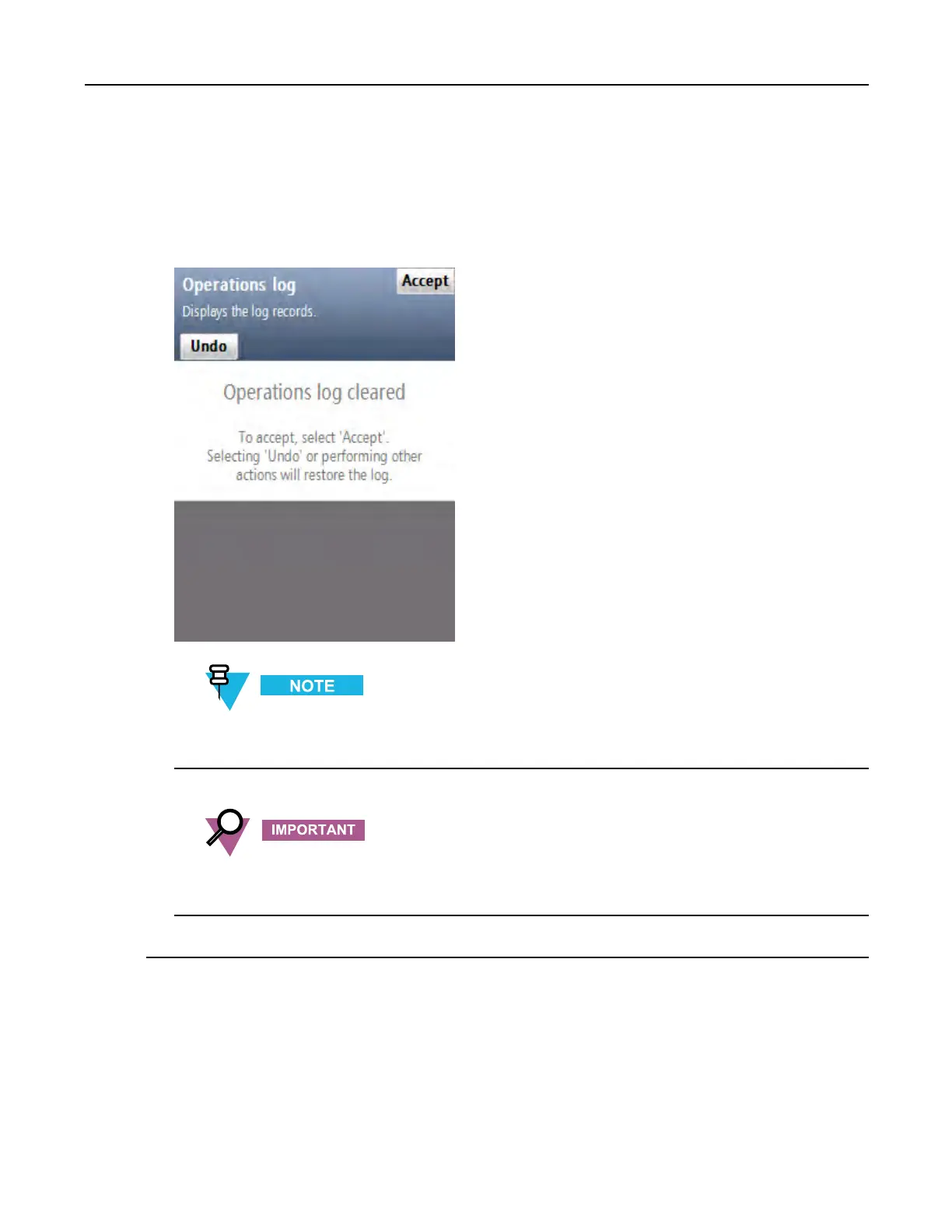KVL4000KeyVariableLoaderASTRO25UserGuide
2SelecttheClearbutton.
Stepresult:Aconrmationscreenappears.
Figure10-3ClearingLogs–ConrmationScreen
Torestorethelog,tapUndo.
3TapAccepttoconrm.
Onlythelogsforthecurrentmodeofoperation(ASN,ASTRO
®
25,orRadioAuthentication)arecleared.
Stepresult:Thelogrecordshavebeencleared.
4TapDonetoreturntotheKVLmainscreen.
10.4ExportingLogRecordstoaPC
YoucanconnecttheKVLtoaCOMportonaPC(typicallyalaptop)andexportlogrecordstothePC.Youcanthen
printlogrecordsfromthePCorsavethemonthePCasale.
10-4
6871018P37-F-January2013
