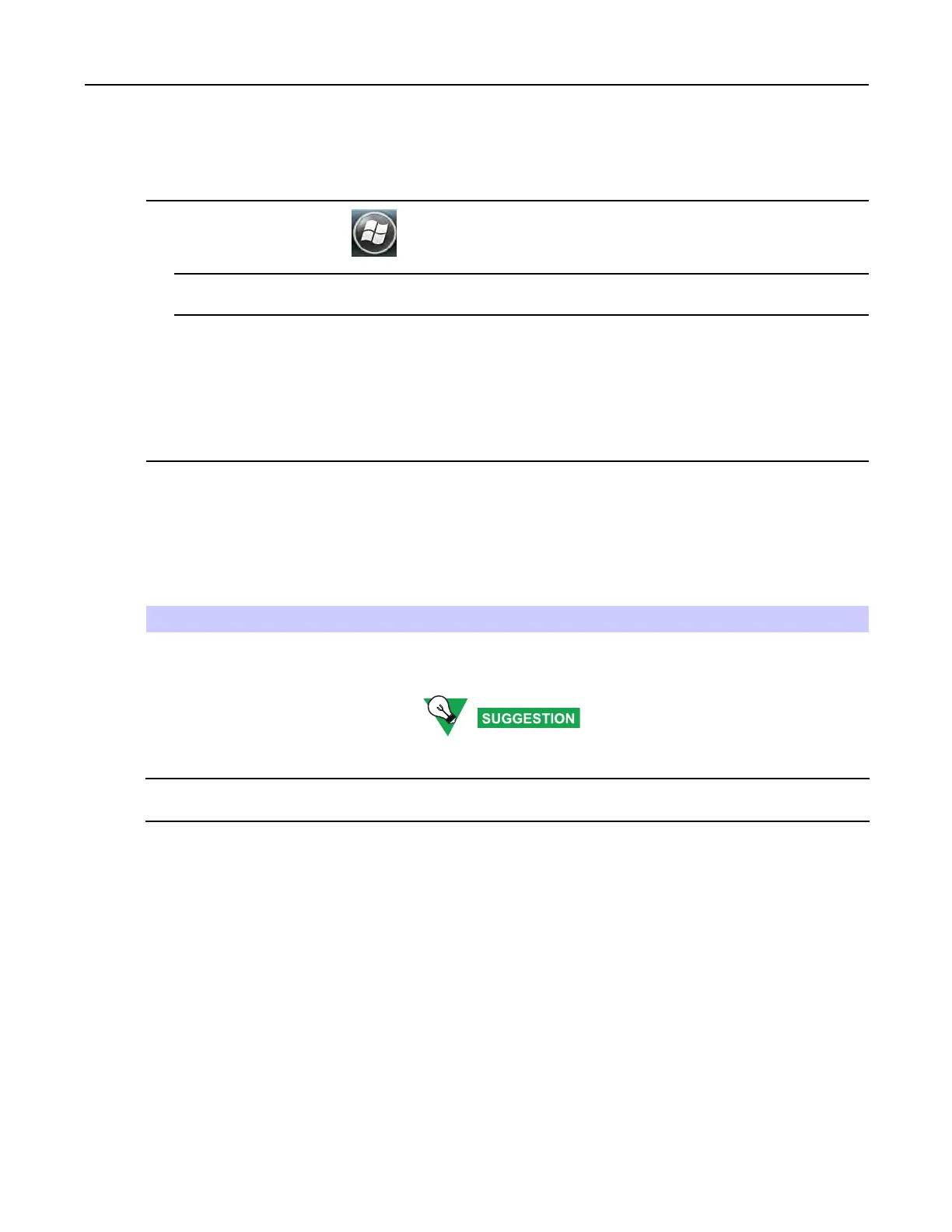KVL4000KeyVariableLoaderASTRO25UserGuide
ProcedureSteps
1OntheTodayscreen,select .
2SelectSettings→System→USBCong.
3Performoneofthefollowingactions:
•Iftherearetwooptionsavailable(USBHostandUSBClient),thenselectUSBHostifyouneedto
connectthePDAtotheSecurityAdapter,orselectUSBClientifyouneedtoconnectthePDAtoaPC.
•Iftherearethreeoptionsavailable(USBHost,USBClient,andUSBOTG),thenselectUSBOTGto
allowtheKVLtoautodetectwhetheritisconnectedtotheSecurityAdapteroraPC.
12.5KVL4000DisasterRecovery
Table12-3KVL4000DisasterRecovery
EventRemedy
HardwarefailureReplacethedeviceandreenterallthelostdata.Refertothismanualto
congureyourKVLwithallthenecessaryparameters.
Keepnon-sensitivedatainasecurelocationsothatyoucan
restoreitquicklywhenneeded.
KVLapplicationfailureReinstalltheKVLapplication.See“RunningtheKVLSoftware
InstallationWizard”intheKVL4000FLASHPortUpgradeUserGuide.
12.6TroubleshootingKVLApplicationand/orVPN
SoftwareFailure
IfyouareexperiencingproblemswiththeKVLand/orNCPapplications,follow“RunningtheKVLSoftwareInstallation
Wizard”intheKVL4000FLASHPortUpgradeUserGuidetoreinstalltheapplications.
12-6
6871018P37-F-January2013
