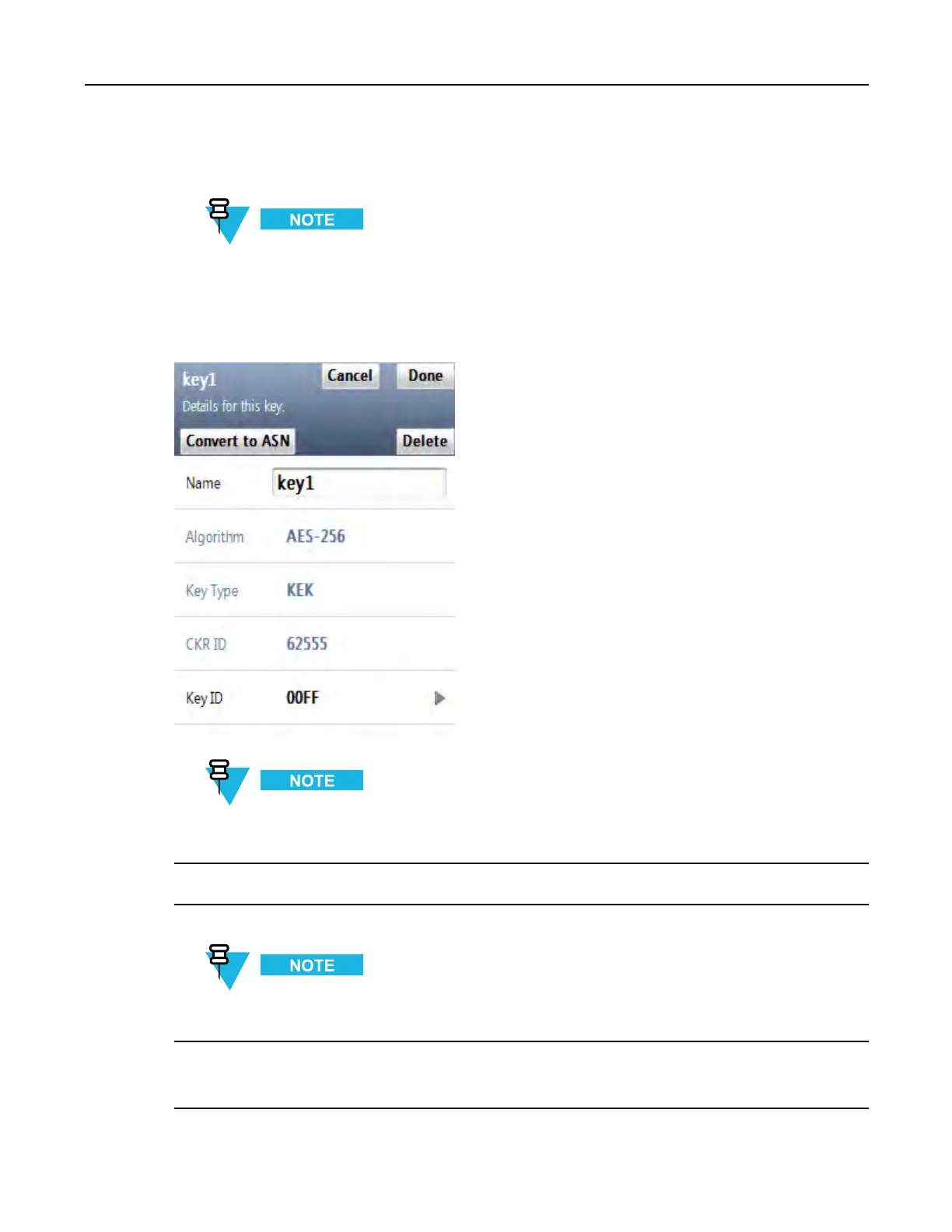3.3ModifyingEncryptionKeys
2Fromthelistofavailablekeys,selectthekeyyouwanttomodify.
Youcanusethesmartbarontherightsideofthescreentoscrollthroughthelistorquicklyjumpwithin
thelisttoaselectedarea.Ifthelisttscompletelyonthescreen,thesmartbarisdisabled.
Stepresult:Ascreenwithdetailsfortheselectedkeyappears.
Figure3-12KeyDetailsScreen(Example)
TheAlgorithm,KeyType,andCKRIDentriesareread-only.
3ModifytheNameofthekeyusingthePDAkeypad.
4SelectandmodifyKeyIDusingtheHexkeypad.
TheKVLdoesnotacceptkeysofthesamealgorithmtypewithduplicateKeyIDs(eachkeyofaparticular
algorithmtypemusthaveauniqueKID).
5TapDonewhenready.
Stepresult:Y oureturntothescreenwiththekeydetails.
6871018P37-F-January2013
3-15
