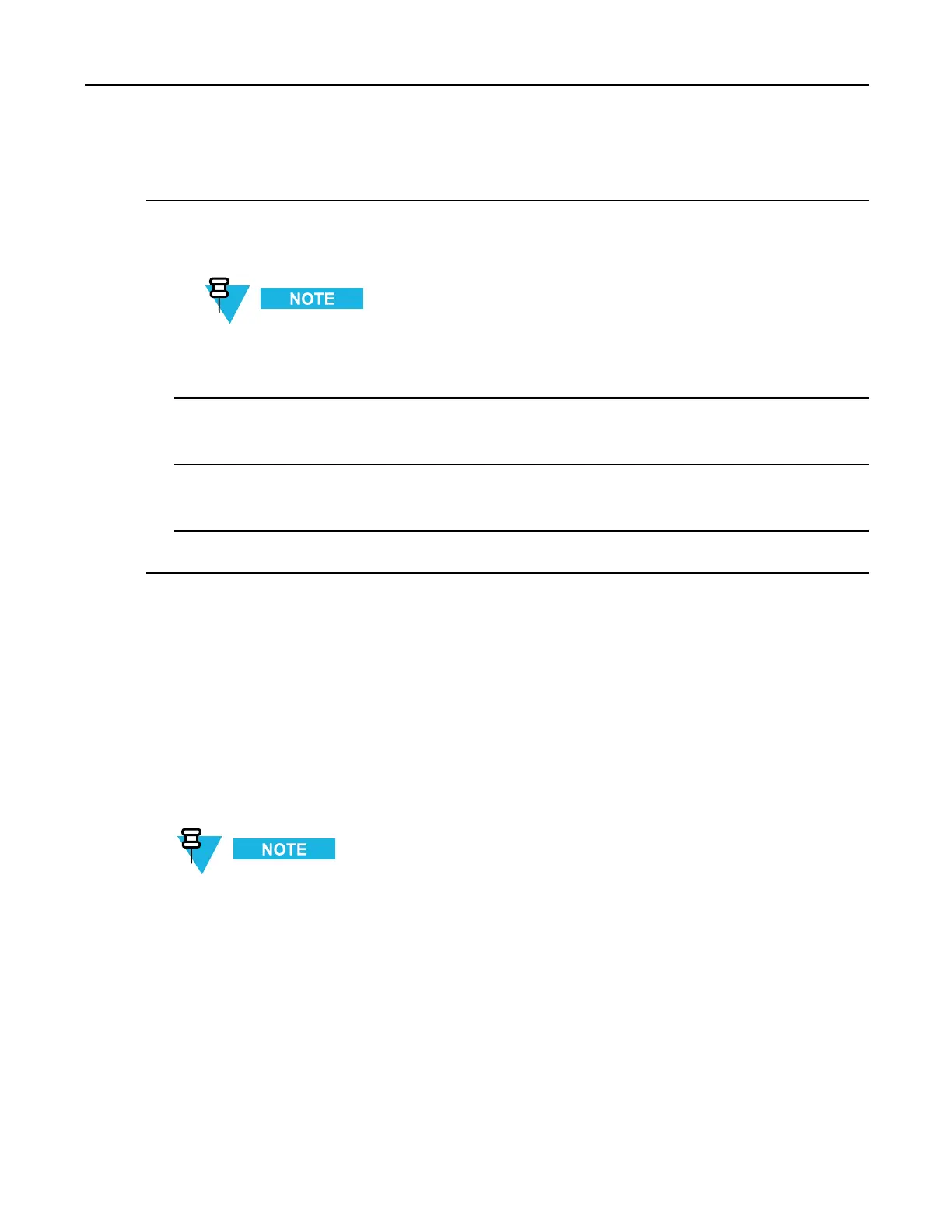9.6AddingaMembertoaTacticalOTARGroup
ProcedureSteps
1OntheKVLmainscreen,selectTacticalOTAR→ManageOTARgroups.
Stepresult:ThelistofavailableTacticalOTARgroups(ifany)appears.
Youcanusethesmartbarontherightsideofthescreentoscrollthroughthelistorquicklyjump
withinthelisttoaselectedarea.Ifthelisttscompletelyonthescreen,thesmartbarisdisabled.
2Selectthegroupyouwanttoviewmembersfor.
Stepresult:Thedetailsforthegroupappear.
3SelectMembers.
Stepresult:Alistofavailablemembersappears.
4Whennished,tapDoneontheconsecutivescreenstoreturntotheKVLmainscreen.
9.6AddingaMembertoaTacticalOTARGroup
BeforearadiocanbeapartofaTacticalOTARgroup,itmustrstbeaddedtothatTacticalOTARgroup.
Prerequisites:
ATacticalOTARgroupiscreated.
Whenandwheretouse:
UsethesestepstoaddamembertoaTacticalOTARgroup.
Youcanaddupto50memberstooneTacticalOTARgroup.
6871018P37-F-January2013
9-5
