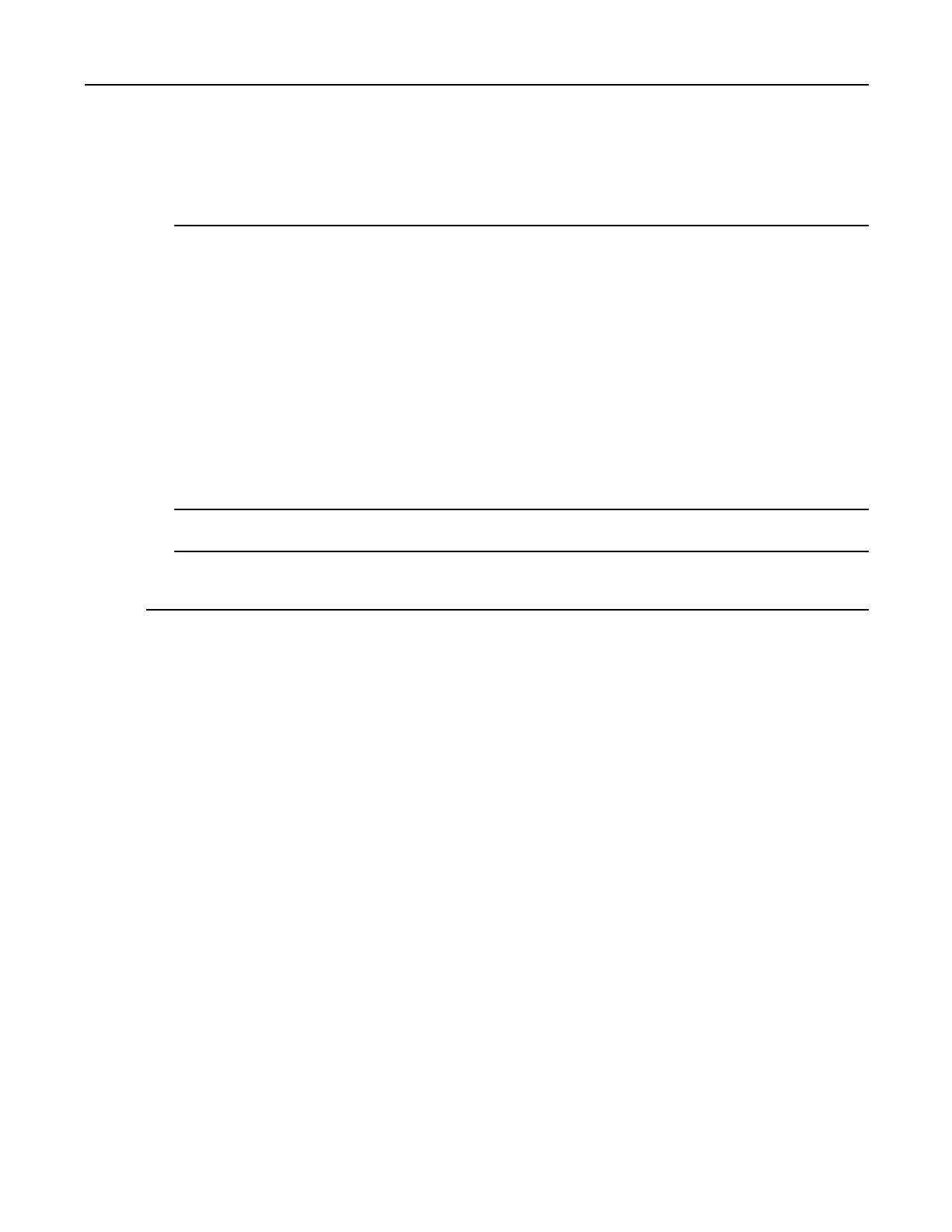KVL4000KeyVariableLoaderASTRO25UserGuide
3ScrolldownthescreenandselectProvisionradio.
Stepresult:Alistofavailablealgorithmsappears.
4TapStart>.
Stepresult:Theprovisioningprocessstartsforeachofthedenedalgorithmsonebyone.Thestatusofthe
processisindicatedonthelistitemforeachalgorithm:
•Waiting...–waitingtobeprovisioned
•Provisioning...–inprocess
Whenalltheprocessesarecompleted,ascreenappearswiththestatusesforeachofthealgorithms.The
possiblestatusesare:
•Provisioningsuccessful–whentheprocessiscompletedsuccessfully.
•Provisioningfailed–whentheprocessiscompletedbutfailed.
•Keysnotdened–whentherearenokeysdenedfortheparticularalgorithm.
5Disconnecttheradio.
6Ifyouwanttoprovisionanotherradio,tapDonetoreturntothelistofoptionsandrepeatstep2throughstep5.
Otherwise,tapDoneontheconsecutivescreenstoreturntotheKVLmainscreen.
8.4ConnectingtheKVLtotheMobileRadio'sRemote
ControlHead
Prerequisites:
Ensureyouhave:
•Datacable
•DB9GenderChanger
8-6
6871018P37-F-January2013
