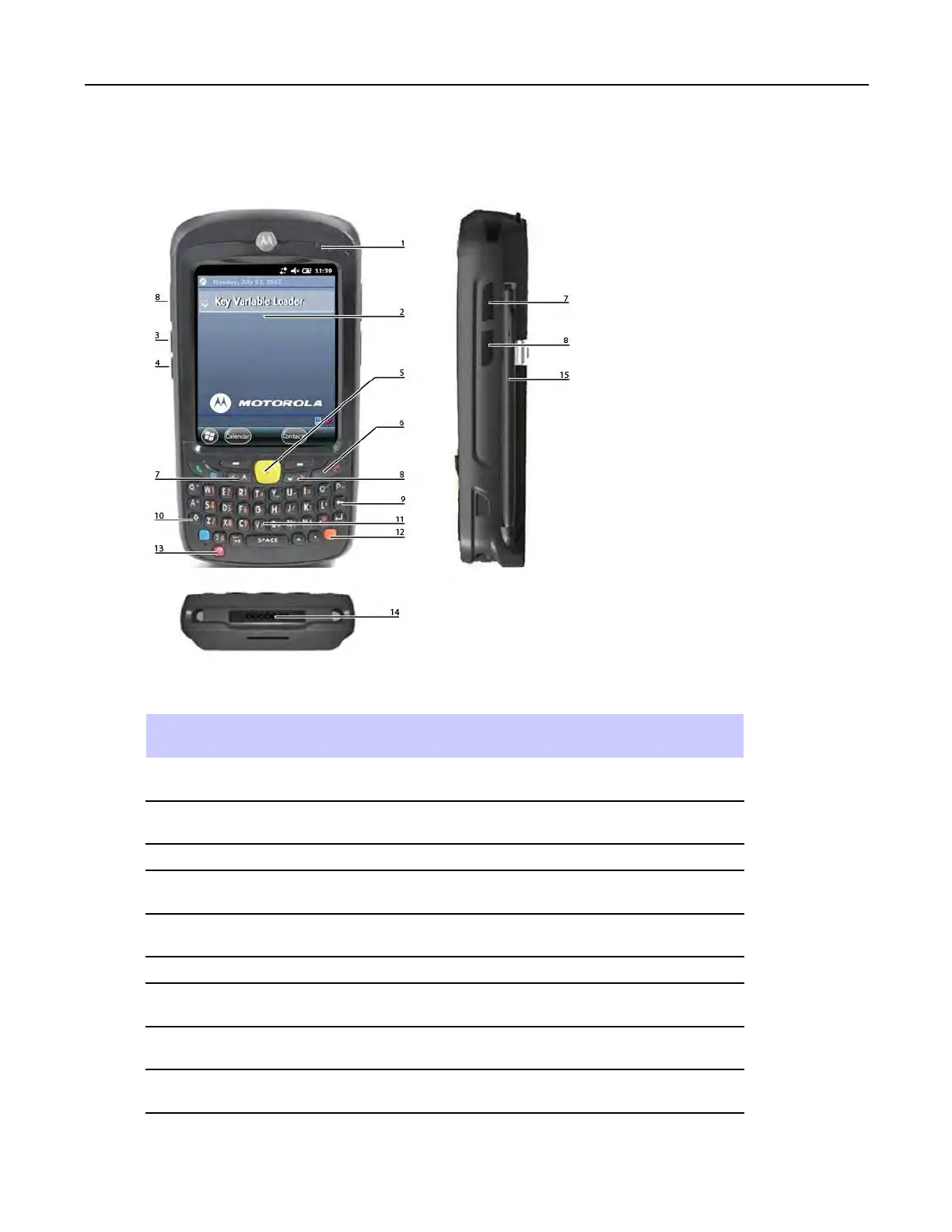1.2.1.1PersonalDigitalAssistant
Figure1-2PersonalDigitalAssistant(PDA)
Table1-1PDAControlsandPortsUsedintheKVLOperation
Callout
Number
ItemDescription
1
Charging/BatteryStatusLEDBlinkswhenthebatteryischarging;solidwhen
thebatteryischarged.
2
TouchscreenNavigatethroughtheUIbytappingordragging
itemsonthescreen.
3
V olumeUpKeyPresstoturnthevolumeoftheKVLsoundsup.
4
V olumeDownKeyPresstoturnthevolumeoftheKVLsounds
down.
5
ActionButtonYoucanuseitinsteadofyourngertoinitiate
anaction.
6
EndKeyPresstoreturntotheKVLmainscreen.
7
SideUpNavigationKeyYoucanuseitinsteadofyourngertoscrollup
alist.
8
SideDownNavigationKeyYoucanuseitinsteadofyourngertoscroll
downalist.
9
BackspaceKeyPresstodeletedigitsenteredwiththePDA
keypad.
6871018P37-F-January2013
1-3
