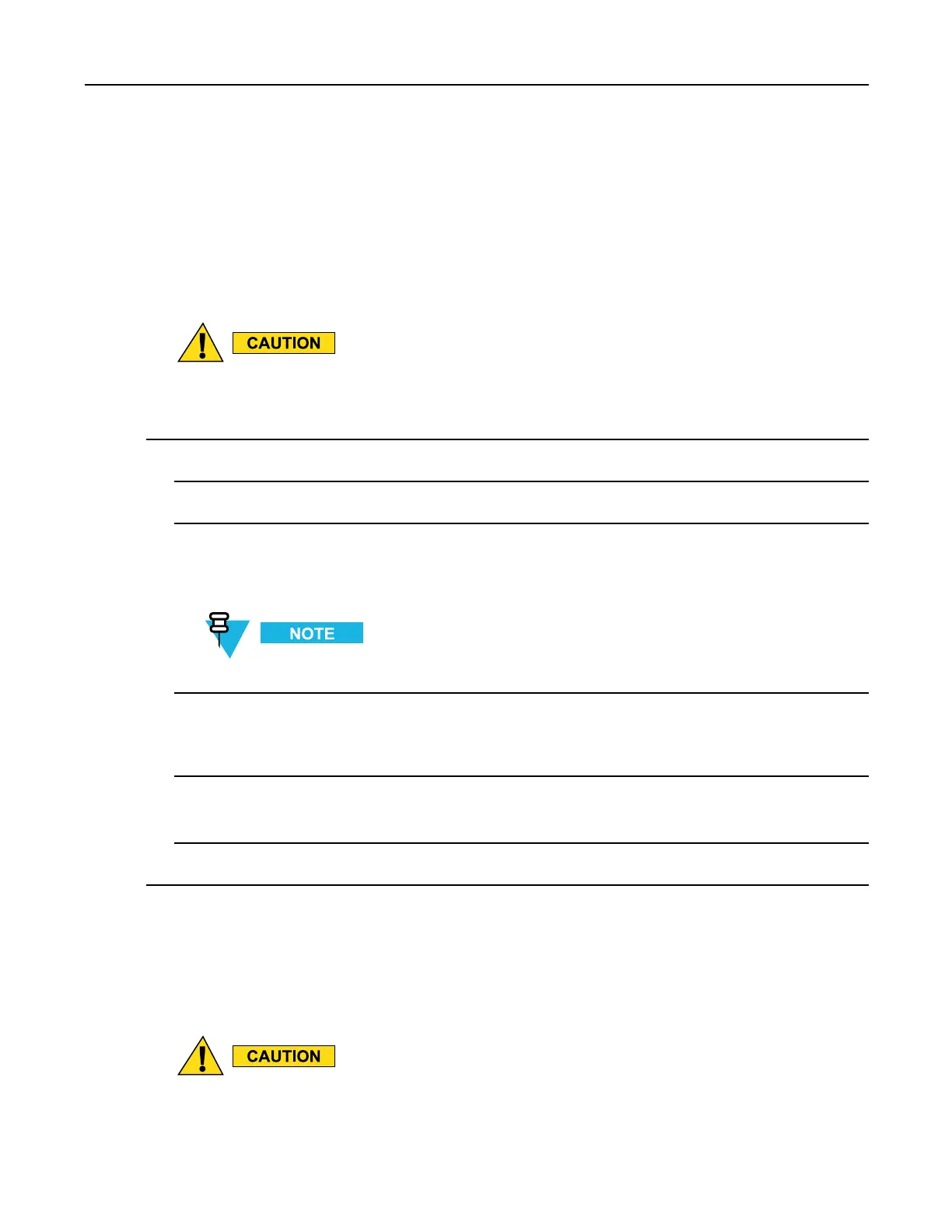2.2.4.1EnteringtheUser-DenedSystemKey
2.2.4.1EnteringtheUser-DenedSystemKey
Prerequisites:
OnlyanAdministratorcanentertheSystemKey.
Whenandwheretouse:
InsteadofusingthedefaultSystemKey,youcanenteryourownSystemKey.
ChangingtheSystemKeydeletesallassociatedkeys.
ProcedureSteps
1OntheKVLmainscreen,selectSettings→Security→SystemKey.
2SelecttheEnterKeytab.
3Performoneofthefollowingactions:
•SelectAutotogeneratethekeyautomatically.
•EnterthekeymanuallyusingtheHexkeypad.
Atanytime,youcantapthekeyentrybartogotothekeyreviewscreen.
4TapDone.
Stepresult:Awarningmessageappears,informingthatchangingthesystemkeywilldeleteallkeysassociated
withthesystemkey.
5TapY es,changesystemkeytoconrmthechange.
Stepresult:TheSystemKeyischanged.
6TapDoneontheconsecutivescreenstoreturntotheKVLmainscreen.
2.2.4.2ChangingtheUser-DenedSystemKey
Whenandwheretouse:
UsethesestepstochangetheSystemKeyyouhavepreviouslyentered.
ChangingtheSystemKeydeletesallassociatedkeys.
6871018P37-F-January2013
2-15
