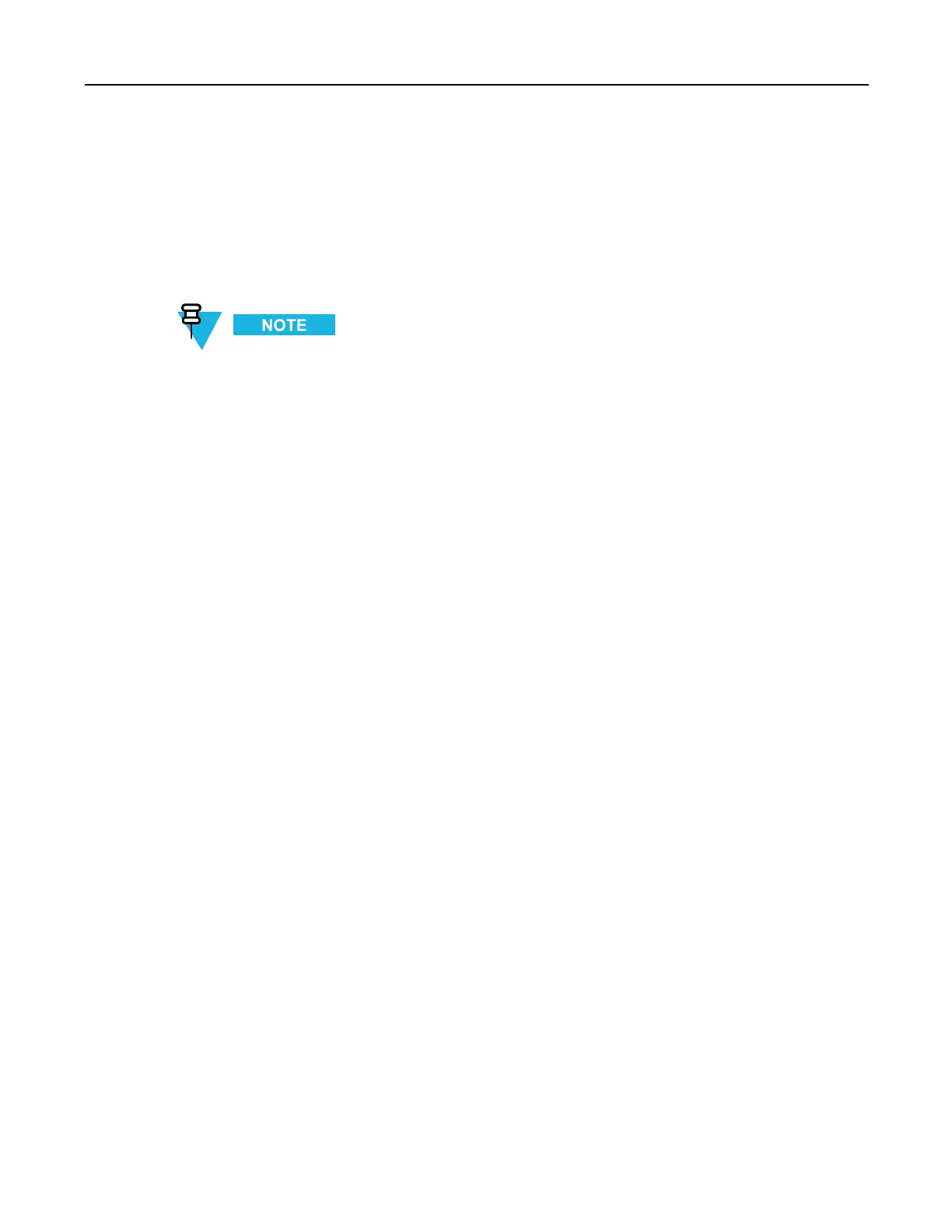1.4.8.1ConguringVPNSettings-KVLDirectlyConnectedtotheFirewall
Therearecongurationprolesfortwoscenarios:
•WhentheKVLisdirectlyconnectedtotheFirewall(see1.4.8.1ConguringVPNSettings-KVLDirectly
ConnectedtotheFirewall,page1-27).
•WhentheKVLisconnectedtotheFirewallthroughanetwork(see1.4.8.2ConguringVPNSettings-KVL
ConnectedtotheFirewallThroughaNetwork,page1-35).
Itisrecommendedthatyoucreatebothproles.
1.4.8.1ConguringVPNSettings-KVLDirectlyConnectedtothe
Firewall
Prerequisites:
•ObtaintheVPNgatewayIPaddressfromthesystemadministrator.
•ForWindowsXP ,ensurethatMicrosoftActiveSyncisinstalledonyourPC.
•ForWindowsVistaandWindows7,ensurethatMicrosoftWindowsMobileDeviceCenterisinstalled
onyourPC.
•EnsurethatNCPEntryCongurationManagerWMisinstalledonyourPC.NCPEntryConguration
ManagerWMisavailableathttp://www.ncp-e.com/en/downloads/software.html.
•EnsurethatyouhavetheUSBProgrammingCable.
Whenandwheretouse:
IfyouaregoingtoestablishtheKVLtoKMFEthernetconnectionusingtheVPNclientprovidedbyMotorola,
usethesestepstocreateacongurationproleforascenariowhentheKVLisgoingtobedirectlyconnectedto
theFirewall.
ProcedureSteps
6871018P37-F-January2013
1-27
