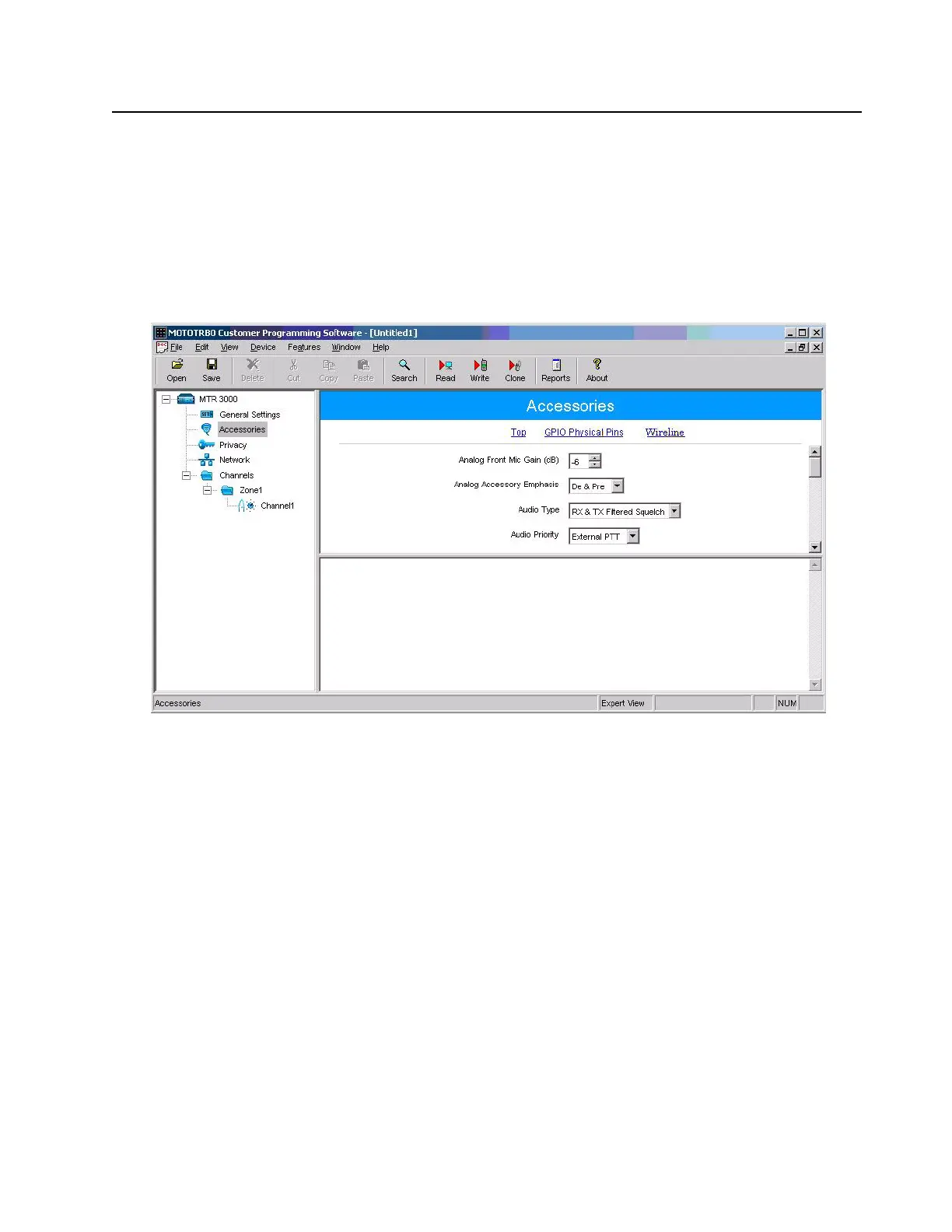MTR3000 Wireline: Functional Theory Of Operation 8-7
8.3.2.2 CPS configuration
This section describes how to set up the Wireline board using the Customer Programming Software
(CPS) tool. Ensure that the Wireline board is properly installed in the base station/repeater and that
the CPS software is configured for “Expert View” before proceeding.
Configure the settings in CPS to match the appropriate table. Under the “Accessories” menu, select
the “De & Pre” option under “Analog Accessory Emphasis”. For “Audio type”, select the “Rx & Tx
Filtered Squelch” option. Refer to Figure 8-3.
Figure 8-3 Choosing Remote Control Mode in CPS
