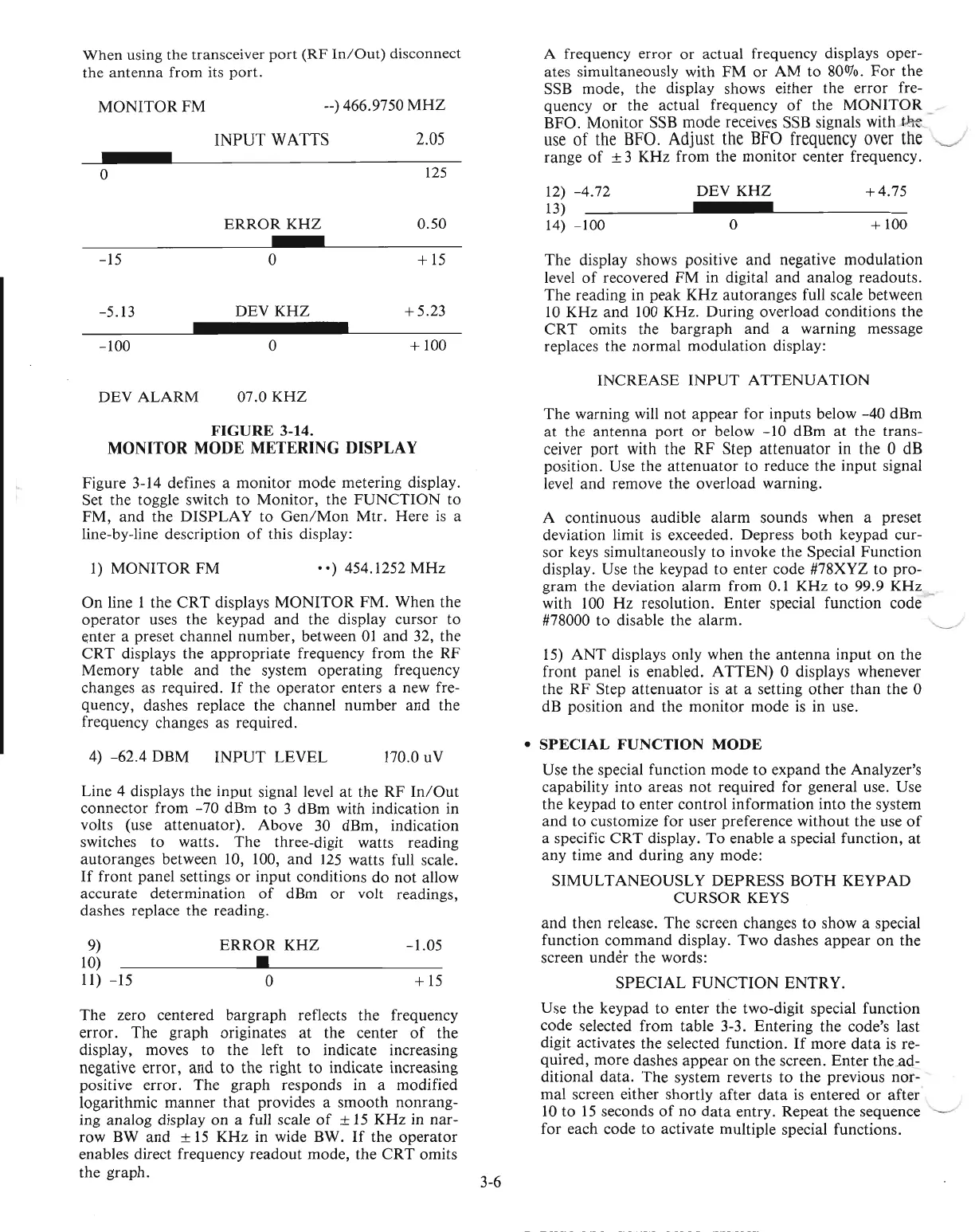When using the transceiver
port
(RF
In/Out)
disconnect
the
antenna
from its
port.
--) 466.9750
MHZ
MONITORFM
o
INPUT
WATTS
2.05
125
A frequency
error
or
actual frequency displays oper-
ates simultaneously with
FM
or
AM
to
80%.
For
the
SSB mode, the display shows either the
error
fre-
quency
or
the actual frequency
of
the
MONITOR
BFO.
Monitor
SSB
mode
receives SSB signals with
t-!tt',
-
use
of
the
BFO.
Adjust
the
BFO
frequency
over
the
J
range
of
± 3
KHz
from the
monitor
center frequency.
+ 100
+4.75
o
DEV
KHZ
12)
-4.72
13)
l--
_
14)
-100
0.50
ERROR
KHZ
-15
-5.13
-100
o
DEV
KHZ
o
+
15
+5.23
+ 100
The
display shows posItIve
and
negative
modulation
level
of
recovered
FM
in digital
and
analog readouts.
The
reading in peak KHz autoranges full scale between
10
KHz
and
100 KHz. During overload conditions the
CRT
omits the
bargraph
and
a warning message
replaces the
normal
modulation
display:
INCREASE
INPUT
ATTENUATION
DEV
ALARM
07.0
KHZ
FIGURE
3-14.
MONITOR MODE METERING DISPLAY
Figure 3-14 defines a
monitor
mode
metering display.
Set the toggle switch to
Monitor,
the
FUNCTION
to
FM,
and
the
DISPLAY
to
Gen/Mon
Mtr. Here
is
a
1ine-by-line description
of
this display:
On
line I the
CRT
displays
MONITOR
FM.
When the
operator
uses the keypad
and
the display cursor
to
t:nter a preset channel number, between
01
and
32, the
CRT
displays the
appropriate
frequency from the
RF
Memory table
and
the system
operating
frequency
changes as required.
If
the
operator
enters a new fre-
quency, dashes replace the channel
number
and
the
frequency changes as required.
I)
MONITOR
FM
••) 454.1252
MHz
The
warning will
not
appear
for inputs below
-40
dBm
at
the
antenna
port
or
below
-10
dBm
at
the trans-
ceiver
port
with the
RF
Step
attenuator
in the 0
dB
position. Use the
attenuator
to reduce the
input
signal
level
and
remove the overload warning.
A continuous audible
alarm
sounds when a preset
deviation limit
is
exceeded. Depress
both
keypad cur-
sor
keys simultaneously to invoke the Special Function
display. Use the keypad to enter code #78XYZ to pro-
gram the deviation
alarm
from 0.1 KHz to
99.9
KHz
with
100
Hz
resolution.
Enter
special function code
#78000 to disable the alarm.
15)
ANT
displays only when the
antenna
input
on
the
front panel
is
enabled.
ATTEN)
0 displays whenever
the
RF
Step
attenuator
is
at
a setting
other
than
the 0
dB position
and
the
monitor
mode
is
in use.
'---.-/
Line 4 displays the
input
signal level
at
the
RF
In/Out
connector from
-70
dBm to 3 dBm with indication in
volts (use
attenuator).
Above 30 dBm, indication
switches to watts. The three-digit watts reading
autoranges between 10, 100,
and
125
watts full scale.
If
front panel settings
or
input conditions
do
not
allow
accurate determination
of
dBm
or
volt readings,
dashes replace the reading.
The
zero centered
bargraph
reflects the frequency
error.
The
graph originates
at
the center
of
the
display, moves to the left
to
indicate increasing
negative
error,
and
to
the right
to
indicate increasing
positive
error.
The
graph
responds in a modified
logarithmic
manner
that
provides a
smooth
nonrang-
ing analog display
on
a full scale
of
±
15
KHz in
nar-
row
BW
and
±
15
KHz
in wide BW.
If
the
operator
enables direct frequency
readout
mode, the
CRT
omits
the
graph.
4)
-62.4 DBM
INPUT
LEVEL
9)
10)
11)
-IS
ERROR
KHZ
•
o
170.0 uV
-1.05
+
IS
3-6
•
SPECIAL
FUNCTION
MODE
Use the special function mode
to
expand the Analyzer's
capability
into
areas
not
required for general use. Use
the keypad to enter control
information
into the system
and
to customize for user preference without the use
of
a specific
CRT
display.
To
enable a special function,
at
any
time
and
during
any
mode:
SIMUL
T
ANEOUSL
Y
DEPRESS
BOTH
KEYPAD
CURSOR
KEYS
and
then release.
The
screen changes
to
show a special
function
command
display.
Two
dashes
appear
on
the
screen under the words:
SPECIAL
FUNCTION
ENTRY.
Use the keypad
to
enter the two-digit special function
code selected from table 3-3. Entering the code's last
digit activates the selected function.
If
more
data
is
re-
quired,
more
dashes
appear
on
the screen.
Enter
the.ad-
ditional data.
The
system reverts
to
the previous nor-
mal screen either shortly after
data
is
entered
or
after
10
to
15
seconds
of
no
data
entry. Repeat the sequence
for each code
to
activate multiple special functions.
