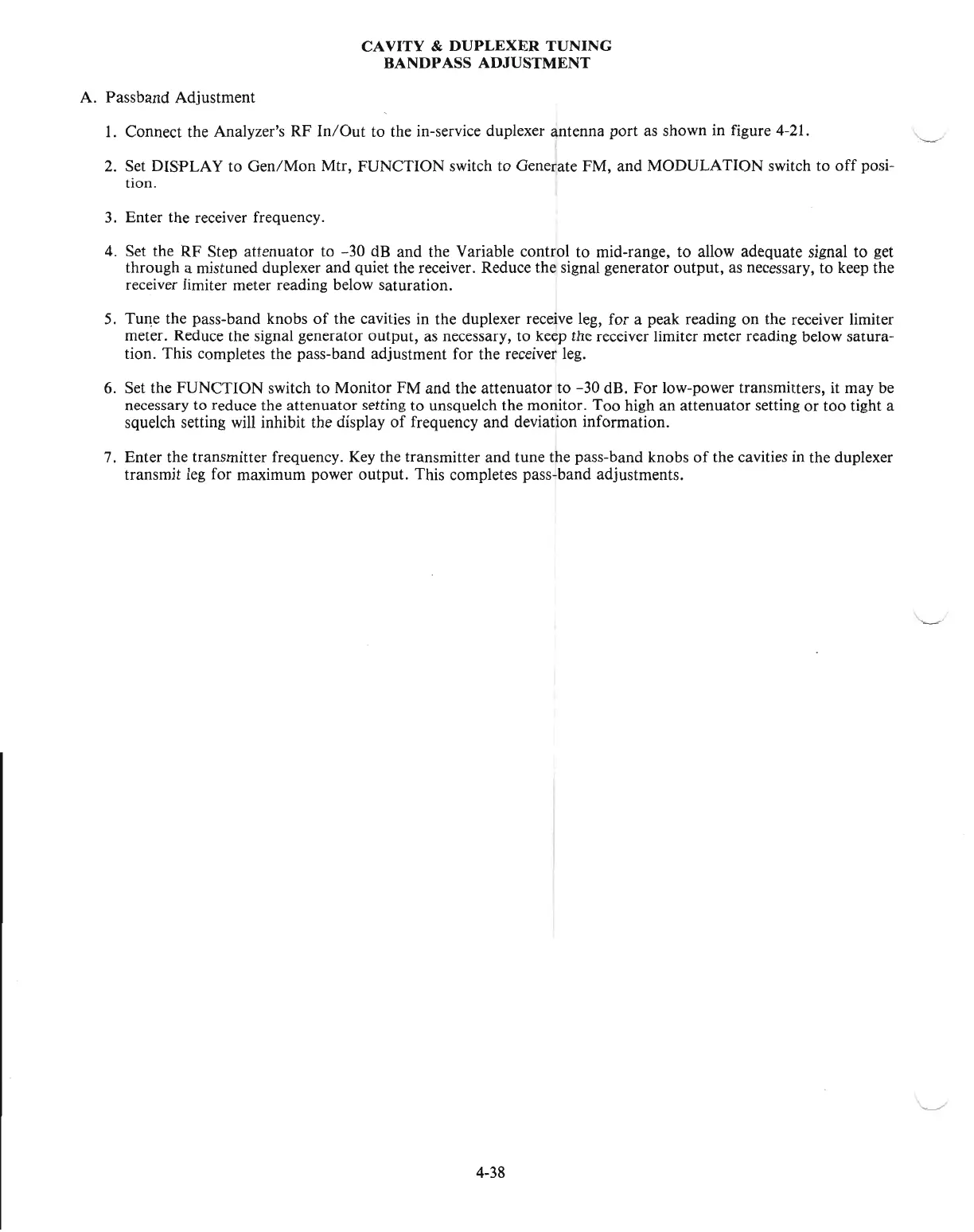CA
VITY &
DUPLEXER
TUNING
BANDPASS
ADJUSTMENT
A.
Passband
Adjustment
I. Connect the Analyzer's
RF
InlOut
to the in-service duplexer
~ntenna
port
as shown in figure 4-21.
2. Set
DISPLAY
to
GenlMon
Mtr,
FUNCTION
switch
to
Generate
FM,
and
MODULATION
switch
to
off
posi-
tion.
3.
Enter
the receiver frequency.
4. Set the
RF
Step
attenuator
to -30 dB
and
the Variable control
to
mid-range,
to
allow
adequate
signal
to
get
through a mistuned duplexer and quiet the receiver. Reduce
the
signal generator
output,
as necessary,
to
keep the
receiver limiter meter reading below saturation.
5. Tuqe the pass-band knobs
of
the cavities in
the
duplexer receive leg,
for
a peak reading
on
the receiver limiter
meter. Reduce the signal generator
output,
as necessary,
to
keep
the
receiver limiter meter reading below satura-
tion. This completes the pass-band
adjustment
for
the
receiver leg.
6. Set the
FUNCTION
switch
to
Monitor
FM
and
the
attenuator
to
-30 dB.
For
low-power transmitters, it may be
necessary
to
reduce the
attenuator
setting
to
unsquelch the monitor.
Too
high
an
attenuator
setting
or
too
tight a
squelch setting will inhibit
the
display
of
frequency
and
deviation information.
7.
Enter
the transmitter frequency. Key the transmitter
and
tune
the pass-band knobs
of
the cavities in the duplexer
transmit leg for maximum power
output.
This completes pass-band adjustments.
4-38
'-..-../
