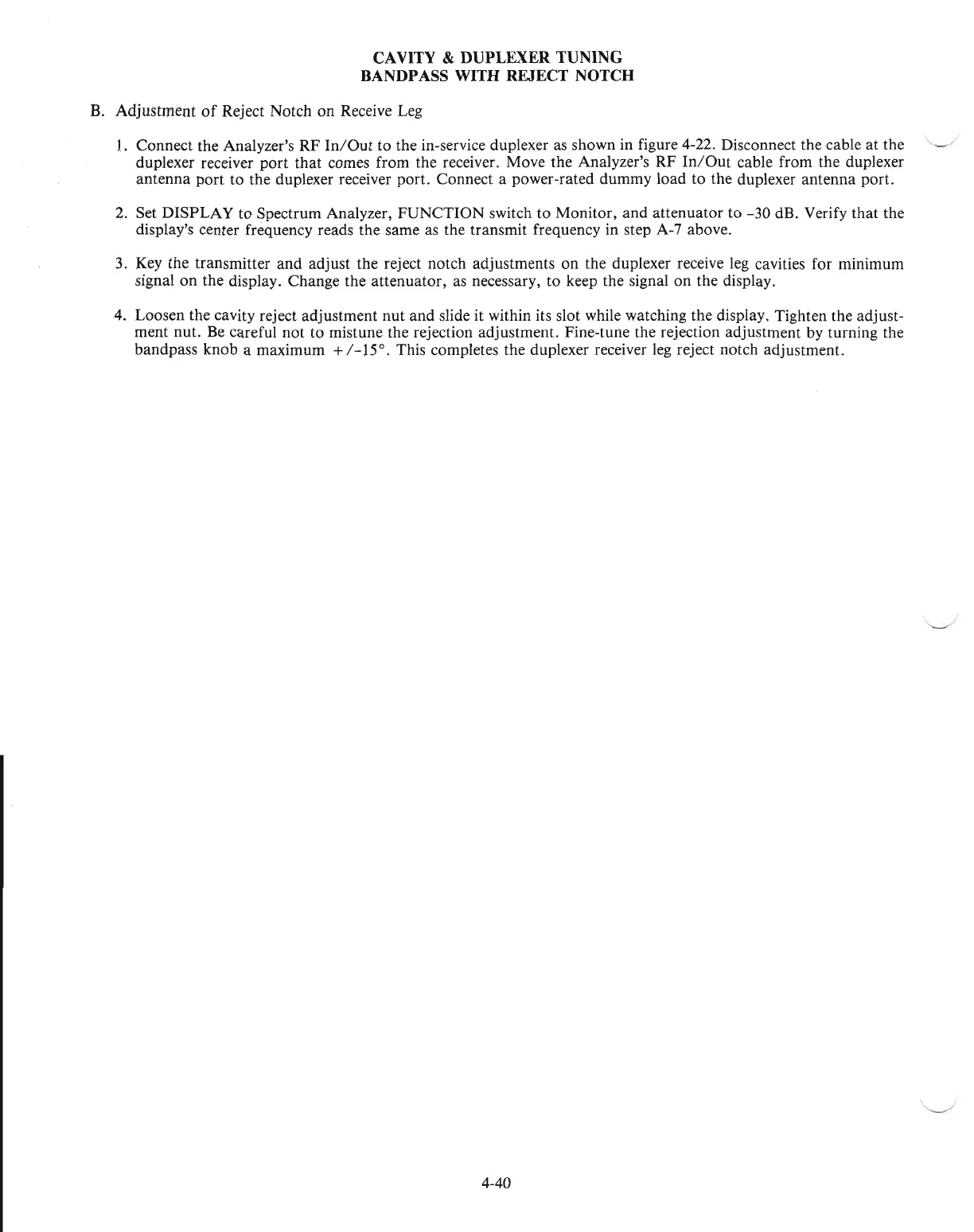CAVITY & DUPLEXER TUNING
BANDPASS WITH REJECT NOTCH
B.
Adjustment
of
Reject Notch on Receive Leg
1.
Connect the Analyzer's RF
In/Out
to the in-service duplexer
as
shown in figure 4-22. Disconnect the cable at the
.----../
duplexer receiver port that comes from the receiver. Move the Analyzer's RF
In/Out
cable from the duplexer
antenna port to the duplexer receiver port. Connect a power-rated dummy load to the duplexer antenna port.
4.
Set DISPLAY
to
Spectrum Analyzer, FUNCTION switch to Monitor, and attenuator
to
-30
dB. Verify that the
display's center frequency reads the same
as
the transmit frequency in step A-7 above.
3.
Key
the transmitter and adjust the reject notch adjustments on the duplexer receive leg cavities for minimum
signal
on
the display. Change the attenuator,
as
necessary, to keep the signal on the display.
4. Loosen the cavity reject adjustment nut and slide it within its slot while watching the display. Tighten the adjust-
ment nut.
Be
careful not to mistune the rejection adjustment. Fine-tune the rejection adjustment
by
turning the
bandpass knob a maximum
+/-15°.
This completes the duplexer receiver
leg
reject notch adjustment.
4-40
