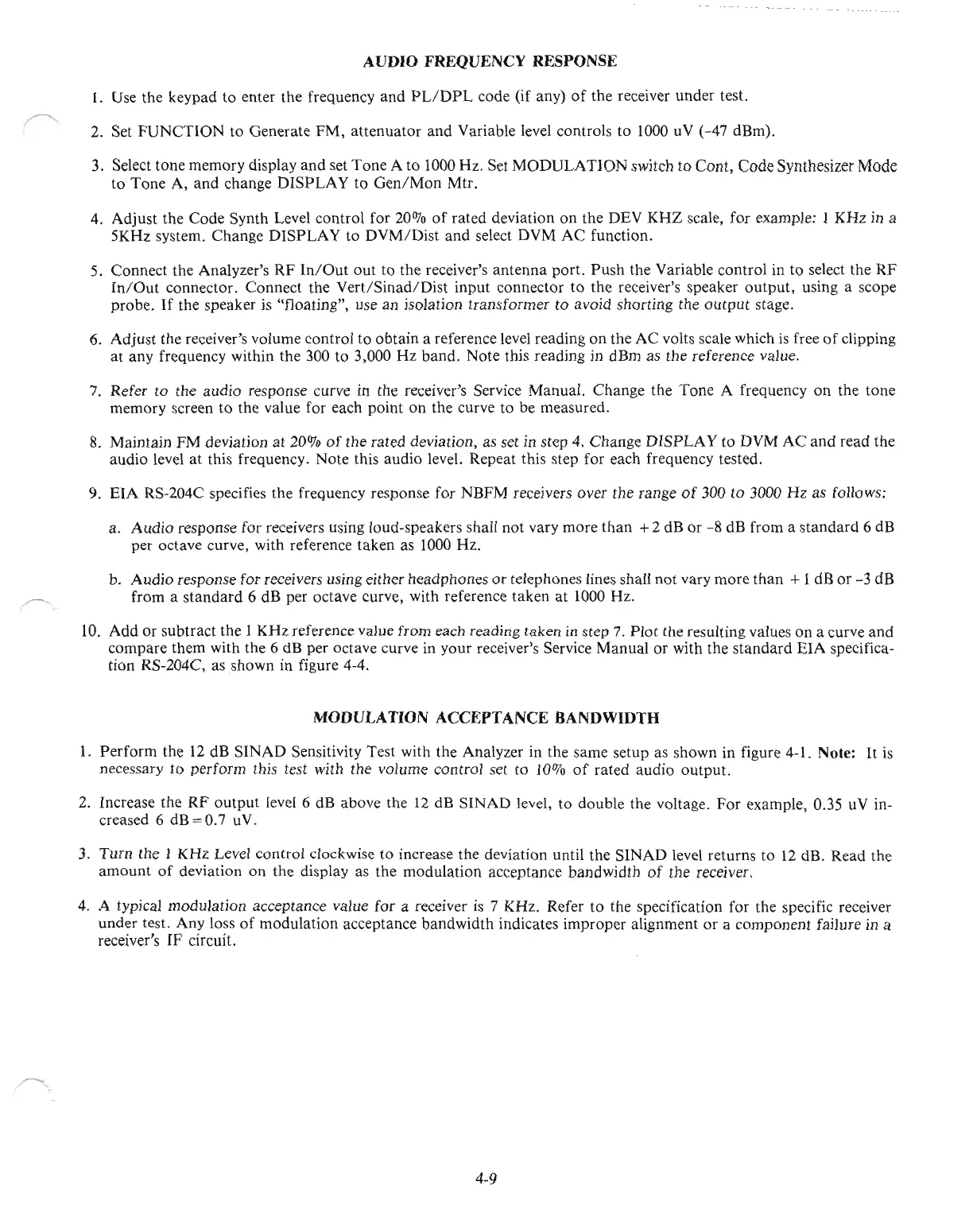AUDIO FREQUENCY RESPONSE
1.
Use the keypad to enter the frequency
and
PL/DPL
code (if any)
of
the
receiver under test.
2. Set
FUNCTION
to
Generate
FM,
attenuator
and
Variable level controls to 1000 uV (-47 dBm).
3. Select tone memory display
and
set
Tone
A to 1000 Hz. Set
MODULATION
switch
to
Cont,
Code
Synthesizer
Mode
to
Tone A,
and
change
DISPLAY
to
Gen/Mon
Mtr.
4.
Adjust
the Code Synth Level control for 20%
of
rated deviation
on
the DEV
KHZ
scale, for example: 1 KHz in a
5KHz system. Change
DISPLAY
to
DVM/Dist
and select DVM
AC
function.
5. Connect the Analyzer's
RF
In/Out
out
to the receiver's
antenna
port.
Push
the Variable control in to select
the
RF
In/Out
connector. Connect the
Vert/Sinad/Dist
input connector
to
the receiver's speaker
output,
using a scope
probe.
If
the speaker
is
"floating", use an isolation transformer to avoid shorting the
output
stage.
6.
Adjust the receiver's volume control
to
obtain a reference level reading on the
AC
volts scale which
is
free
of
clipping
at
any frequency within the 300 to 3,000
Hz
band. Note this reading in dBm as the reference value.
7.
Refer
to
the audio response curve in the receiver's Service Manual.
Change
the Tone A frequency on the
tone
memory screen to the value for each point on the curve to be measured.
8. Maintain FM deviation
at
20%
of
the rated deviation, as set in step 4.
Change
DISPLAY
to DVM
AC
and
read the
audio level
at
this frequency. Note this audio level. Repeat this step for each frequency tested.
9.
EIA
RS-204C specifies the frequency response for NBFM receivers over the range
of
300 to 3000
Hz
as follows:
a.
Audio
response for receivers using loud-speakers shall not vary more than +2 dB
or
-8
dB from a
standard
6 dB
per octave curve, with reference taken as 1000 Hz.
b.
Audio
response for receivers using either headphones
or
telephones lines shall
not
vary
more
than
+1 dB
or
-3
dB
from a
standard
6 dB per octave curve, with reference taken
at
1000 Hz.
10.
Add
or
subtract the 1 KHz reference value from each reading taken in step 7. Plot the resulting values on a curve
and
compare them with the 6 dB per octave curve in your receiver's Service Manual or with the
standard
EIA
specifica-
tion RS-204C, as
shown
in figure 4-4.
MODULATION ACCEPTANCE BANDWIDTH
1.
Perform
the
12
dB
SINAD
Sensitivity Test with the Analyzer in the same setup as shown in figure 4-1. Note:
It
is
necessary to perform this test with the volume control set
to
10%
of
rated audio
output.
2. Increase the
RF
output
level 6 dB above the
12
dB
SINAD
level, to double the voltage.
For
example, 0.35 uV in-
creased 6
dB=0.7
uV.
3.
Turn
the 1 KHz Level control clockwise
to
increase the deviation until the
SINAD
level returns to
12
dB. Read the
amount
of
deviation
on
the display as the modulation acceptance bandwidth
of
the receiver.
4. A typical modulation acceptance value for a receiver
is
7 KHz. Refer
to
the specification for the specific receiver
under test. Any loss
of
modulation acceptance bandwidth indicates improper alignment
or
a component failure in a
receiver's
IF
circuit.
4-9
