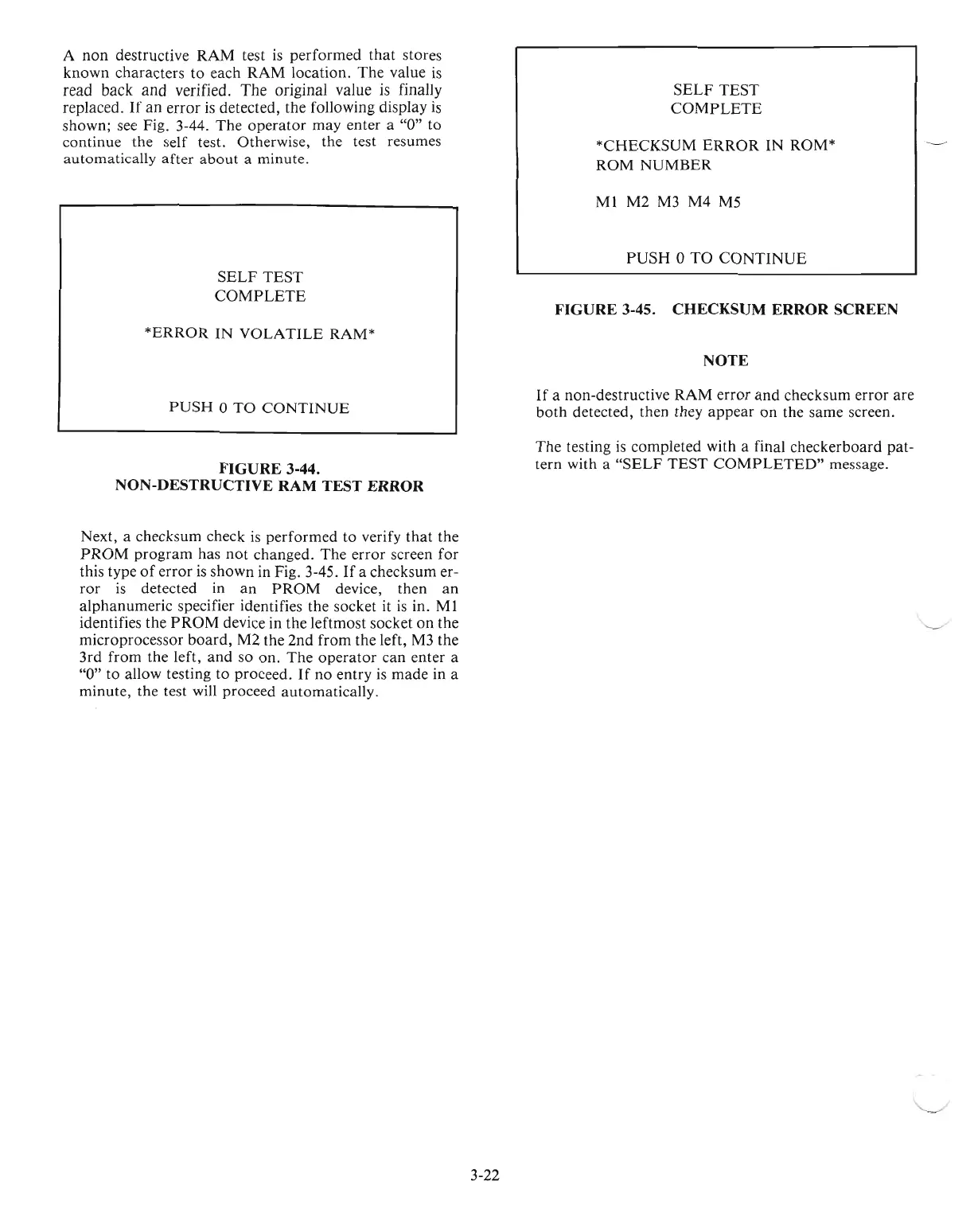A non destructive RAM test
is
performed that stores
known characters to each RAM location. The value
is
read back and verified. The original value
is
finally
replaced.
If
an error
is
detected, the following display
is
shown; see Fig. 3-44. The
operator
may enter a "0" to
continue the self test. Otherwise, the test resumes
automatically after about a minute.
SELF
TEST
COMPLETE
*ERROR IN VOLATILE RAM*
PUSH
0
TO
CONTINUE
FIGURE 3-44.
NON-DESTRUCTIVE RAM TEST ERROR
Next, a checksum check
is
performed to verify that the
PROM
program has not changed. The error screen for
this type
of
error
is
shown in Fig. 3-45.
If
a checksum er-
ror
is
detected
in
an
PROM
device, then
an
alphanumeric specifier identifies the socket it
is
in. M1
identifies the
PROM
device in the leftmost socket on the
microprocessor board, M2 the 2nd from the left,
M3
the
3rd from the left, and
so
on.
The
operator can enter a
"0" to allow testing to proceed.
If
no entry
is
made in a
minute, the test will proceed automatically.
3-22
SELF
TEST
COMPLETE
*CHECKSUM
ERROR
IN ROM*
ROM NUMBER
Ml
M2
M3
M4
M5
PUSH
0
TO
CONTINUE
FIGURE 3-45. CHECKSUM ERROR SCREEN
NOTE
If
a non-destructive RAM error
and
checksum error are
both detected, then they appear on the same screen.
The testing
is
completed with a final checkerboard pat-
tern with a "SELF
TEST
COMPLETED"
message.
