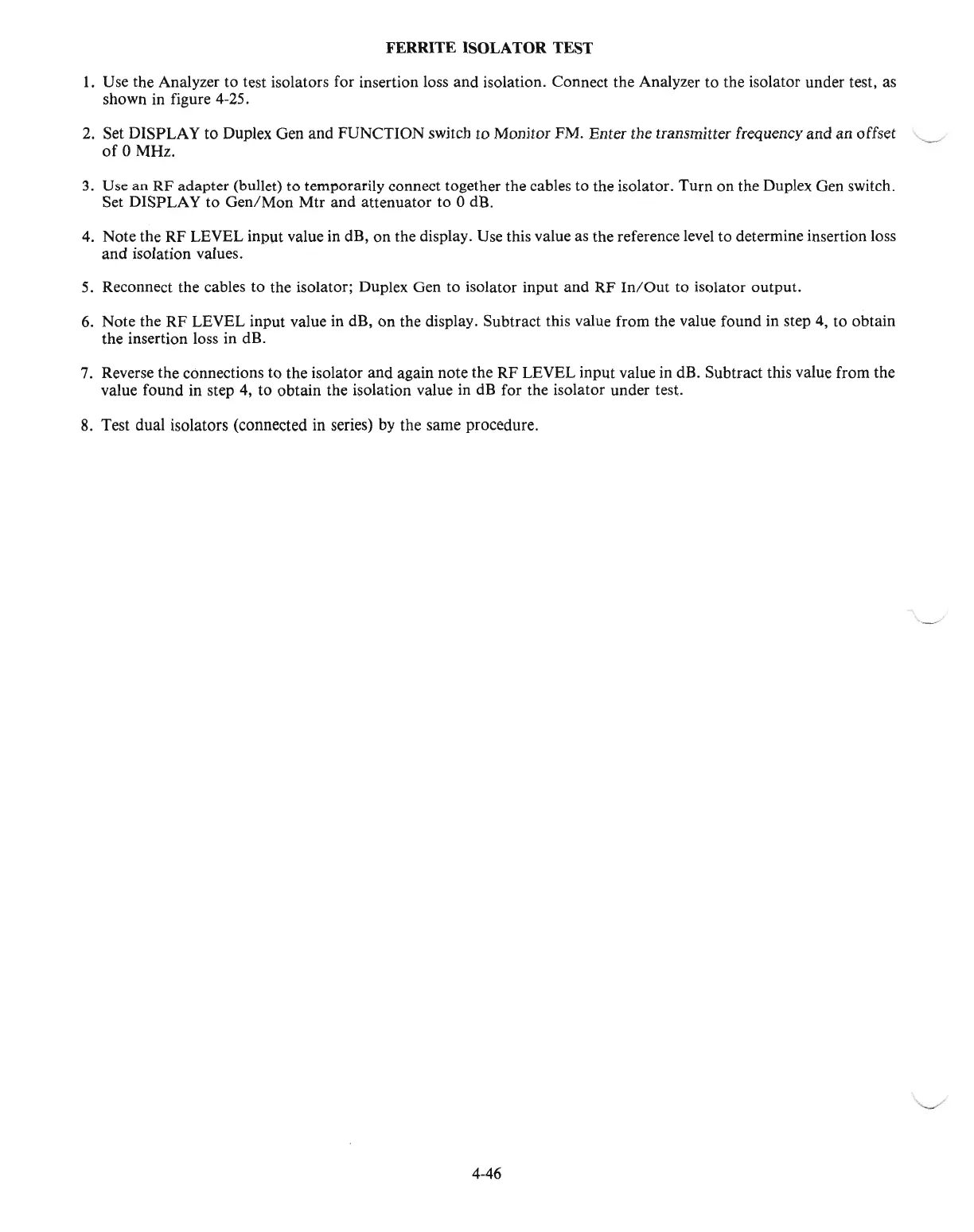FERRITE ISOLA
TOR
TEST
1.
Use the Analyzer to test isolators for insertion loss and isolation. Connect the Analyzer to the isolator under test, as
shown in figure 4-25.
2.
Set DISPLAY to Duplex Oen and FUNCTION switch to Monitor FM. Enter the transmitter frequency and
an
offset
of
0 MHz.
3.
Use an RF adapter (bullet) to temporarily connect together the cables to the isolator. Turn on the Duplex Oen switch.
Set DISPLAY to
Gen/Mon
Mtr and attenuator to 0 dB.
4. Note the
RF
LEVEL input value in dB, on the display. Use this value as the reference level to determine insertion loss
and isolation values.
5. Reconnect the cables to the isolator; Duplex Gen to isolator input and RF
In/Out
to isolator output.
6.
Note the RF LEVEL input value in dB, on the display. Subtract this value from the value found in step 4, to obtain
the insertion loss in dB.
7.
Reverse the connections to the isolator and again note the RF LEVEL input value in dB. Subtract this value from the
value found in step 4, to obtain the isolation value in dB for the isolator under test.
8. Test dual isolators (connected in series) by the same procedure.
4-46
'-----'
