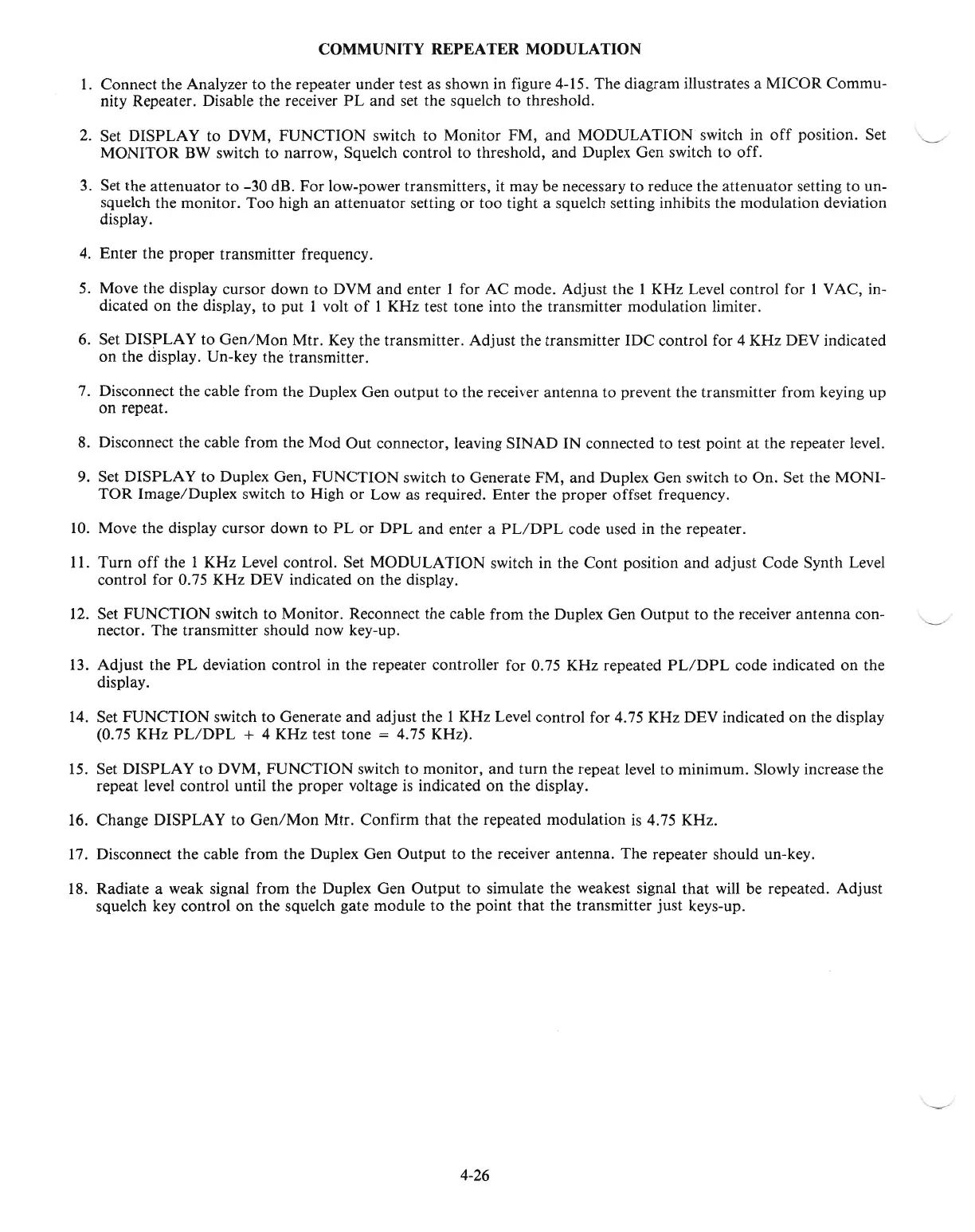COMMUNITY REPEATER MODULATION
1.
Connect the Analyzer
to
the repeater under test as shown in figure 4-15.
The
diagram illustrates a
MICOR
Commu-
nity Repeater. Disable the receiver
PL
and
set the squelch to threshold.
2.
Set
DISPLAY
to DVM,
FUNCTION
switch to
Monitor
FM,
and
MODULATION
switch in
off
position. Set
~
MONITOR
BW switch
to
narrow, Squelch control to threshold,
and
Duplex Gen switch to off.
3. Set the
attenuator
to
-30
dB.
For
low-power transmitters, it may be necessary
to
reduce the
attenuator
setting to un-
squelch the monitor.
Too
high an
attenuator
setting
or
too
tight a squelch setting inhibits the modulation deviation
display.
4. Enter the
proper
transmitter frequency.
5. Move the display cursor down
to
DVM
and
enter 1 for
AC
mode.
Adjust
the 1
KHz
Level control for 1 VAC, in-
dicated
on
the display, to
put
1 volt
of
1 KHz test tone into the transmitter modulation limiter.
6. Set
DISPLAY
to
Oen/Mon
Mtr.
Key the transmitter.
Adjust
the transmitter
IDC
control for 4 KHz DEV indicated
on the display. Un-key the transmitter.
7. Disconnect the cable from the Duplex Gen
output
to the receiver
antenna
to
prevent the transmitter from keying up
on repeat.
8. Disconnect the cable from the
Mod
Out
connector, leaving
SINAD
IN connected
to
test
point
at
the repeater level.
9. Set
DISPLAY
to
Duplex Gen,
FUNCTION
switch to Generate FM,
and
Duplex Gen switch to On. Set the MONI-
TOR
Image/Duplex switch
to
High
or
Low as required.
Enter
the
proper
offset frequency.
10. Move the display cursor down
to
PL
or
DPL
and
enter a
PL/DPL
code used in the repeater.
11.
Turn
off
the 1
KHz
Level control. Set
MODULATION
switch in
the
Cont
position
and
adjust
Code
Synth Level
control for 0.75 KHz DEV indicated
on
the display.
12. Set
FUNCTION
switch
to
Monitor. Reconnect the cable from the Duplex Gen
Output
to
the receiver
antenna
con-
nector.
The
transmitter should now key-up.
13.
Adjust
the
PL
deviation control in the repeater controller for 0.75 KHz repeated
PL/DPL
code indicated
on
the
display.
14. Set
FUNCTION
switch to Generate
and
adjust the 1 KHz Level control for 4.75 KHz DEV indicated
on
the display
(0.75
KHz
PLlDPL
+ 4 KHz test tone = 4.75 KHz).
15. Set
DISPLAY
to DVM,
FUNCTION
switch
to
monitor,
and
turn
the repeat level
to
minimum. Slowly increase the
repeat level control until the
proper
voltage
is
indicated
on
the display.
16. Change
DISPLAY
to
Gen/Mon
Mtr.
Confirm
that
the repeated modulation
is
4.75 KHz.
17. Disconnect the cable from the Duplex Gen
Output
to
the receiver
antenna.
The
repeater should un-key.
18.
Radiate a weak signal from the Duplex Gen
Output
to
simulate the weakest signal
that
will be repeated.
Adjust
squelch key control
on
the squelch gate module
to
the
point
that
the transmitter
just
keys-up.
4-26
'----'
"-----',
