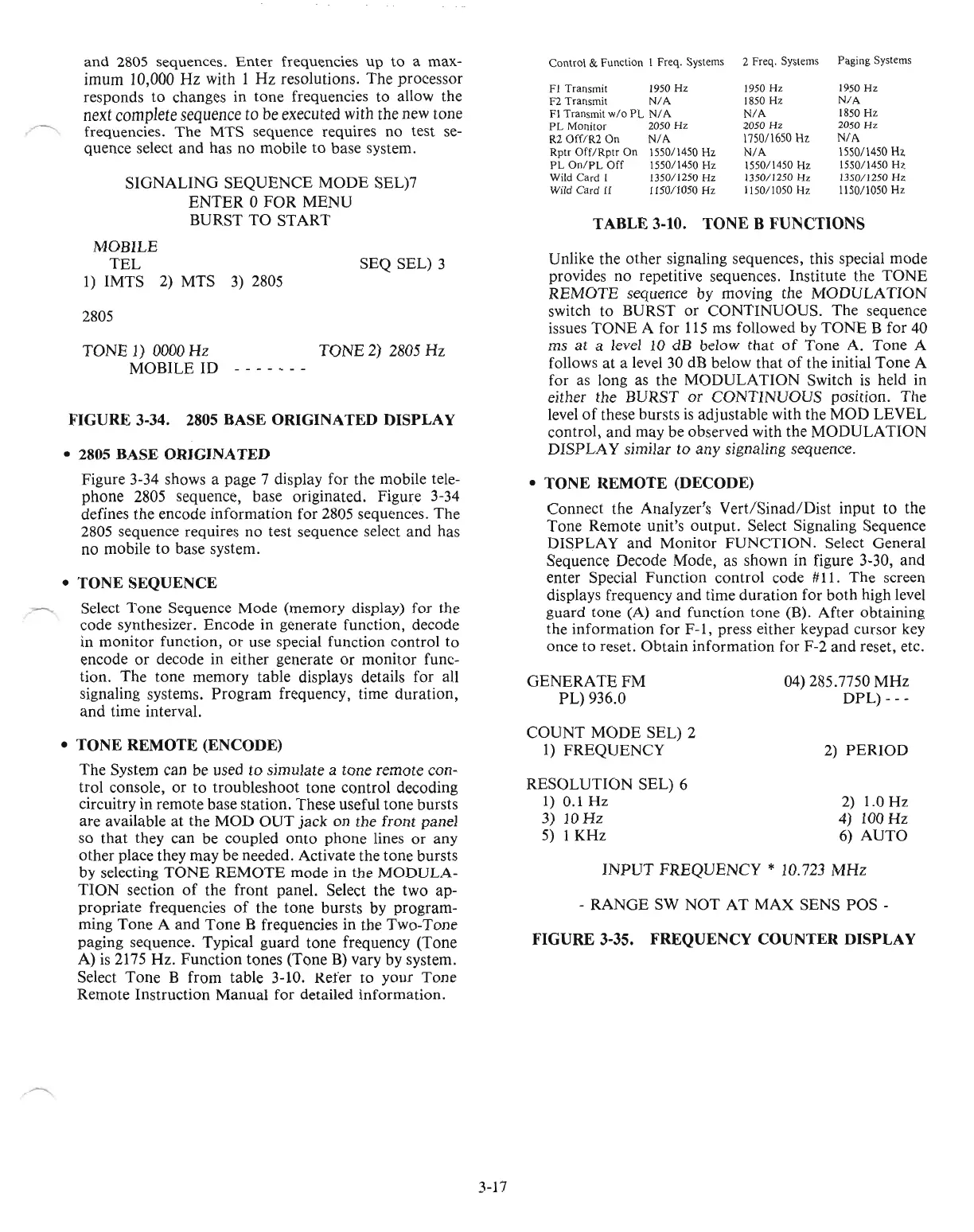TABLE
3-10.
TONE
B
FUNCTIONS
and
2805 sequences.
Enter
frequencies
up
to a max-
imum
10,000
Hz
with 1
Hz
resolutions.
The
processor
responds to changes in tone frequencies to allow the
next complete sequence
to be executed with the new tone
frequencies.
The
MTS sequence requires no test se-
quence select
and
has
no
mobile
to
base system.
SIGNALING
SEQUENCE
MODE
SEL)7
ENTER
0
FOR
MENU
BURST
TO
START
Control & Function 1 Freq. Systems
Fl
Transmit
1950
Hz
F2 Transmit NIA
FI Transmit
wlo
PL
NIA
PL Monitor 2050 Hz
R2
Off/R2
On
NI
A
Rptr
Off/Rptr
On
1550/1450 Hz
PL
On/PL
Off
1550/1450 Hz
Wild Card I
1350/1250 Hz
Wild Card
II
J150/1050 Hz
2 Freq. Systems
1950
Hz
1850
Hz
N/A
2050
Hz
1750/1650
Hz
N/A
1550/1450 Hz
1350/1250
Hz
1150/1050 Hz
Paging Systems
1950
Hz
N/A
1850
Hz
2050
Hz
N/A
155011450
Hz
1550/1450 Hz
1350/1250 Hz
1150/1050 Hz
FIGURE
3-34. 2805 BASE
ORIGINATED
DISPLAY
• 2805 BASE
ORIGINATED
Figure 3-34 shows a page 7 display for the mobile tele-
phone
2805 sequence, base originated. Figure 3-34
defines the encode
information
for 2805 sequences.
The
2805 sequence requires no test sequence select
and
has
no mobile
to
base system.
•
TONE
SEQUENCE
,-.., Select
Tone
Sequence
Mode
(memory display) for the
code synthesizer.
Encode
in generate function, decode
in
monitor
function,
or
use special function
control
to
encode
or
decode in either generate
or
monitor
func-
tion.
The
tone
memory
table displays details for all
signaling systems.
Program
frequency, time
duration,
and
time interval.
•
TONE
REMOTE
(ENCODE)
The
System can be used
to
simulate a
tone
remote con-
trol console,
or
to troubleshoot tone
control
decoding
circuitry in remote base station. These useful
tone
bursts
are
available
at
the
MOD
OUT
jack
on
the
front
panel
so
that
they can be coupled
onto
phone
lines
or
any
other
place they
may
be
needed. Activate the
tone
bursts
by selecting
TONE
REMOTE
mode
in the
MODULA-
TION
section
of
the
front
panel. Select the two ap-
propriate
frequencies
of
the tone bursts by
program-
ming
Tone
A
and
Tone
B frequencies in the
Two-Tone
paging sequence. Typical
guard
tone frequency
(Tone
A) is 2175
Hz.
Function tones (Tone
B)
vary by system.
Select
Tone
B
from
table 3-10. Refer to your
Tone
Remote Instruction
Manual
for detailed
information.
2) 1.0
Hz
4) 100
Hz
6)
AUTO
2)
PERIOD
04) 285.7750
MHz
DPL)
-
--
FIGURE
3-35.
FREQUENCY
COUNTER
DISPLAY
Unlike the
other
signaling sequences, this special
mode
provides
no
repetitive sequences. Institute the
TONE
REMOTE
sequence by moving the
MODULATION
switch
to
BURST
or
CONTINUOUS.
The
sequence
issues
TONE
A for
115
ms followed by
TONE
B for 40
ms
at
a level 10 dB below
that
of
Tone
A.
Tone
A
follows
at
a level 30 dB below
that
of
the initial
Tone
A
for as long as the
MODULATION
Switch
is
held in
either the BURST
or
CONTINUOUS
position.
The
level
of
these bursts
is
adjustable with the
MOD
LEVEL
control,
and
may
be
observed with the
MODULATION
DISPLA
Y similar to any signaling sequence.
INPUT
FREQUENCY
*
10.723
MHz
-
RANGE
SW
NOT
AT
MAX
SENS
POS
-
•
TONE
REMOTE
(DECODE)
Connect
the Analyzer's
VertiSinad/Dist
input
to the
Tone Remote unit's
output.
Select Signaling Sequence
DISPLAY
and
Monitor
FUNCTION.
Select General
Sequence Decode Mode, as shown in figure
3-30,
and
enter Special
Function
control
code #11.
The
screen
displays frequency
and
time
duration
for
both
high level
guard
tone
(A)
and
function tone (B).
After
obtaining
the
information
for
F-l,
press either keypad cursor key
once to reset.
Obtain
information
for F-2
and
reset, etc.
GENERATEFM
PL)
936.0
COUNT
MODE
SEL) 2
1)
FREQUENCY
RESOLUTION
SEL) 6
1)
0.1
Hz
3)
10
Hz
5)
1
KHz
SEQ
SEL) 3
TONE
2) 2805
Hz
MOBILE
TEL
I)
IMTS 2) MTS
3)
2805
2805
TONE
I) 0000
Hz
MOBILE
ID
3-17
